


Add Google Authorship to your site
Link your Google account to your website contributions.

Adding Files to site via FileZilla
To upload large files you will need to download Filezilla https://filezilla-project.org/. When you download and open up the program go to File>>Site Manager Pick the

Editing JCE acceptable file settings
Are you receiving an error that “the filetype is not accepted” when trying to upload files to your site? This turotial will help you resolve that.

Adding Metadata to articles
Adding meta data to articles helps increase your SEO rankings.

Creating Akeeba Backups
1. Click Components>>Akeeba Backups 2. Backup now 3. Backup Now 3. After a successful backup click Manage Backups 4. Find the backup you
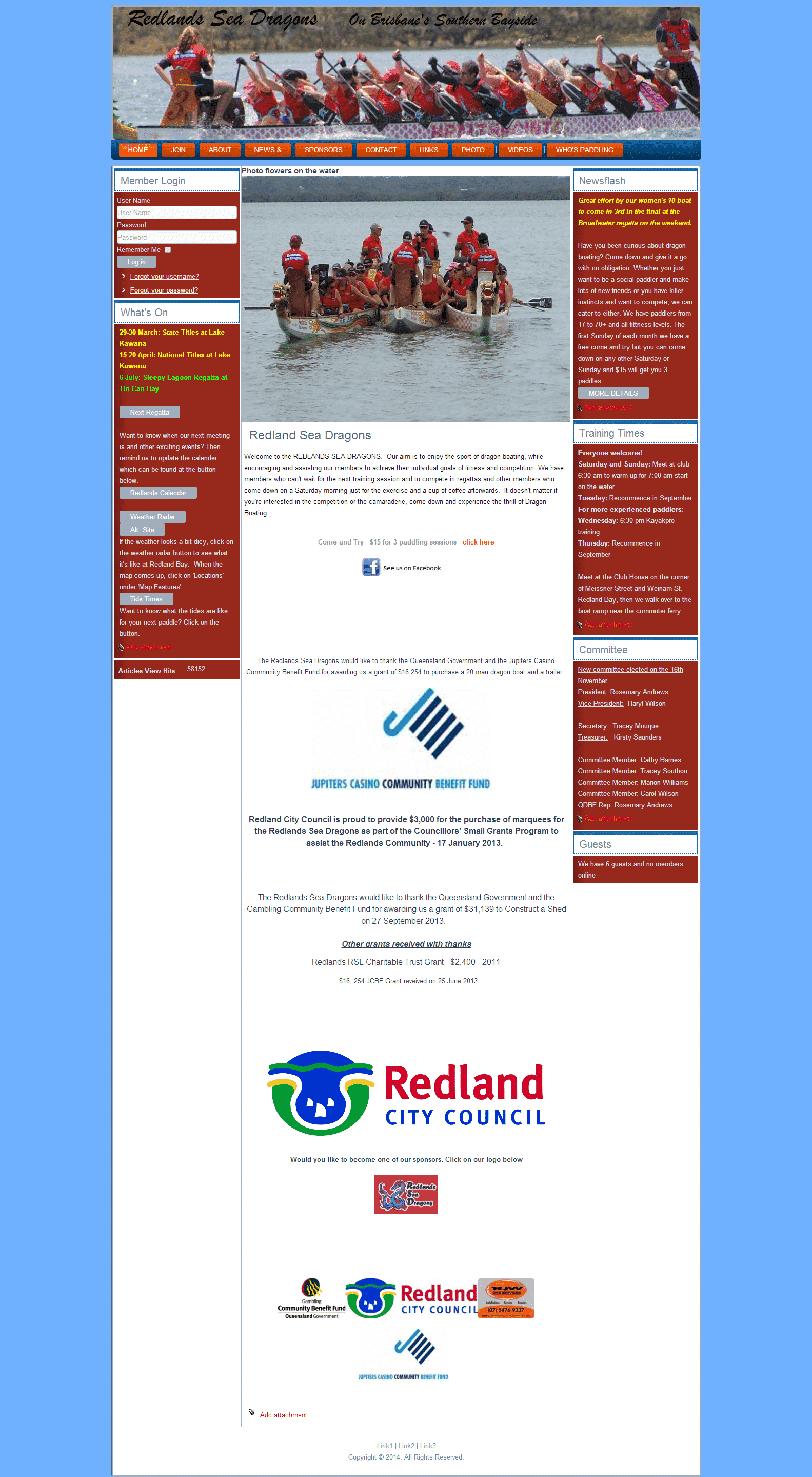

Changing text formatting in JCE
This tutorial will help change the formatting of articles with JCE.




