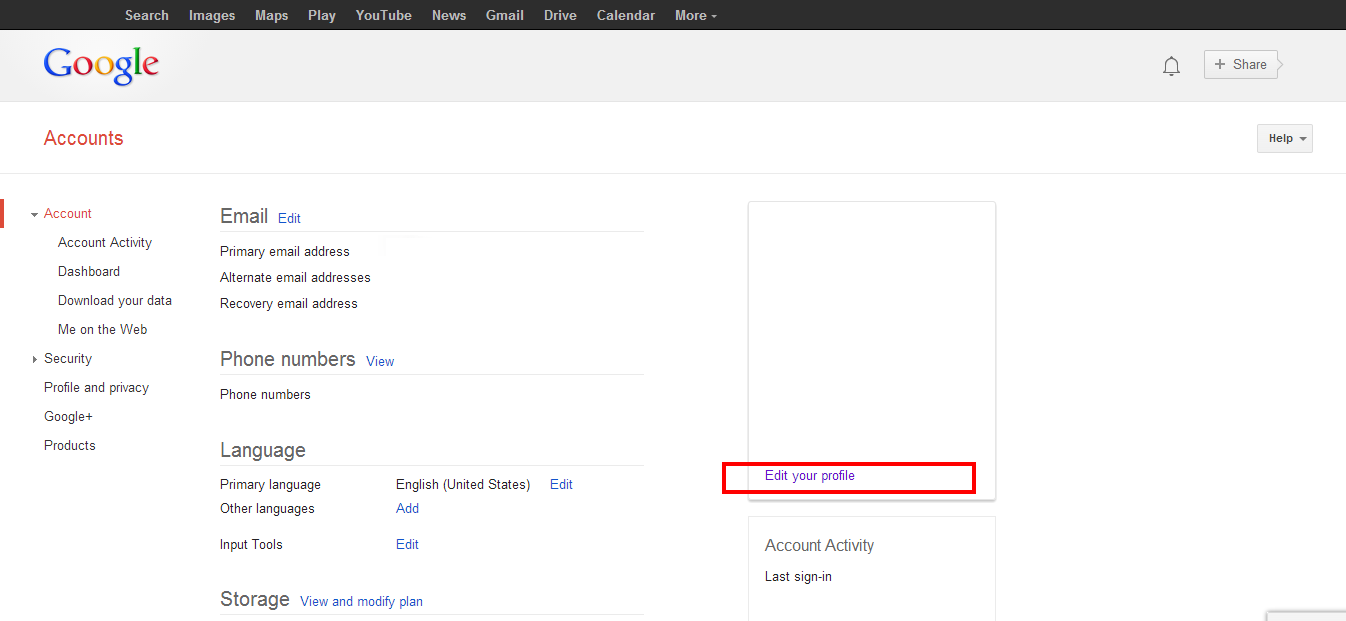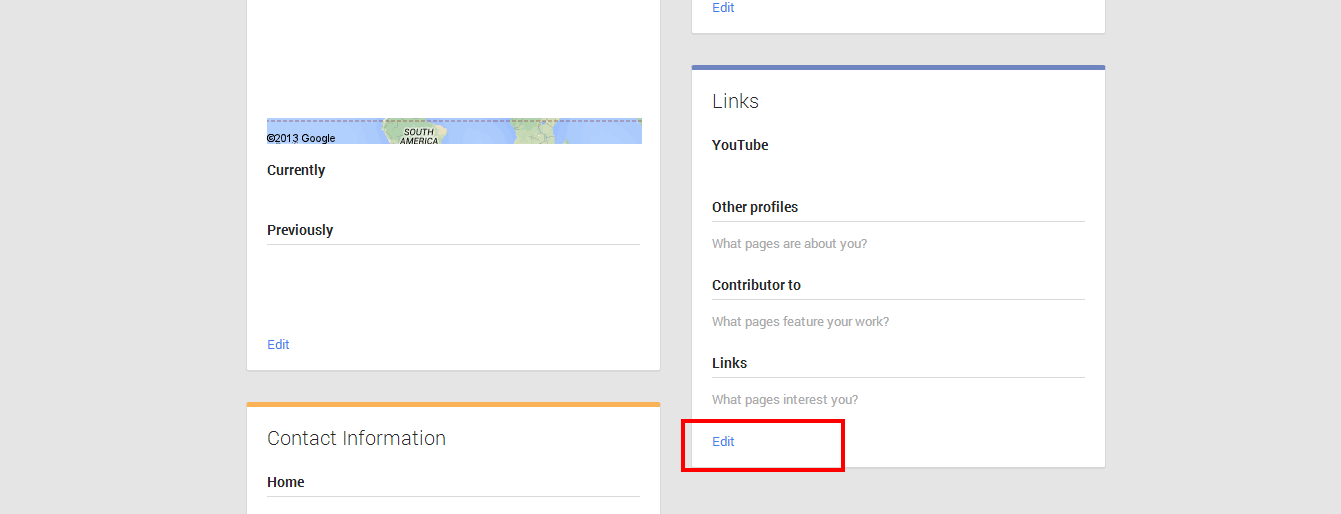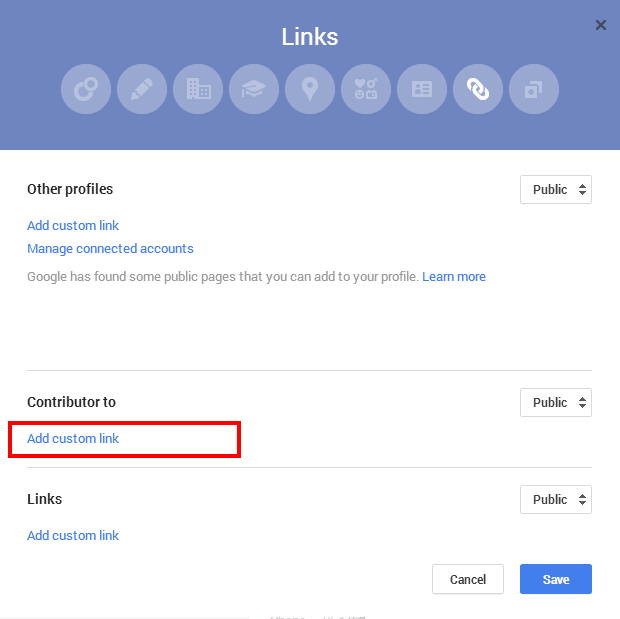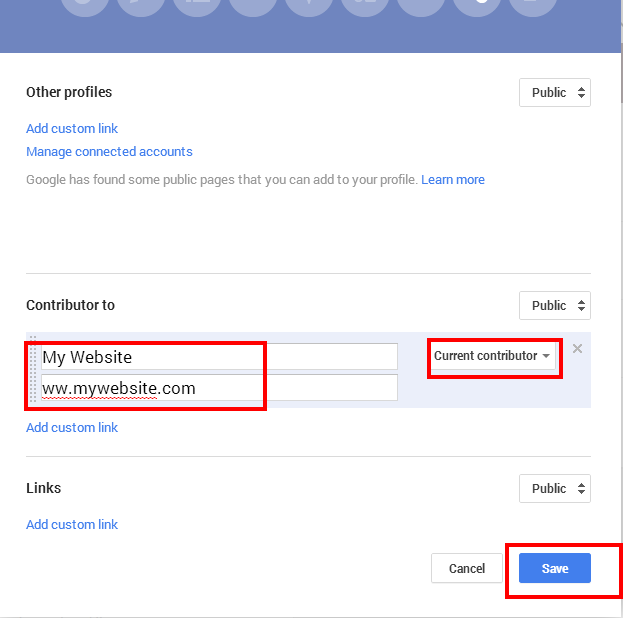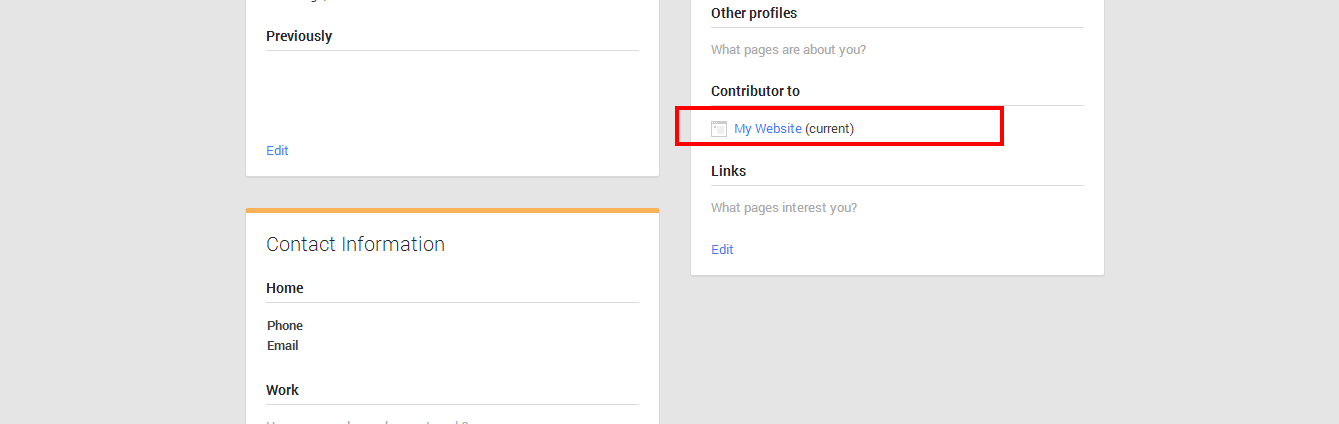1. Login to your Google plus account https://accounts.google.com/
2. Click “edit your profile”
3. Scroll down to “links” and hit edit
4. Under Contributor to click “add custom link”
5. Add the following
–name for the site
–URL to the site
–status of your contributing status
Save
Now the site you just added will be under “contributions”