


Submitting ZenDesk Support Requests
Getting help from us has never been easier. Use this tutorial to show you the many ways to contact us using our support ticket system.

Hide/Show Modules based upon Type of Device (Mobile/Tablet/Desktop)
Many template frameworks have built-in module suffixes to make it easy to show/hide modules by device type.

Set DOCman category to have specific access rights
After you have created the user group and access level go to DOCman. Open or add a new document that you want to have special

Creating User Access Levels
1. Go to Users>>Access Levels>>Add New Access Level 2. Name the new level you are creating and select a access level Save and close.

Add/Edit Email Archives to Constant Contact
How to manage your Archived Emails page within Constant Contact
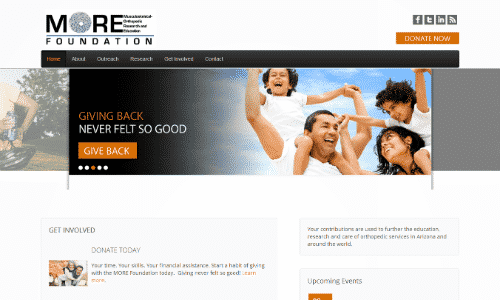

Control what countries have access to your website
Check this out if you need to block or unblock certain countaries from viewing your site.
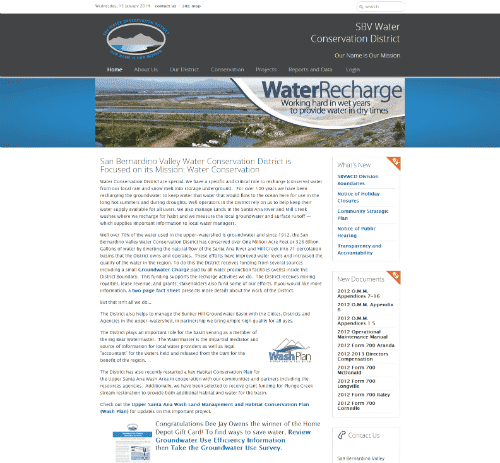

Adding / Removing Items to RSFirewall Black/White lists
If you have a need to block or permanently allow a particular IP address follow this tutorial to do so in RSFirewall.
Blacklist=IP addresses who can not acces your sites URL at all.
Whitelist=IP address will always be allowed to access your sites URL.

Monitoring RSFirewall Logs
Ever wondered where you can see who as attempted to log in to the backend of your site? This tutorial can walk you through how to use RSFirewall logs.

Menu / Article Titles
Have a page that has a double title or no title and it needs one this can help you get your page titles correct.
