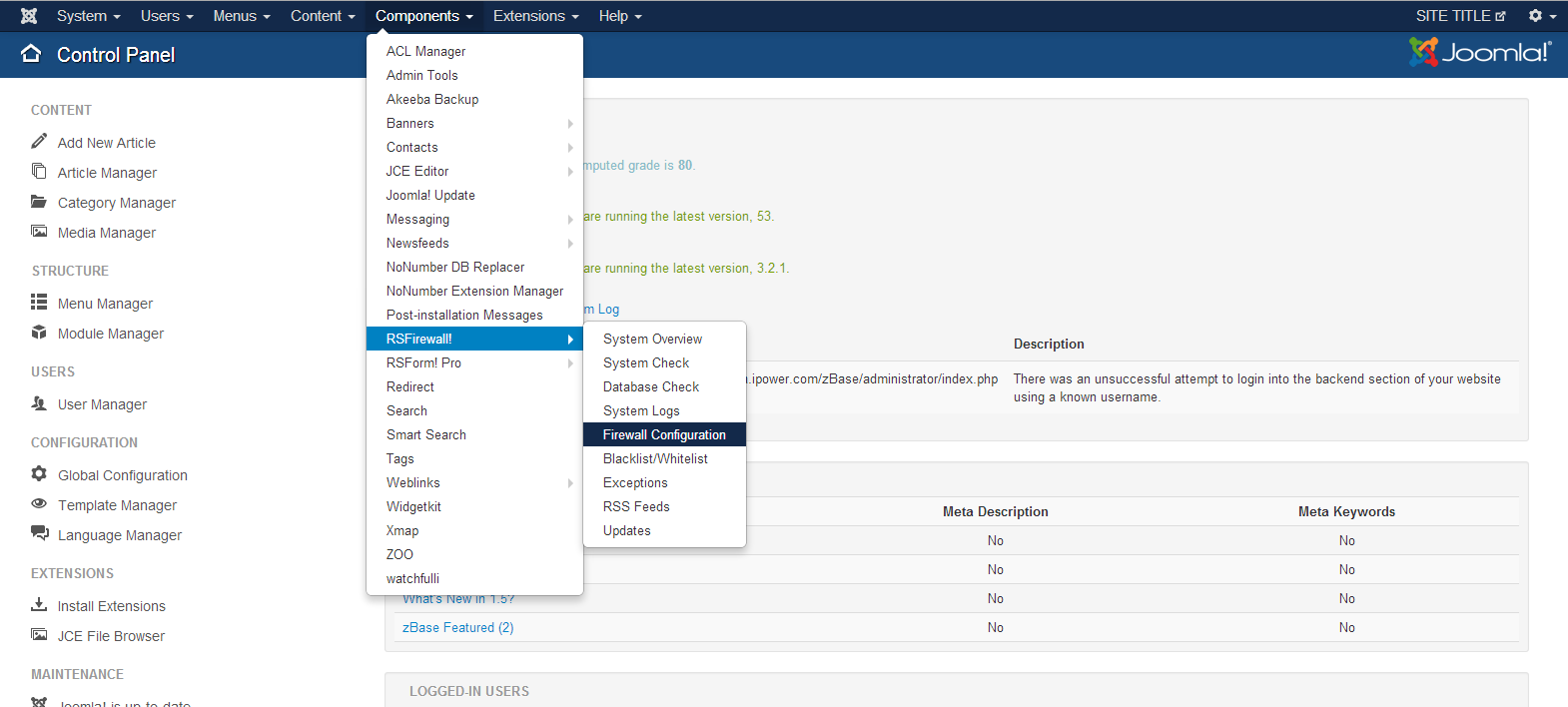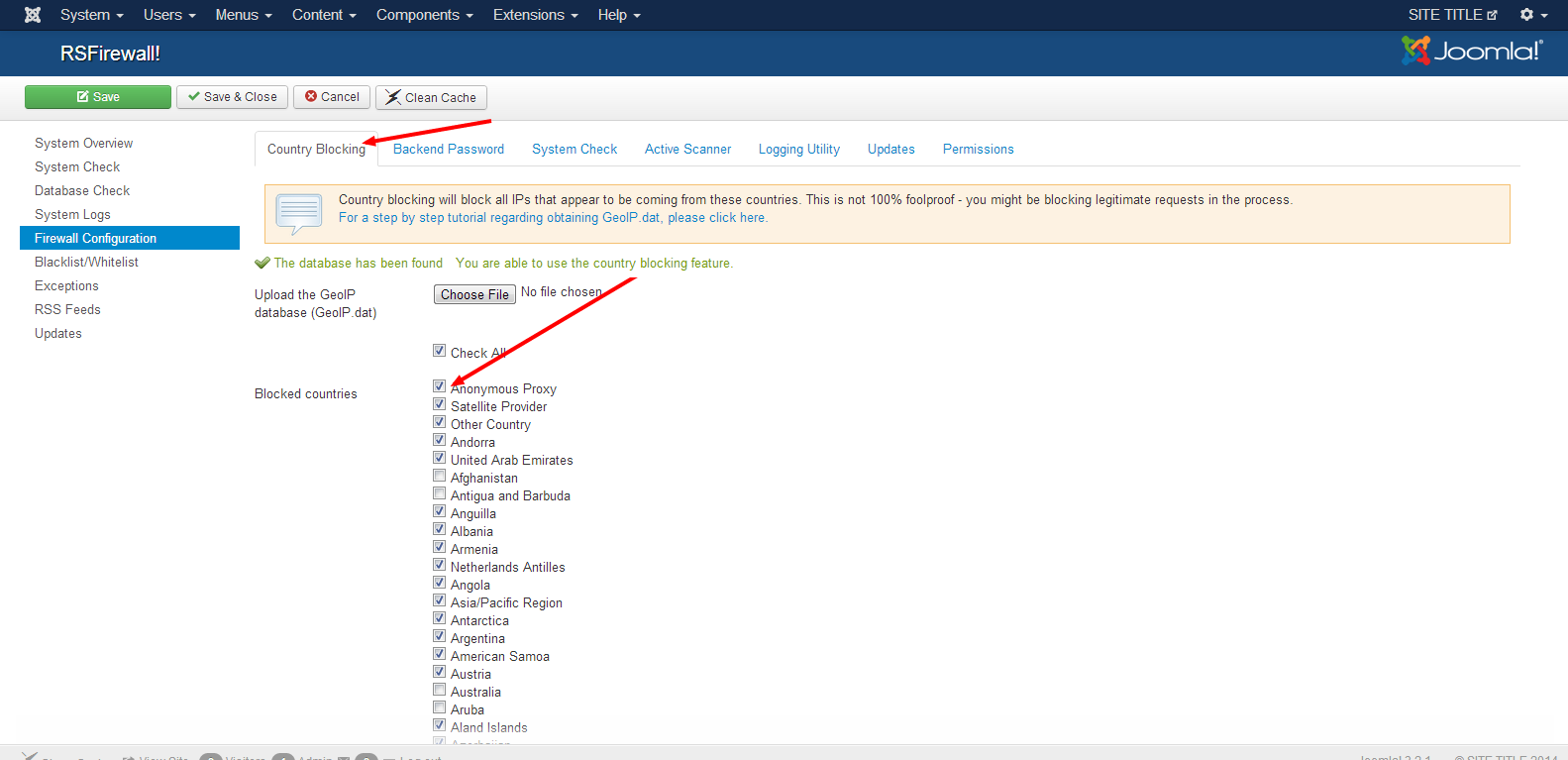To change the country settings in RS Firewall follow these steps.
Go to Components>>RSFirewall>>Firewall Configuration
In the Country Blocking tab simply check all countries that you DO NOT want to have access to viewing your site and leave those that you do want to have viewing access unchecked.
Save and Close to apply your changes