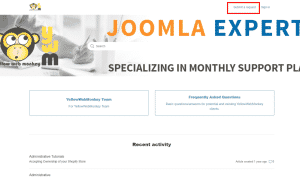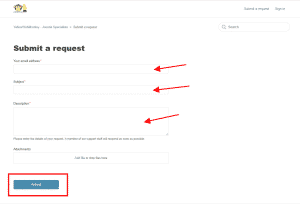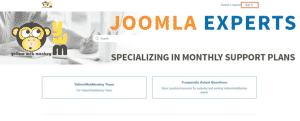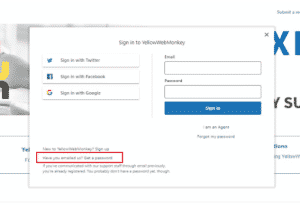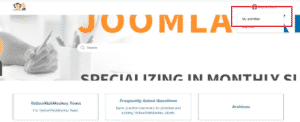Here are the 3 ways to send in a support ticket to us.
Option 1: Email Us
- Send an email to support@yellowwebmonkey.com
Option 2: Go to HelpDesk
- Go to https://ywm.zendesk.com
- Select “Submit a Request”
- Enter your information and hit submit
Option 3: Create ZenDesk account
- You can create a Zendesk account to view all your support requests in one place.
- Go to our portal at https://ywm.zendesk.com/home and click on SIGN IN in the top right corner:
- Click on “Have you emailed us? Get a password” to setup your user account:
- Once you have your account setup, you can login in the future and click on MY ACTIVITIES to see all your open and solved tickets: