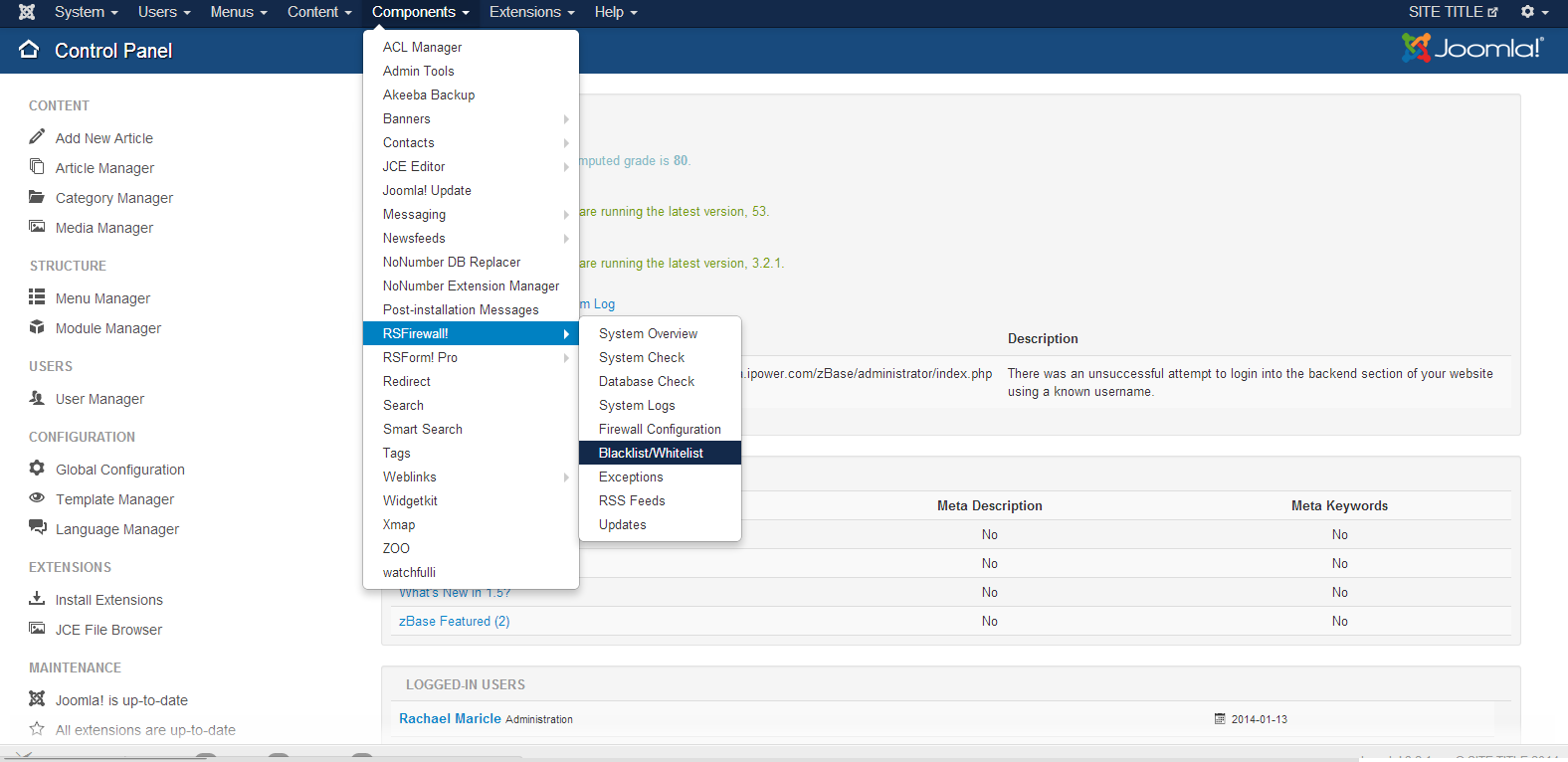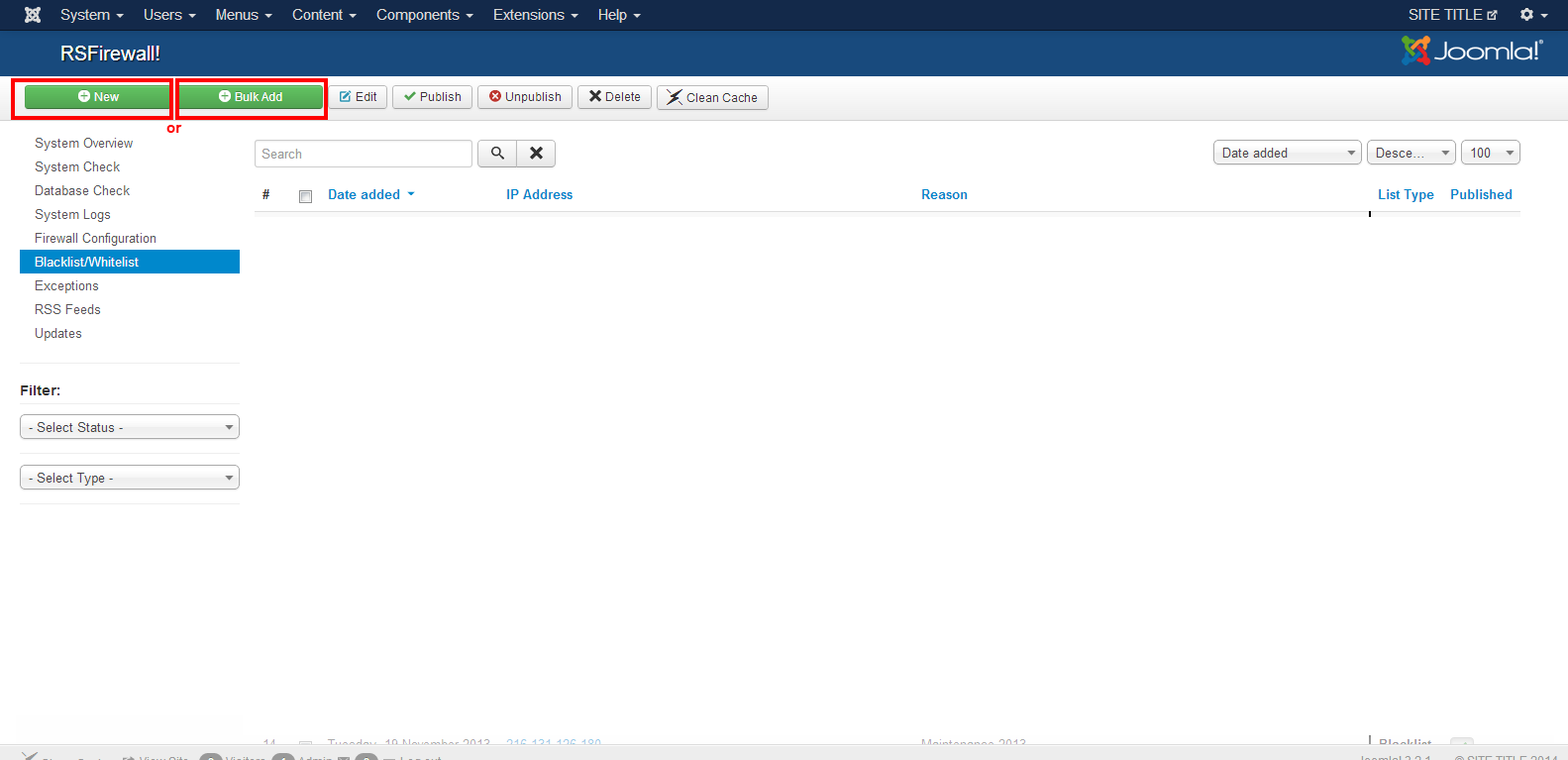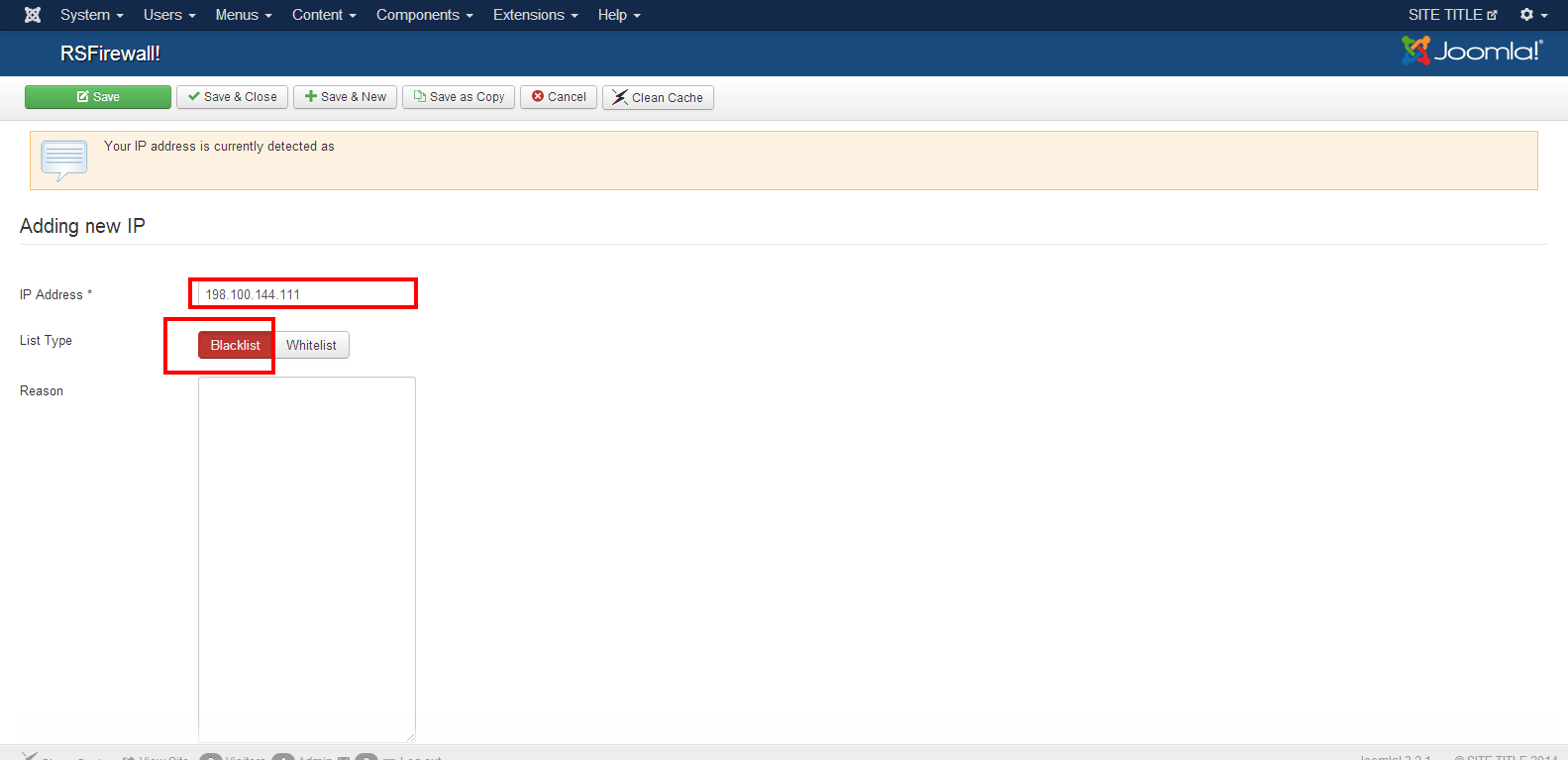Go to Components>>RSFirewall>>Blacklist/Whitelist
Select “New” if you are adding one IP address
Select “Bulk Add” if you are adding multiple IP addresses
*Note if you choose bulk add you are limited to bulk adding to one list only i.e. all blacklist or all whitelist. Also you may paste a list from Word, Excel etc.
Insert IP address and select Blacklist or Whitelist depending on your needs.
Save and close