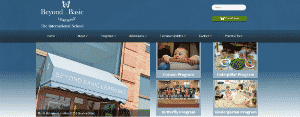Auto Adding Social Media Icons to Links Using CSS and Font Awesome
Ever wanted to have social media icons automatically appear next to any link that went to Facebook, Twitter, etc? We decided to add this to

Ever wanted to have social media icons automatically appear next to any link that went to Facebook, Twitter, etc? We decided to add this to
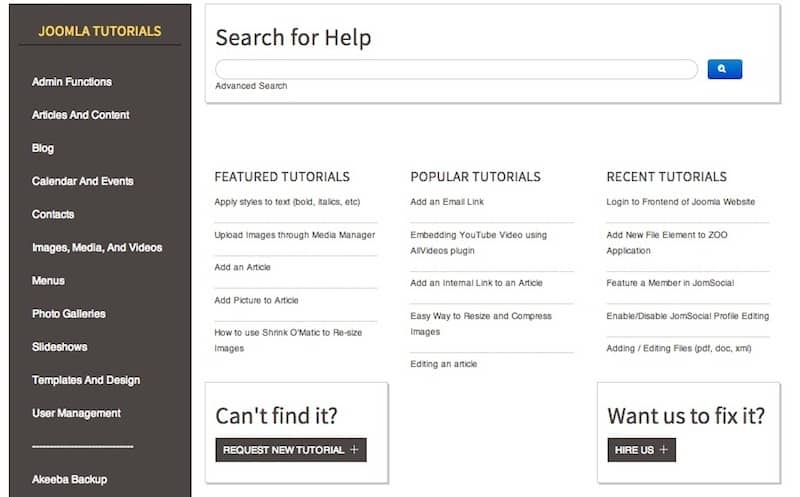
Over the holidays, we made many improvements to our online tutorial section. You can check it out at http://www.yellowwebmonkey.com/joomla-tutorials. There is nothing more frustrating that having

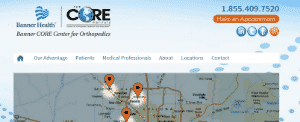

Steps to add additional field for file upload in ZOO app.


Allow or disallow members to make changes to their profiles in JomSocial.


To add or edit files on your site follow these steps 1. Go to Content>>Article Manager 2. Select the article that contains the file you

1. Go to Content>>Article Manager 2. Select the article you want to edit 3. Select where in the article you would like to add /

Go to Components>>Contacts>>Contacts Click New Add all the applicable information about the contact you are adding to your site Save Your new contact will now