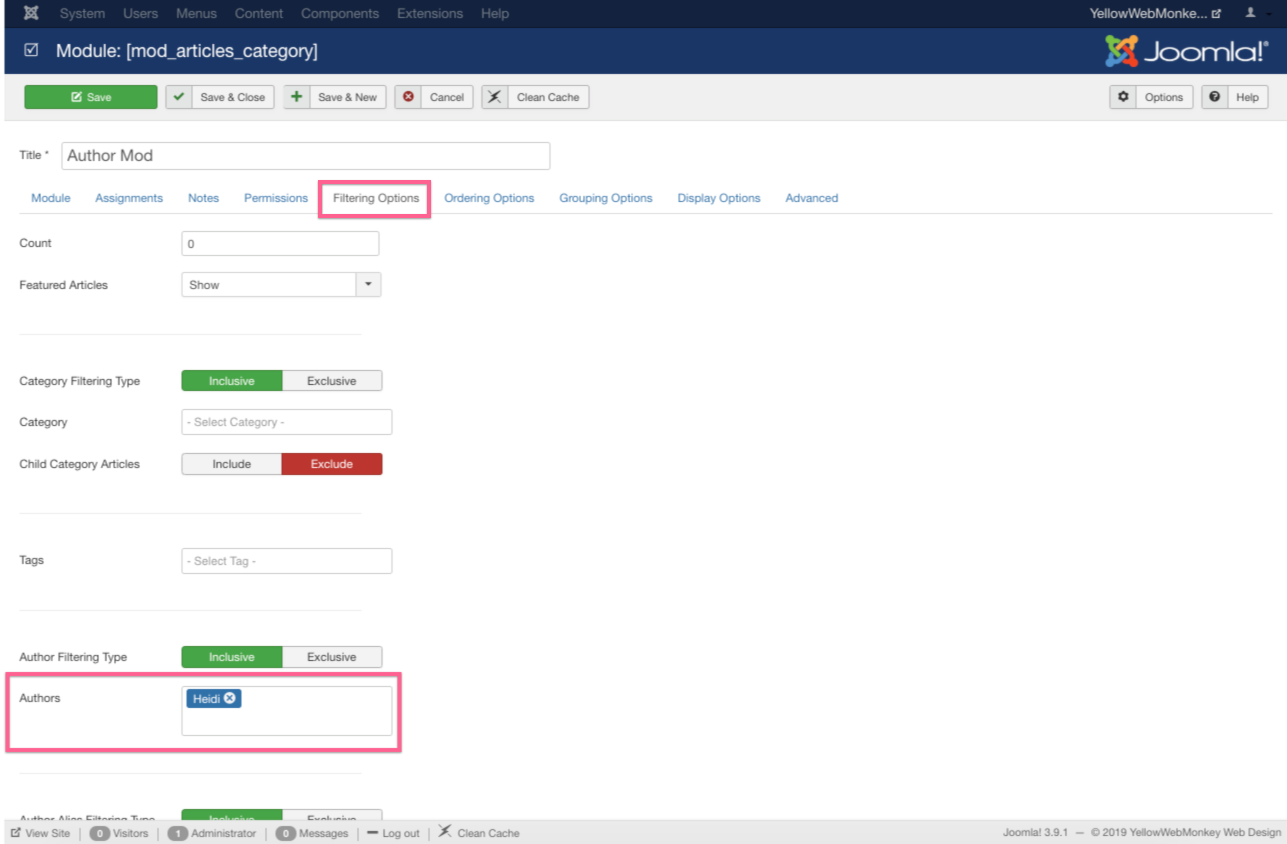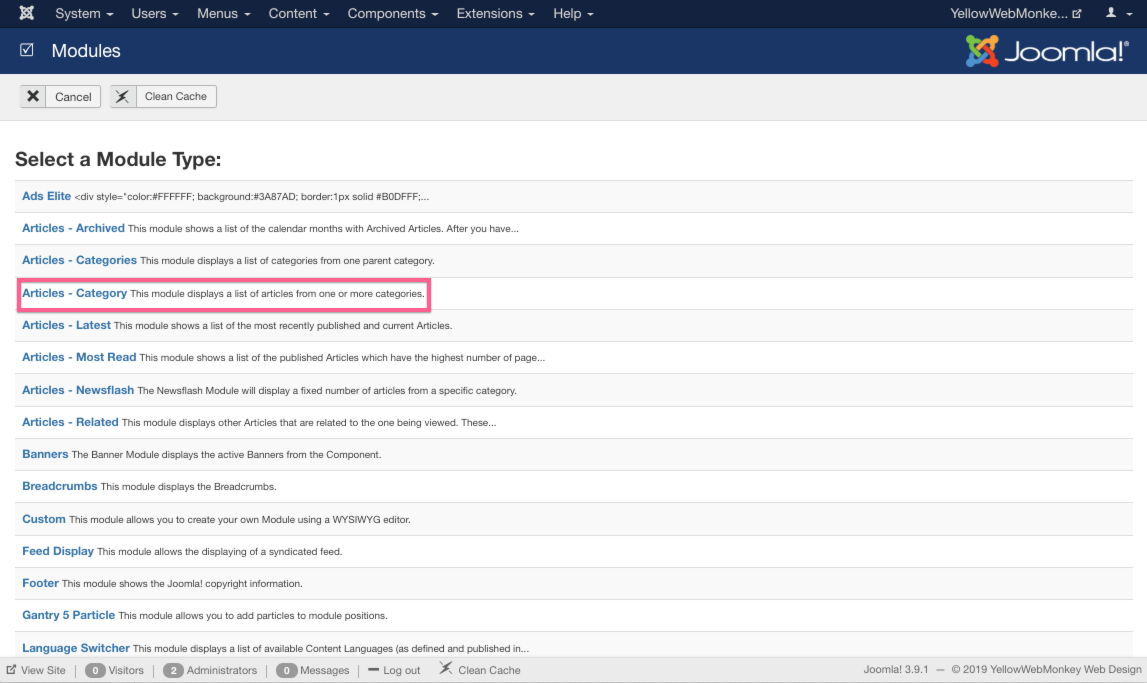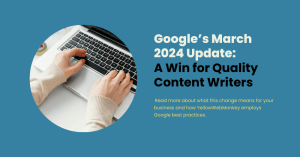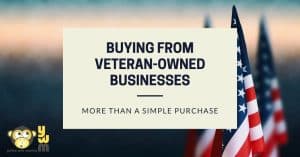If you need to display all of the articles written by a specific author, there are some great 3rd party modules that you can use, but what many people don’t realize is that you can already do it easily in Joomla, within the Module Manager.
Go to Extensions –> Modules, and select Create New. Choose Articles – Category.
On the Filtering Options tab, leave the Category section blank, but fill in the Author Section. Start typing the name in the box, and a drop down menu of options will appear. Select the author you need.