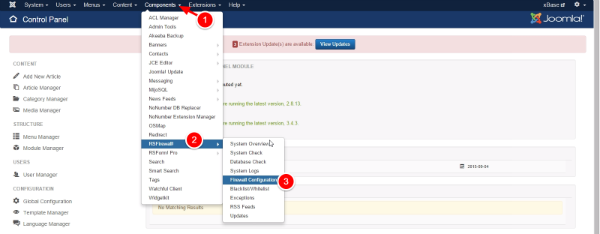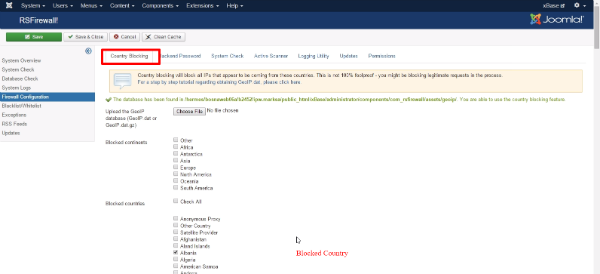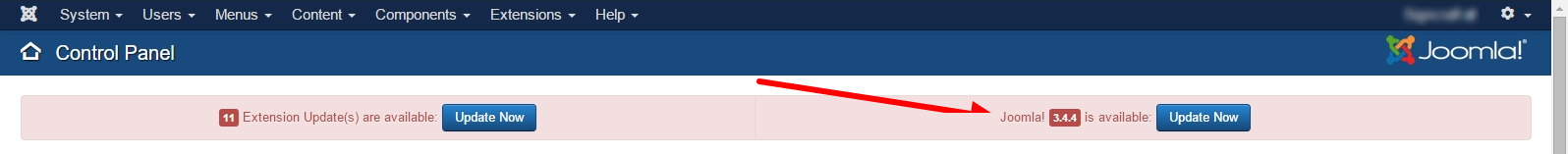Below you will find a growing list of common problems our clients ask us about and how to resolve them.
{slider Cannot Remember Your Password|closed}
In a web browser, go to http://www.yourwebsite.com/index.php?option=com_users&view=reset where you must change yourwebsite.com to your website name.
From there, fill in your email address (this must be the one associated with your website account) and click ok.
It will email you a token and link to reset your password.
{slider User in another country getting 403: Forbidden Error|closed}
As a part of our upgrades we block certain countries because they have a high propensity to have hackers and malicious users. To change the countries that are blocked or allowed follow these steps
Login to the backend of your website.
Go to COMPONENTS>>RSFIREWALL!>>FIREWALL CONFIGURATION
Go to the COUNTRY BLOCKING tab
If a country is checked that indicates it is blocked; if it is blank it is allowed.
{slider Akeeba Backups|closed}
{slider Error displaying the error page: Application Instantiation|closed}
That error occurs from two possible options:
1. You changed the site configuration in the backend of Joomla (database name, username, or password) and now the site cannot connect.
2. Your hosting company made some configuration changes to the server such as the PHP version, etc that are causing the connection problem.
If you have not logged into the site and done the first option, I suggest contacting your hosting company and inquiring about what changes they have made recently.
{slider Joomla upgrade availible for your site…Can you update it yourself?|closed}
Do you have this banner on the backend of your site when you login?
Check out our Can you handle upgrading your site with the newest Joomla update? blog that breaks updates down for you.
{slider Additional Login Screen on my site|closed}
Check out this tutorial on how to use this new login.
{slider View Maintenance Reports|closed}
Go to https://ywm.zendesk.com/, login and view old tickets and all PDF’s in maintenance report tickets.
{/sliders}