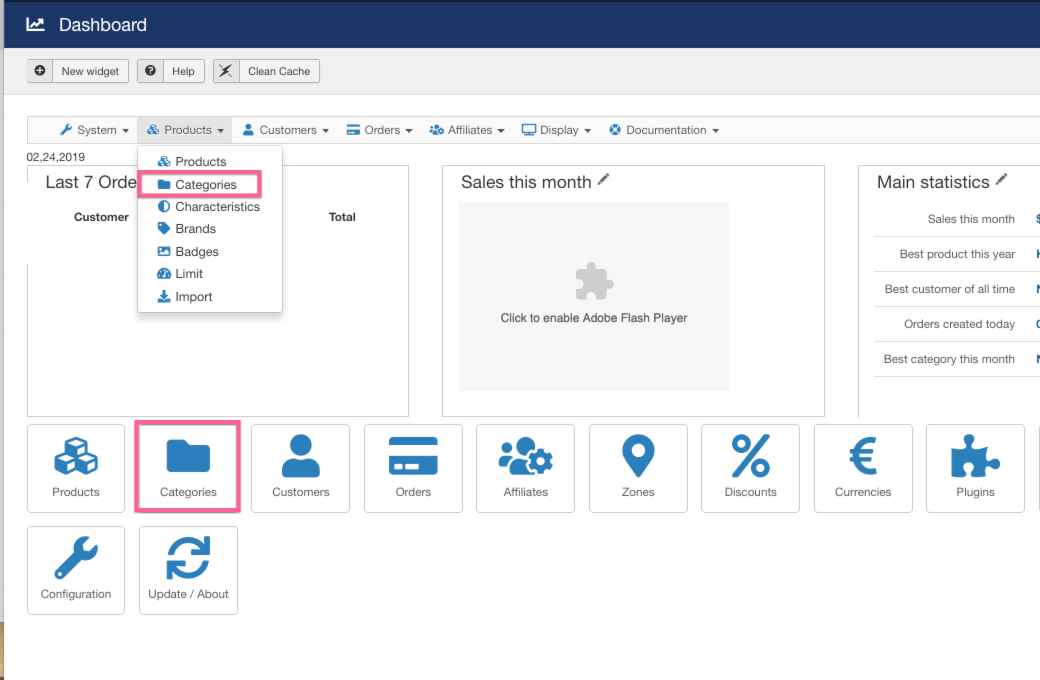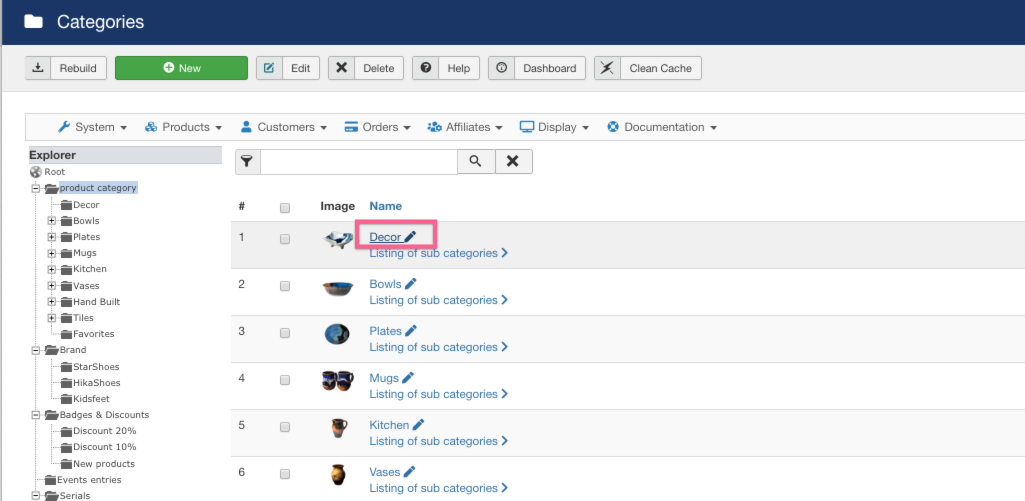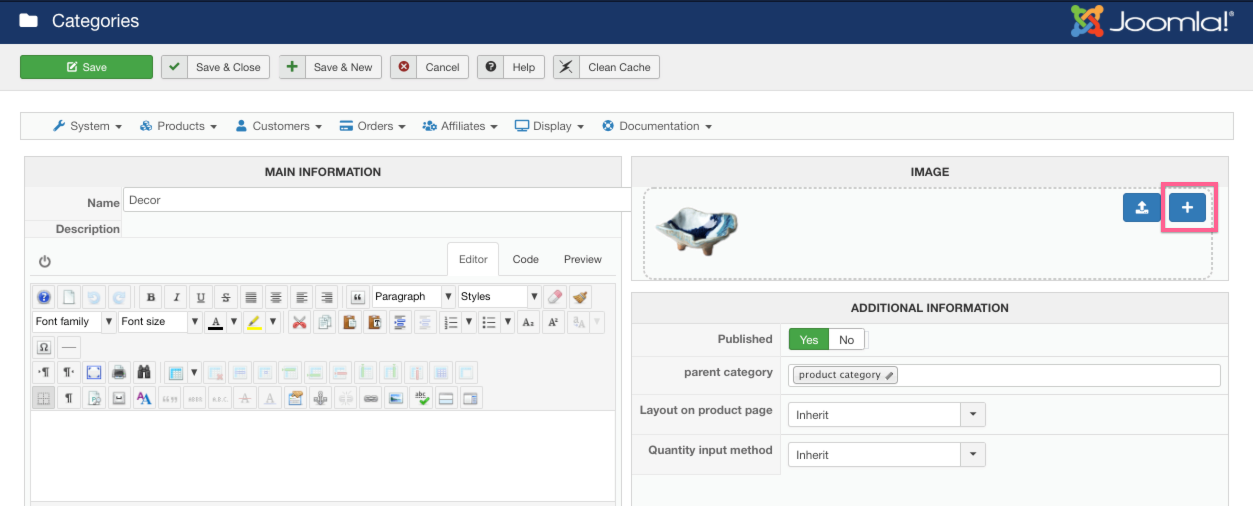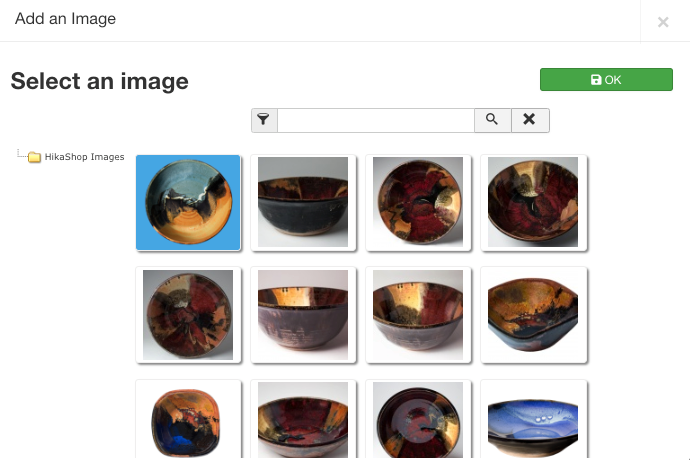Changing the images you use for your categories in HikaShop is a good way to occasionally refresh the look of your online store.
Log into the backend of your website, then from the top menu, go to Components –> HikaShop. Select Categories. You can do this two ways. Either click the large “Categories” icon on the bottom of the page, or go to Products on the menu, and choose Categories from the dropdown.
Select the category you want to update by clicking on the name, or the pencil icon.
Within the category, in the Image box, click on the + button.
When you select the image you want to use, it will be highlighted in blue, then select OK.
Save and Close.