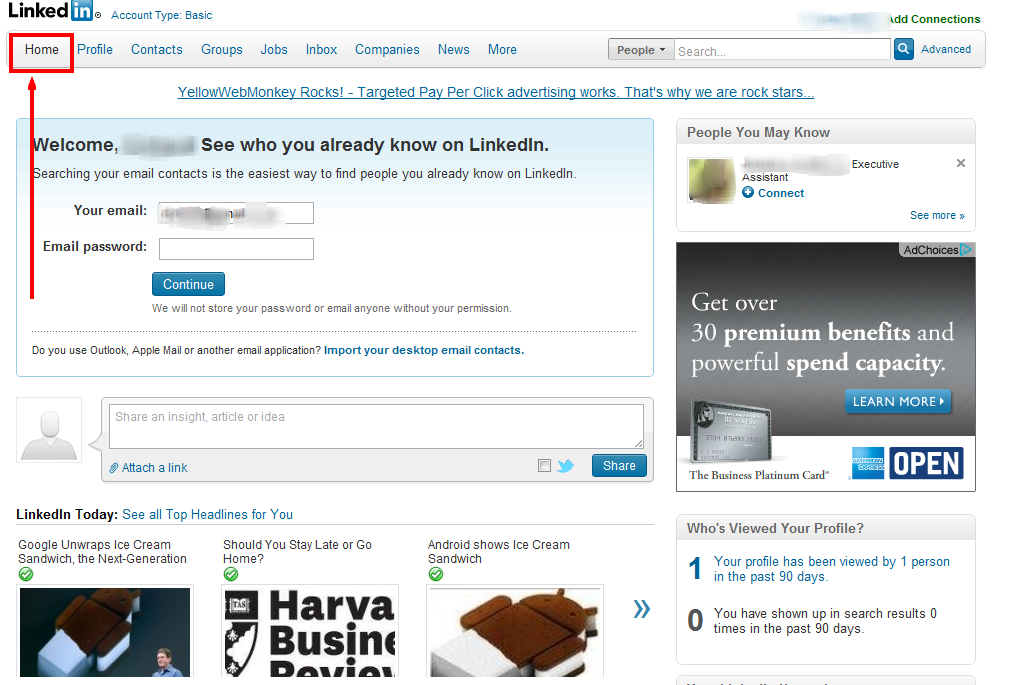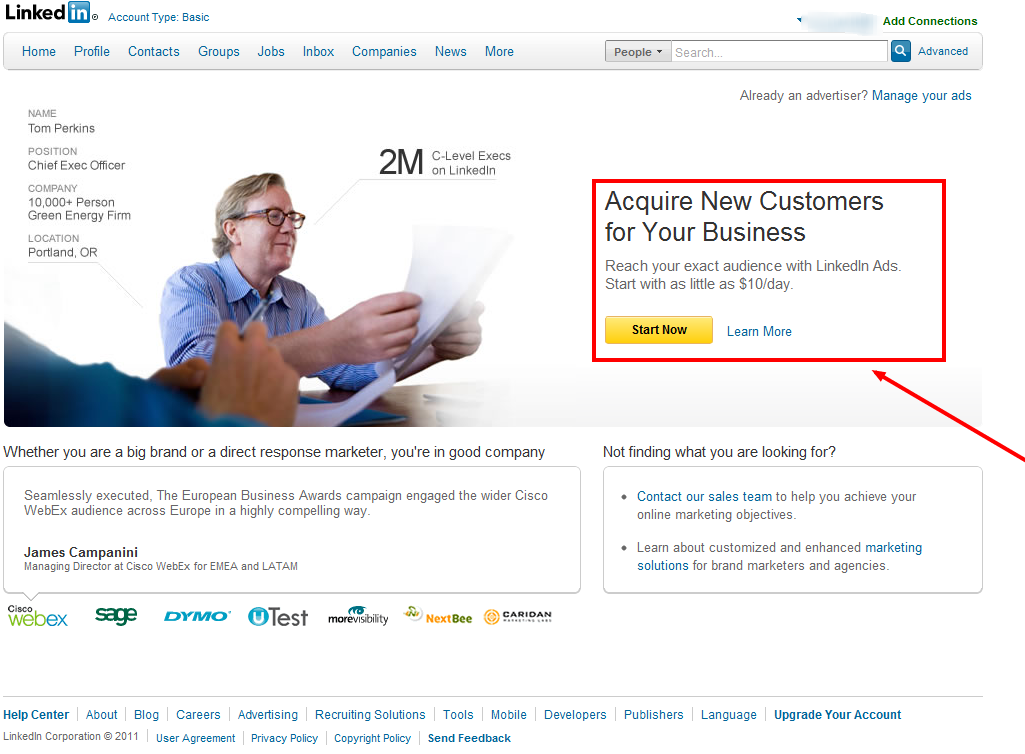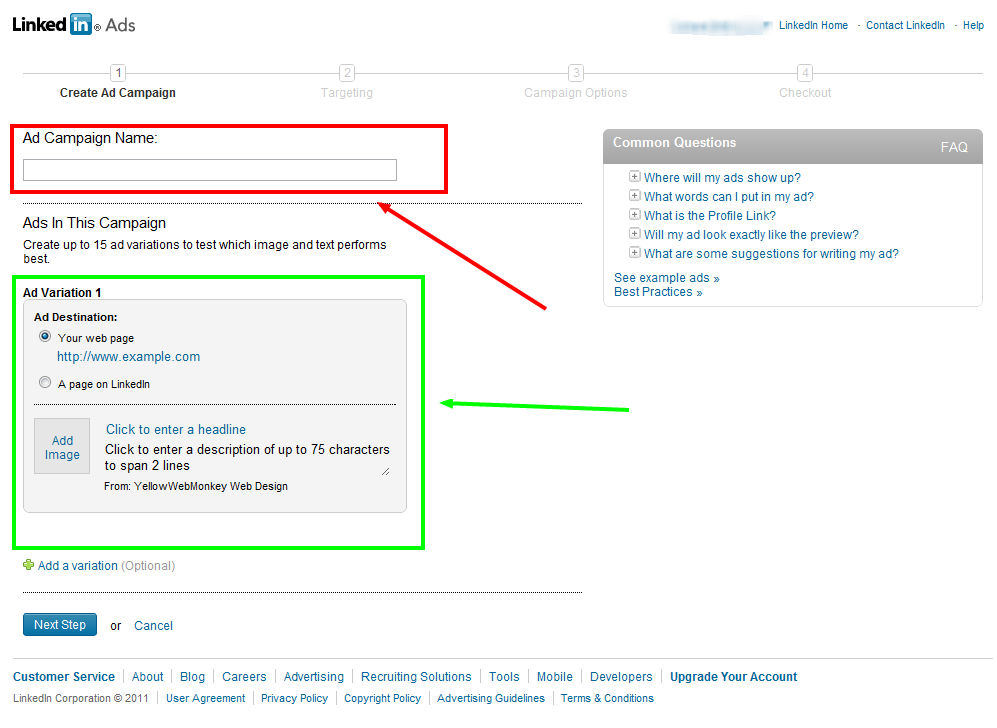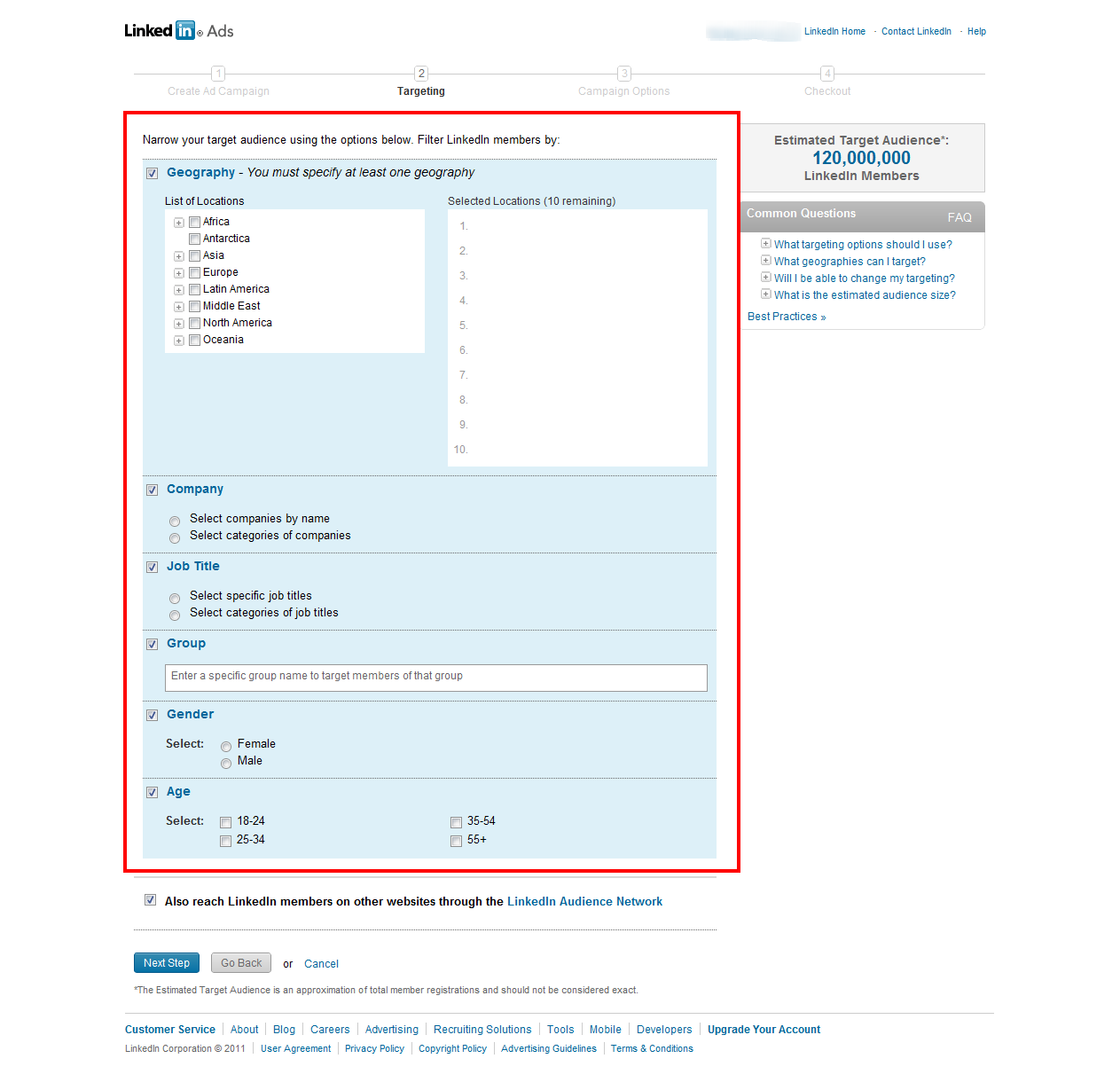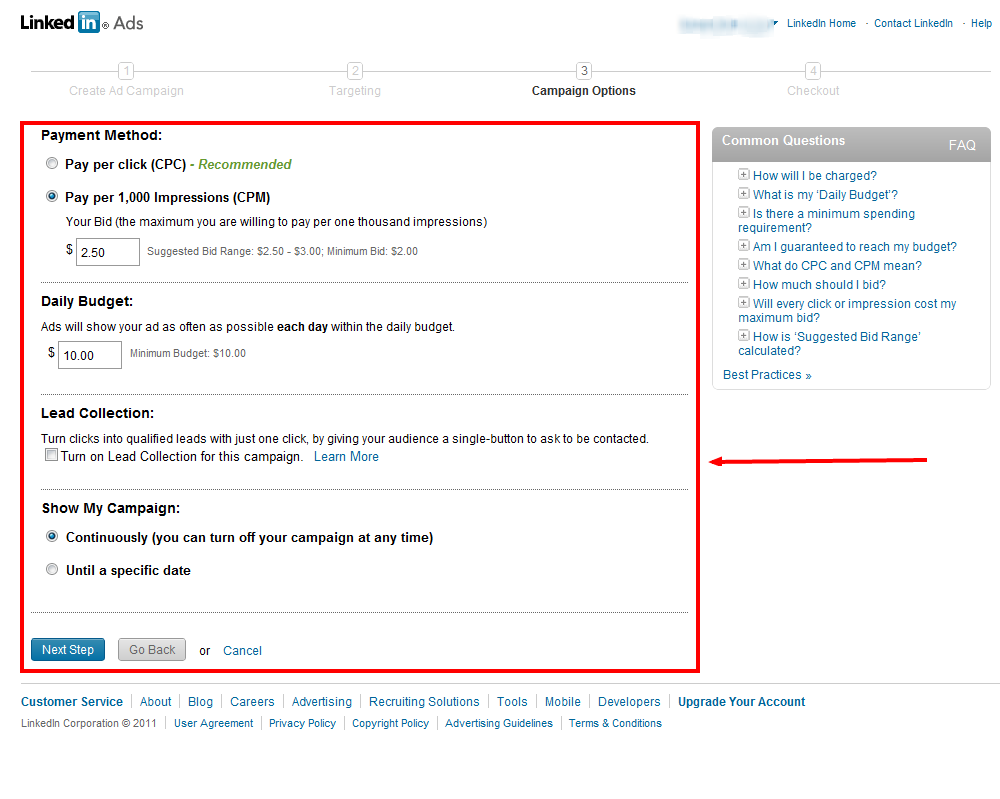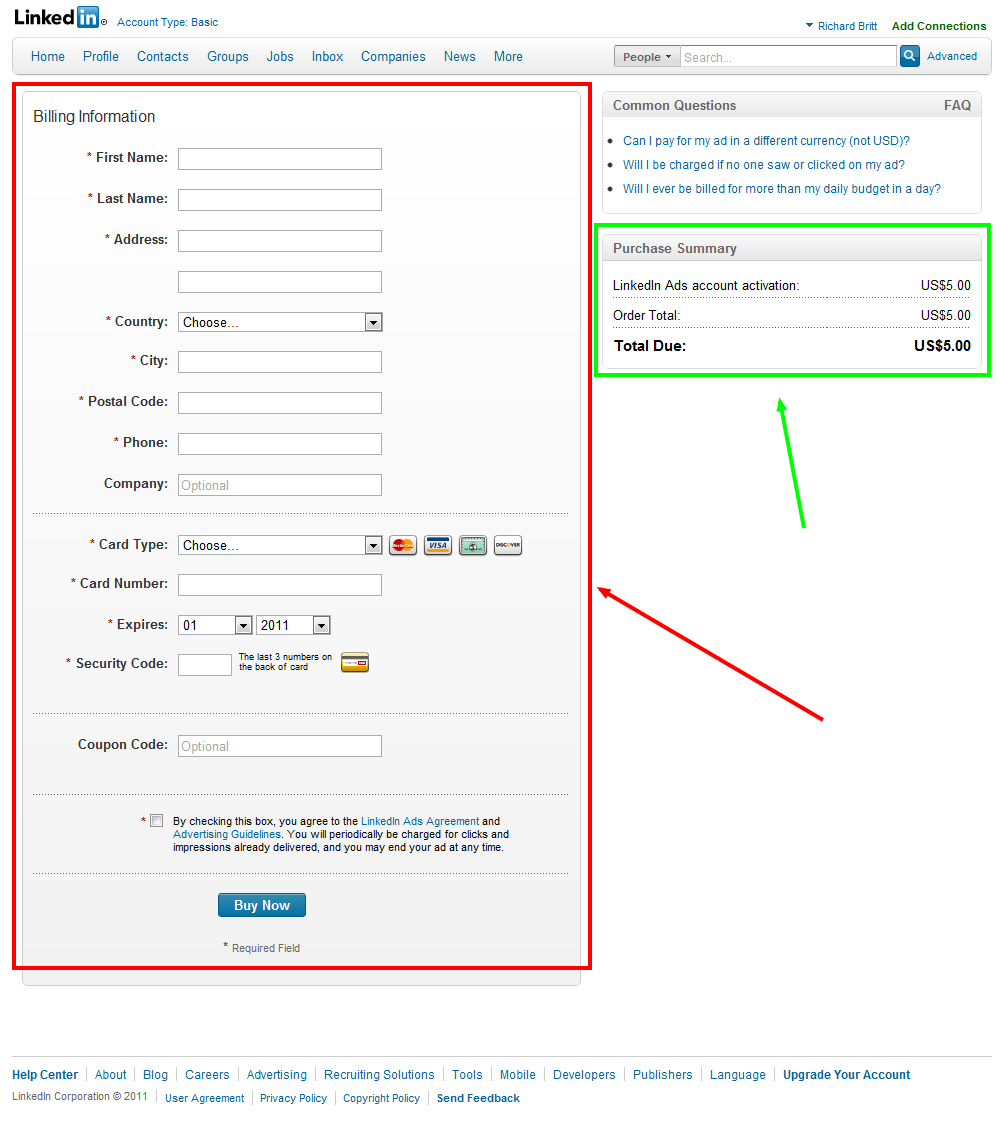- Login to your LinkedIn account.
- Hover over the “Home” tab and click, “Advertise on LinkedIn.”
- Click on the “Start Now” button on the right side of the screen to begin making your advertisement.
- In the top box enter the name of your Ad Campaign, this could be named after the position you’re looking to fill.
- Under the Ad Variation, you may link the advertisement to either your business’ website, or to your personal LinkedIn page.
- In the last part, click “Add Image” to give your advertisement an image.
- Also, Give your ad a catchy headline, and enter a description of what is being offered.
- Once finished, click “Next Step.”
- This next section deals with who your target audience is.
- You can select specific geographical locations from continent, country, state, etc.
- You can even specify your advertisement to target certain companies or types of companies.
- You may also target specific job titles, groups, Gender, and age demographics.
- On the payment page decide how much you wish to budget on your advertising.
- If you choose Pay Per Click, you will be charged a certain amount everytime your advertisement is clicked.
- If you choose Impressions, you will be charged every 1,000 times your advertisement appears on someone’s page.
- The Daily Budget limits how much advertising can happen in a day. (For instance, if you pay $2.00 for Pay Per Click Advertising, and you limit your budget to $10.00, you will only have a maximum of 5 clicks per day.)
- Lead Collection is a handy tool that can let people interested contact you in just one click.
- Lastly, select the duration of your campaign, then click “Next Step.”
- Lastly, fill in your information, review your total cost, and when ready, click “Buy Now.”