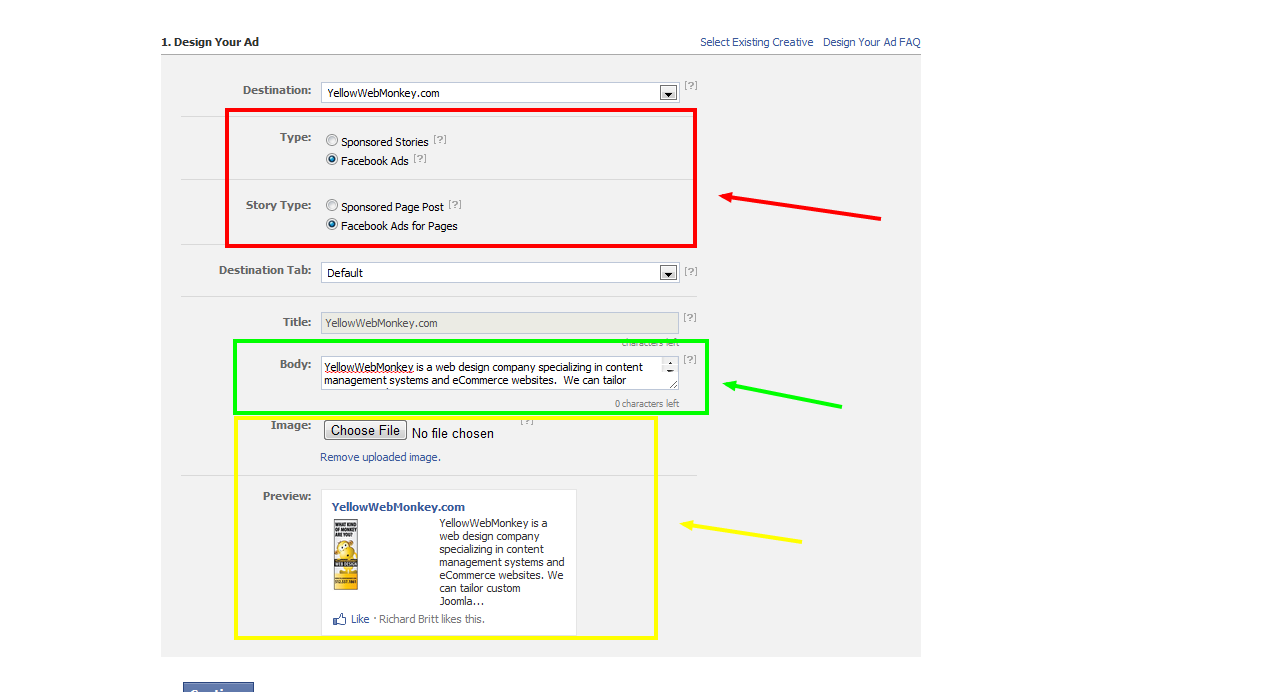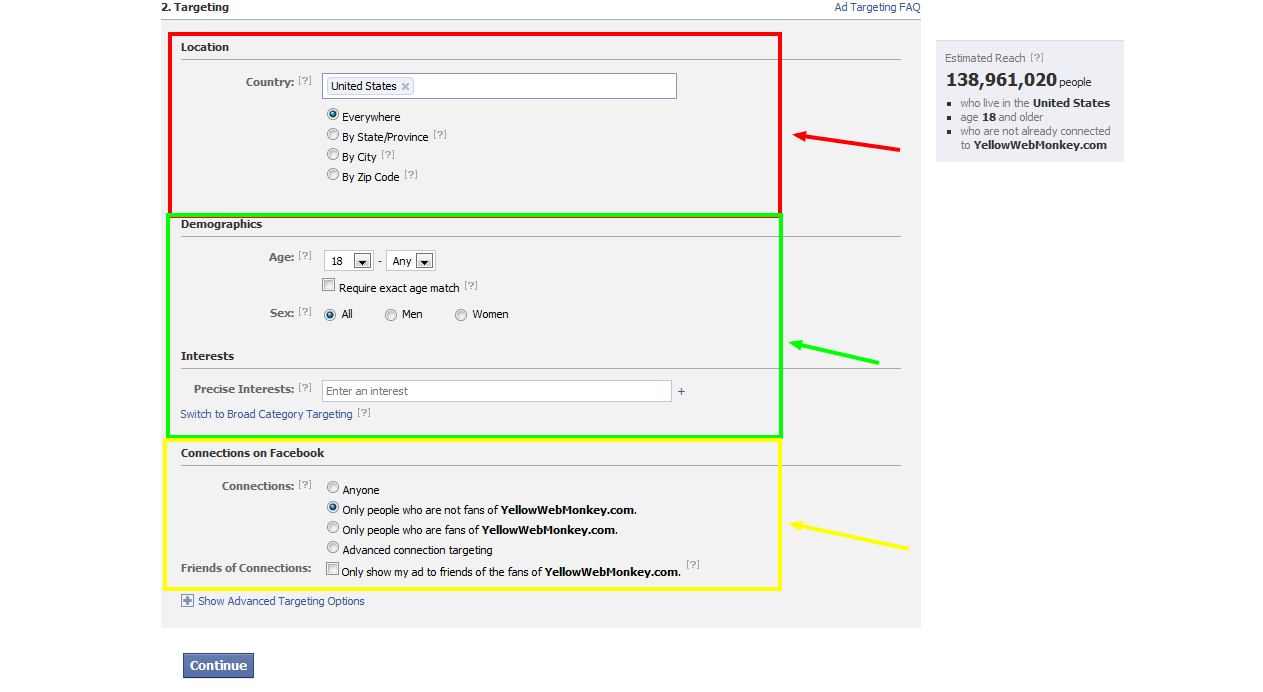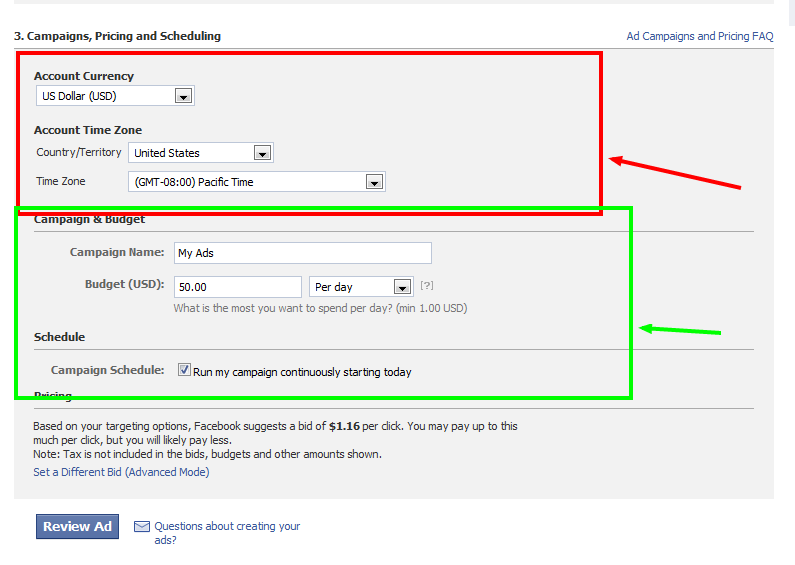- Open your business’ facebook page.
- On the right side menu click “Promote with an Ad”
- Make sure “Facebook Ads,” and “Facebook Ads for Pages” is selected.
- In the “Body” Section, type the text for your advertisement.
- Change image, if desired, and view preview of advertisement.
- When everything is to your liking, press continue.
- Choose the location in which you want your ad to be displayed, this can be city, state, specific zip codes, or everywhere.
- Choose age and gender that you wish to target.
- You may also pick specific interests, (i.e. a landscaping business may want to select, “Gardening”.)
- Choose whether or not the advertisement is for current fans of your page, or not.
- Choose your currency and your time zone.
- Title your campaign under “Campaign Ads.”
- Choose the amount of money you are willing to spend daily.
- Review your ad, enterpayment information and complete.