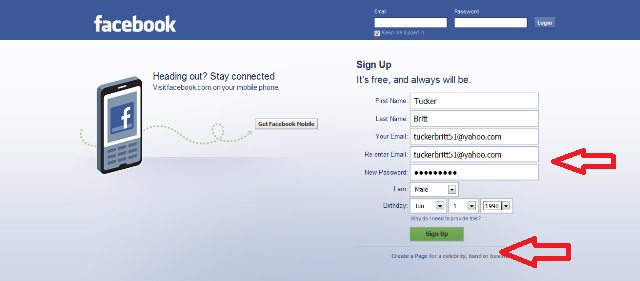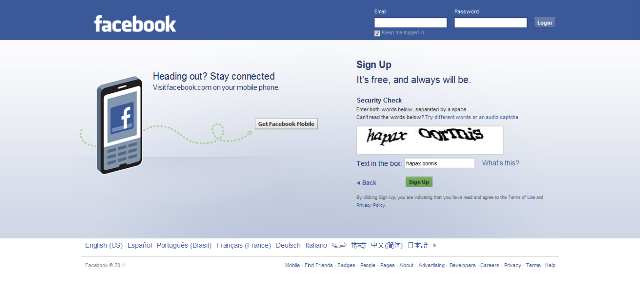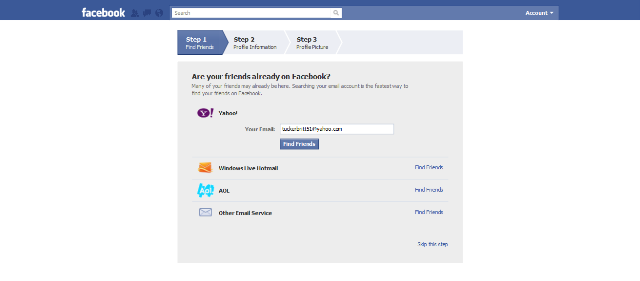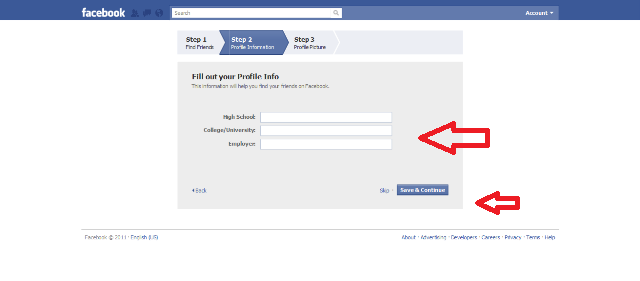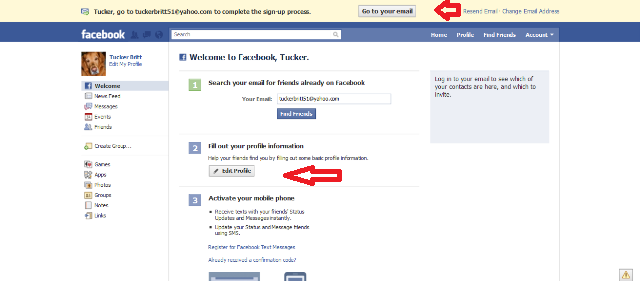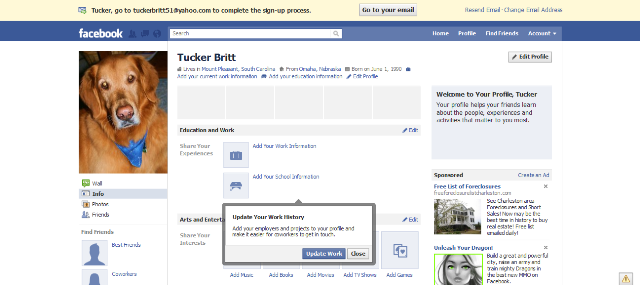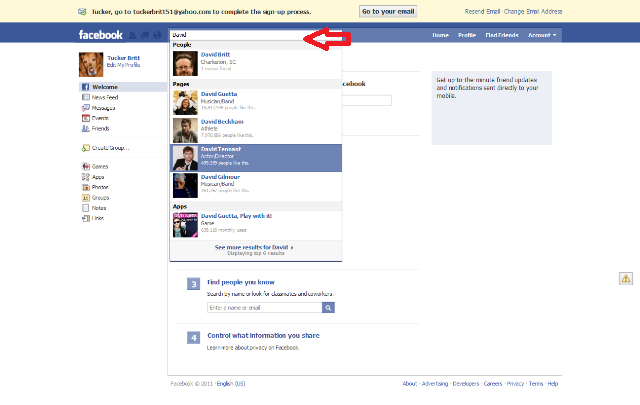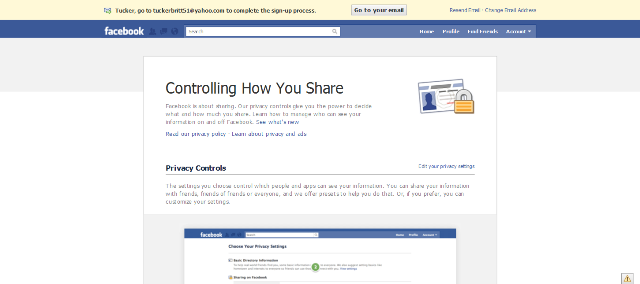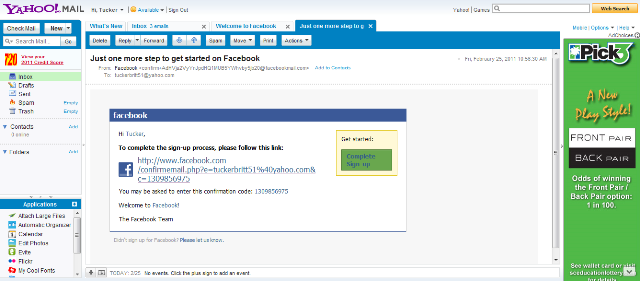First go to facebook.com and fill out the information.
Fill in the security check.
Step 1: You can find people already on Facebook through email addresses. (many of these steps you have the option to skip)
Step 2: Begin entering Profile Information
Step 3: Upload a photo or take one with your webcam
Here is our photo which will be displayed as our Profile Pic and on all Facebook Posts. Click Save & Continue at bottom
Continue filling out your Profile Information, Saving & Continuing as you go
Note the Email alert at the top. Remember to go to your email inbox and verify your account.(see last slide)
Continue filling out your Profile Information
You can add friends
Type a friends name in the box. If they appear click on them.
You will see their profile and can then choose to Add them As a Friend
Click Add as a Friend. Send them a Friend Request
Finally, Control what you Share on Facebook
Once you have made your Security Choices…..Welcome to Facebook. See Email to verify your account below.