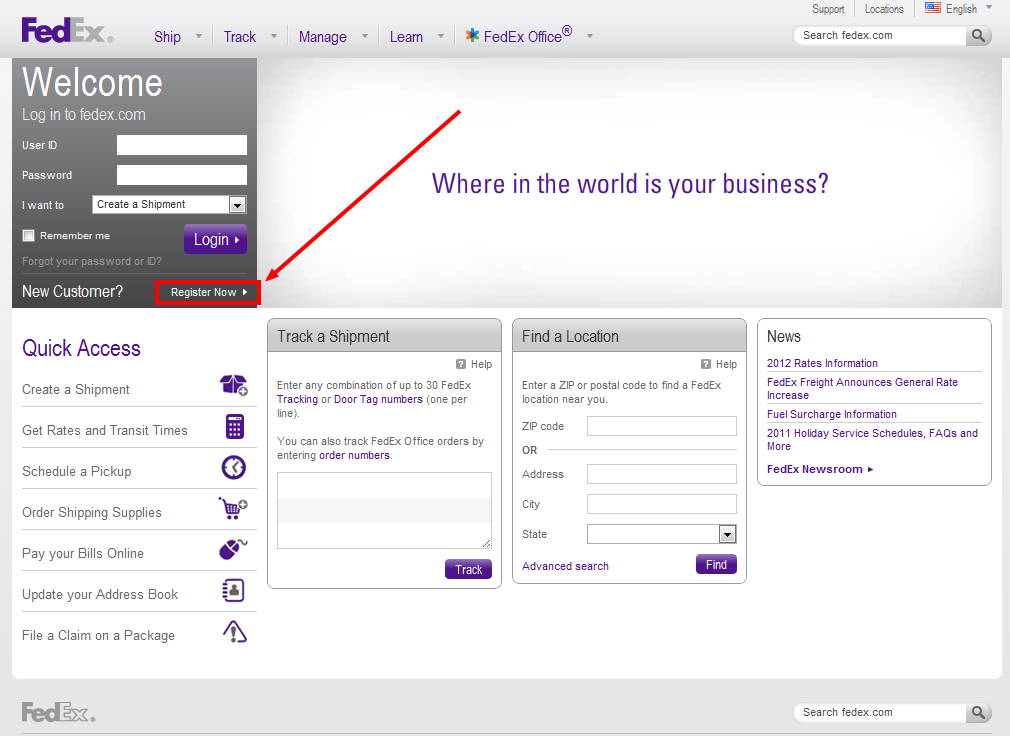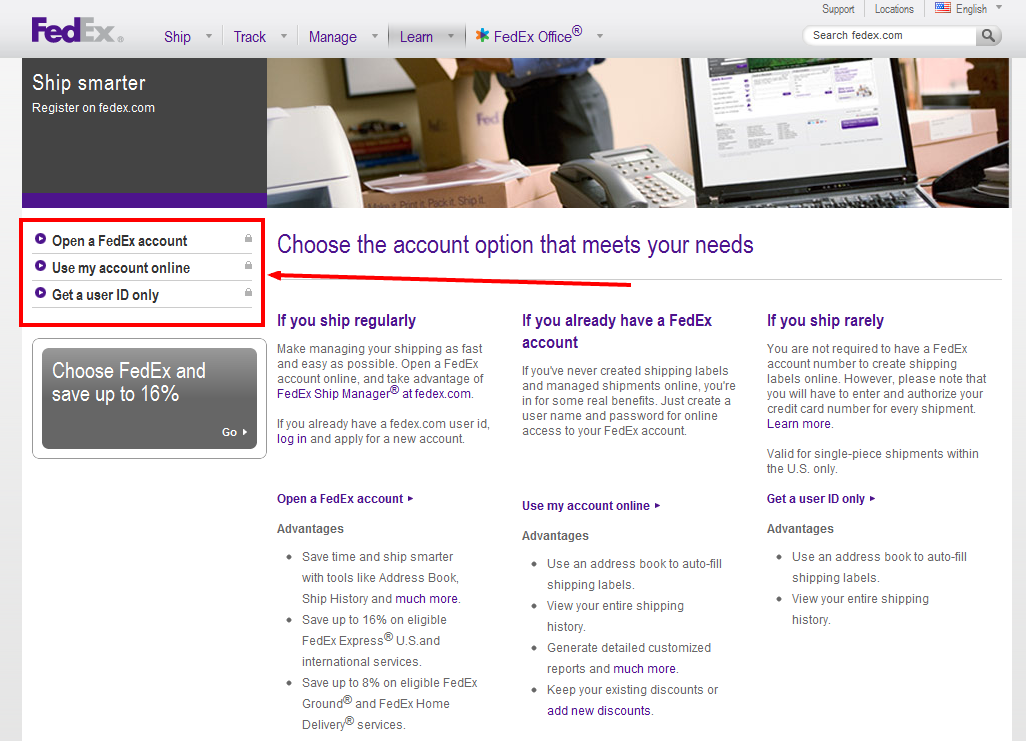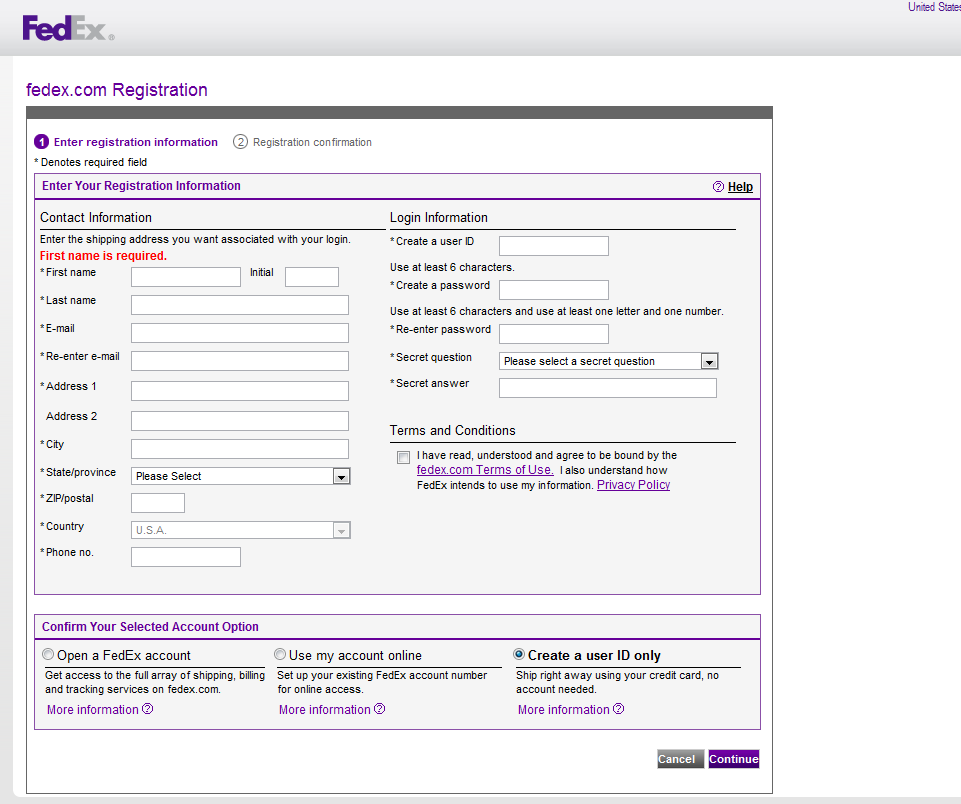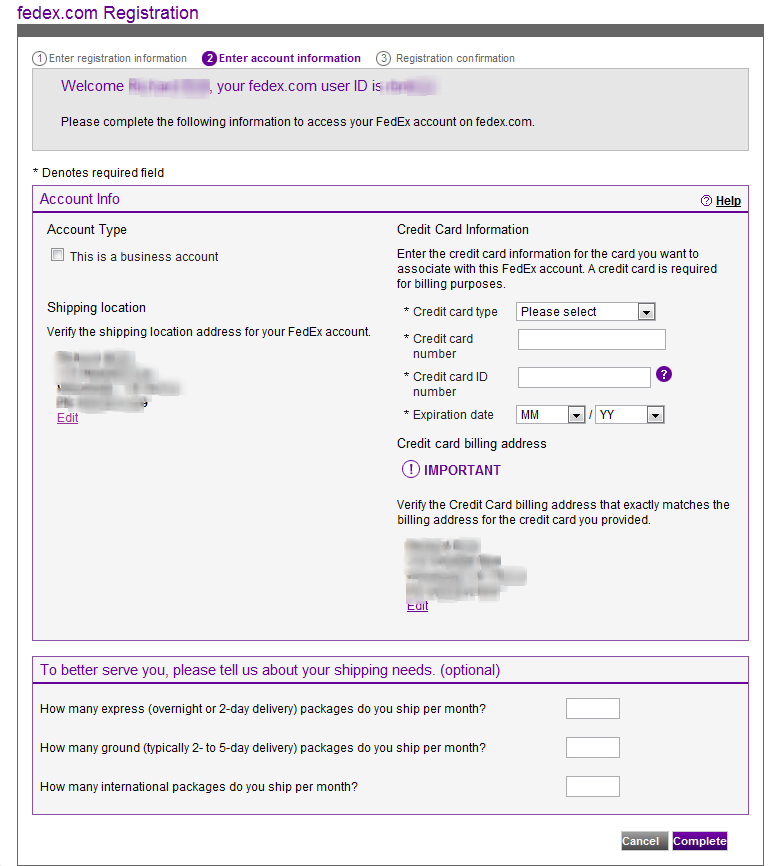- First go to www.fedex.com
- Identify your region on the map
- When on the homepage, click the “Register Now,” button.
- On the next page select the type of account you wish to sign up for.
- On this page enter all the information required.
- Now enter your billing account information, press continue, and you will receive your confirmation on the following page.