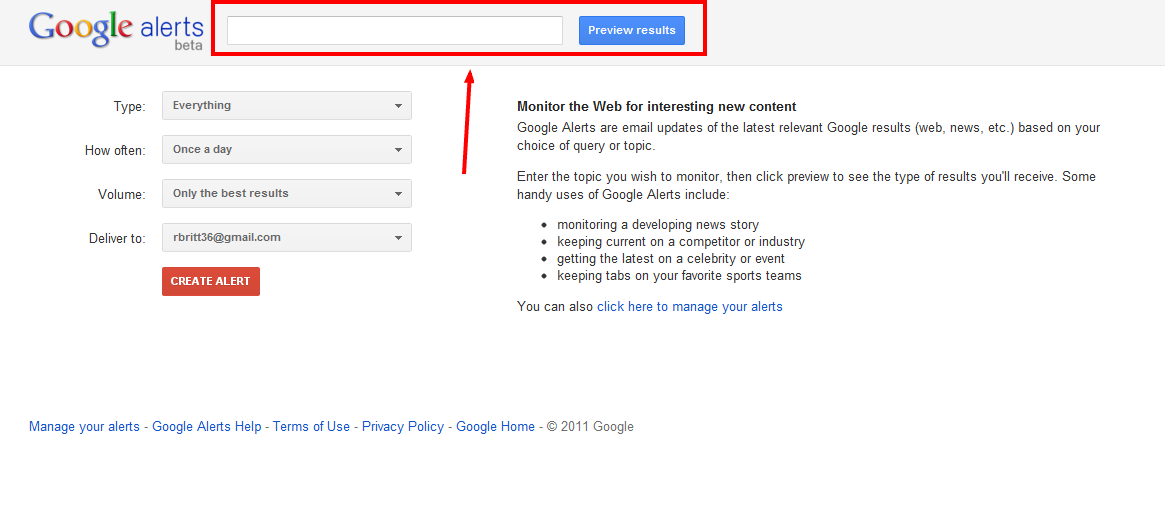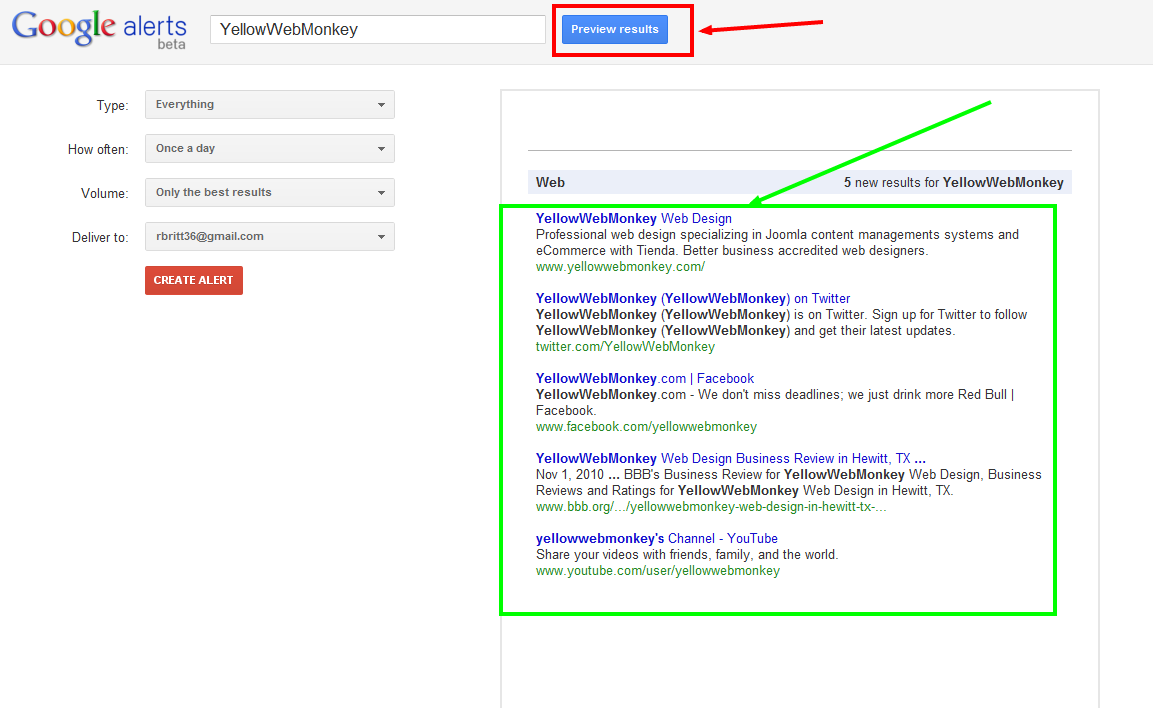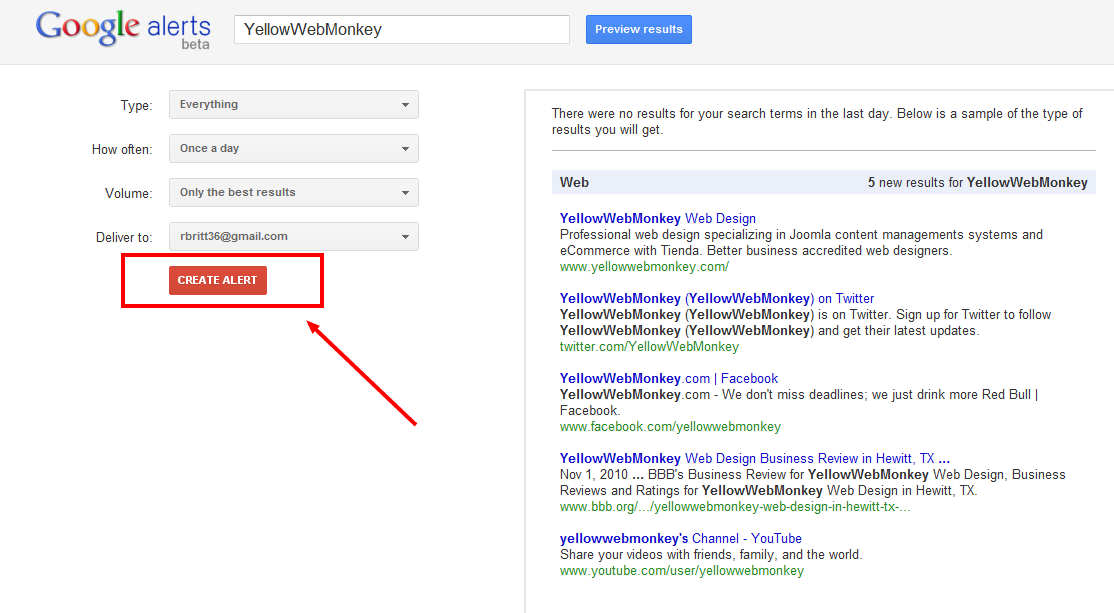- First go to www.google.com/alerts
- On the top bar, insert a topic you wish to receive alerts about.
- If you wish to preview your alerts topic, press the “Preview Results” button.
- When you have optimized all of your settings, press create alert, and Google will alert you when there is an update on your chosen topic.