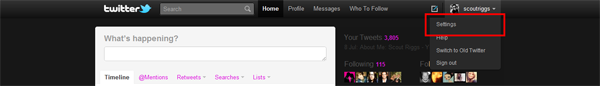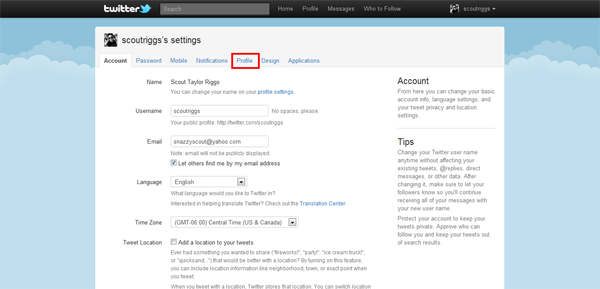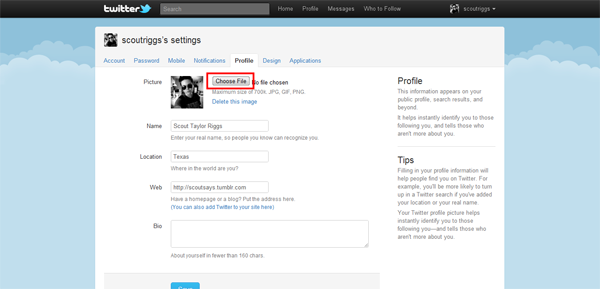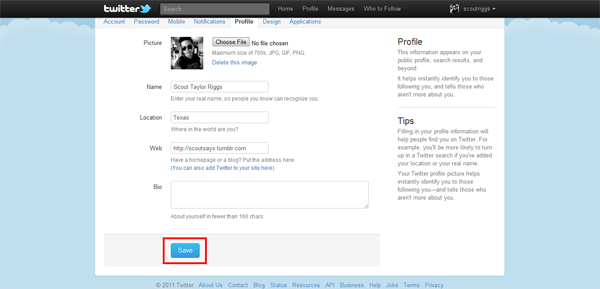1. Sign in to Twitter.
2. Find the drop-down menu with your Twitter name in the top right hand corner and select “Settings” from the options. (Your page may look different based on your Twitter theme.)
3. Click “Profile” from the options displayed in your settings.
4. Click the “Choose File” button and double click the photo you wish to use from the pop-up window.
5. Click “Save.”