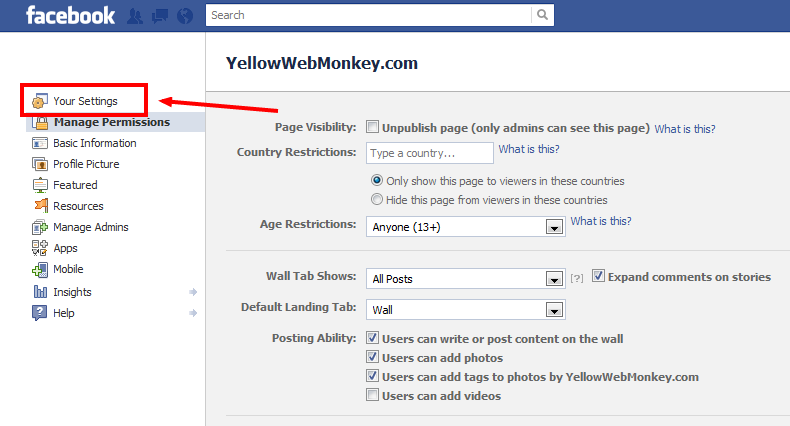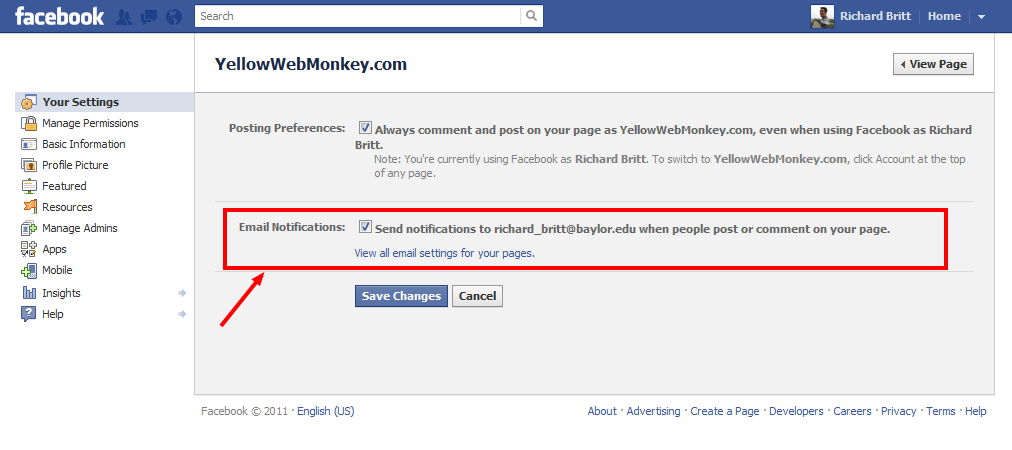- First, open your business’ Facebook page.
- Click the “Edit Page” box on the top right of the screen.
- Click on the “Your Settings” tab on the left column.
- Check the box that states “Send notifications…” and click “Save Changes.”
- Your Facebook Login E-mail will now receive messages regarding Facebook notifications