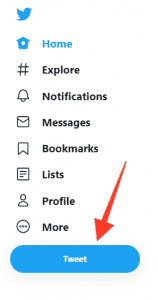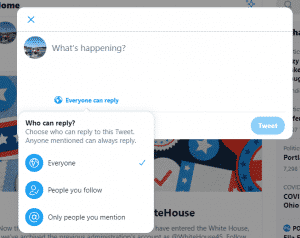Login to your twitter account. In the bottom left corner, you will see a blue buttom that says “tweet” Click on this to Compose a New Tweet:
You can control who can reply by clicking on “Everyone can reply” and selecting either “people you follow” or “people you mention”
Remember you are limited to 140 characters. Once you are done hit Tweet and your message will go out.