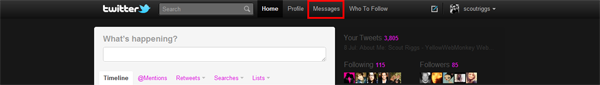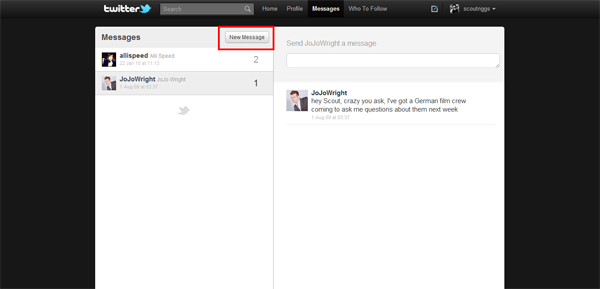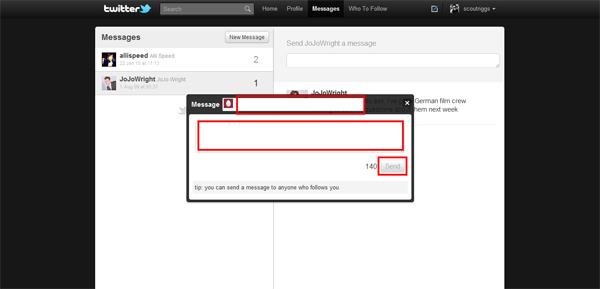1. After signing in to Twitter click “Messages” at the top of the page.
2. Select “New Message.”
3. Type your recipient and message. Then click “Send.”
**Note: Your recipient must be following you and have their direct messages enabled in order for you to send them a message.