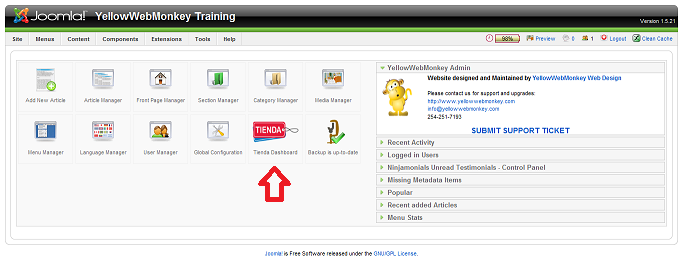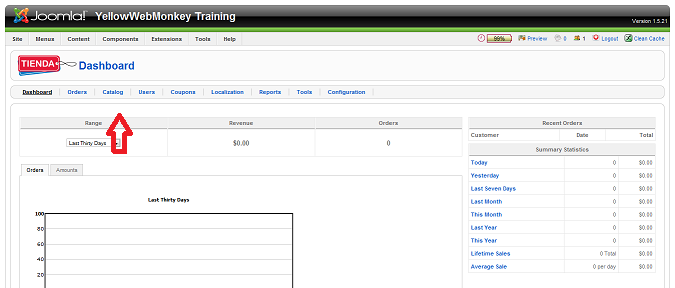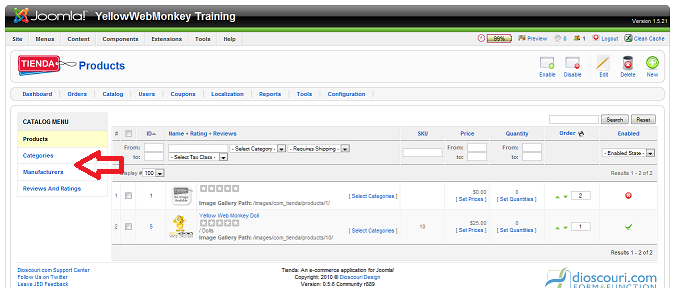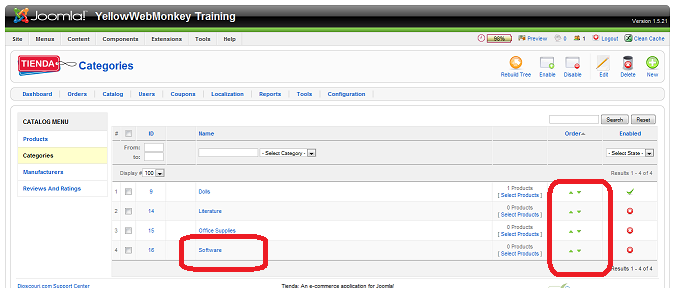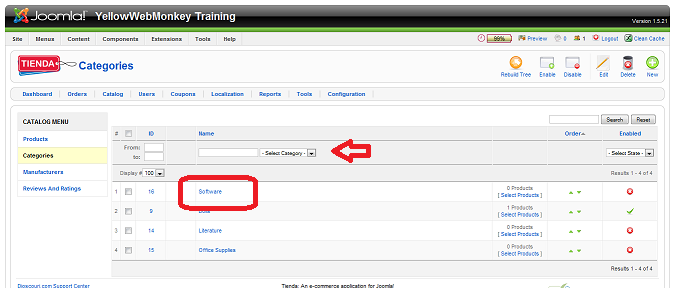Login to your website. From your Control Panel choose Tienda
Choose Catalog.
Choose Categories
__ Order Categories by clicking the green arrows to the right of the category title, either up or down
Click the green arrow until the Category is properly ordered. In this example, Software was moved to the top
This also changes the category order in the Select Category drop down
You have successfully reordered the Categories in Tienda