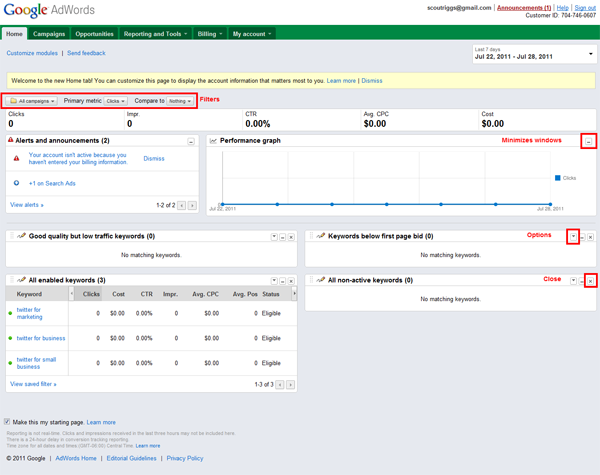This is what your Google AdWords dashboard should look like. Most of the page is made up of modules that represent different parts of your account. Each module has 1 or 3 small buttons located at the top right corner of the box. These buttons’ functions are shown below.
Alerts and announcements: Think of this as a mailbox or bulletin board for your Google AdWords account. Any news or notifications relevant to you will be displayed here.
Performance graph: This widget shows how well your ads are performing.
Good quality but low traffic keywords: These are keywords that are not generating a lot of traffic.
Keywords below first page bid: These are keywords that will not get your ad on the first page.
All enabled keywords: These are the keywords that are currently active.
All non-active keywords: These are your keywords that are not in use.