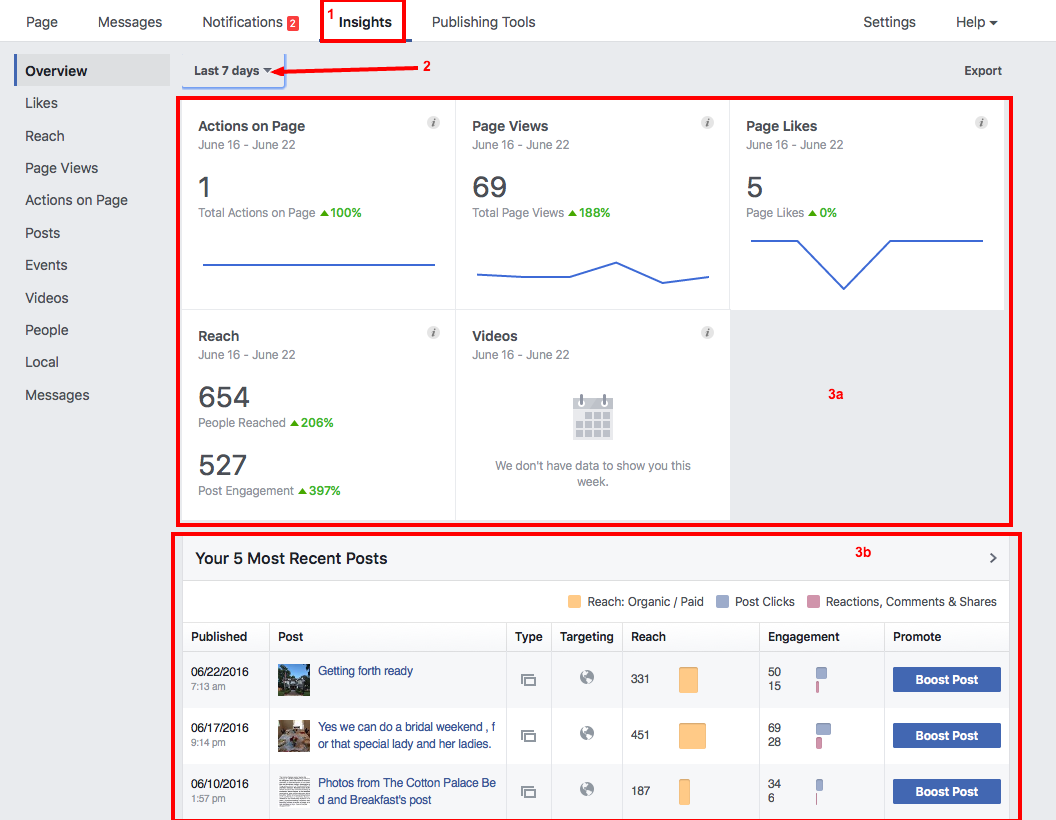Access your company’s Facebook Page as the page administrator.
1. Click on the “View Insights” tab.
2. Toggle the timeframe from which you wish to examine, using the top left toolbar.
3a. The first graph shows the change in number of users during the selected time.
3b. The second graph displays the number of comments and views your posts received during the selected timeframe.