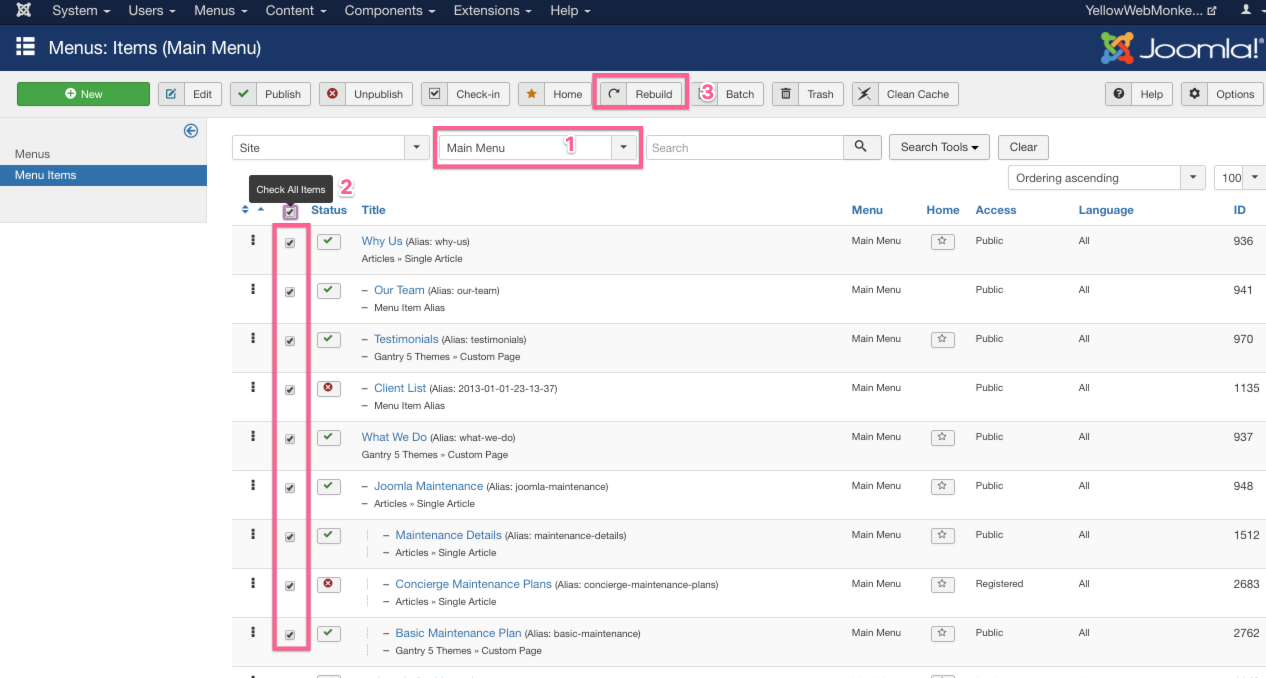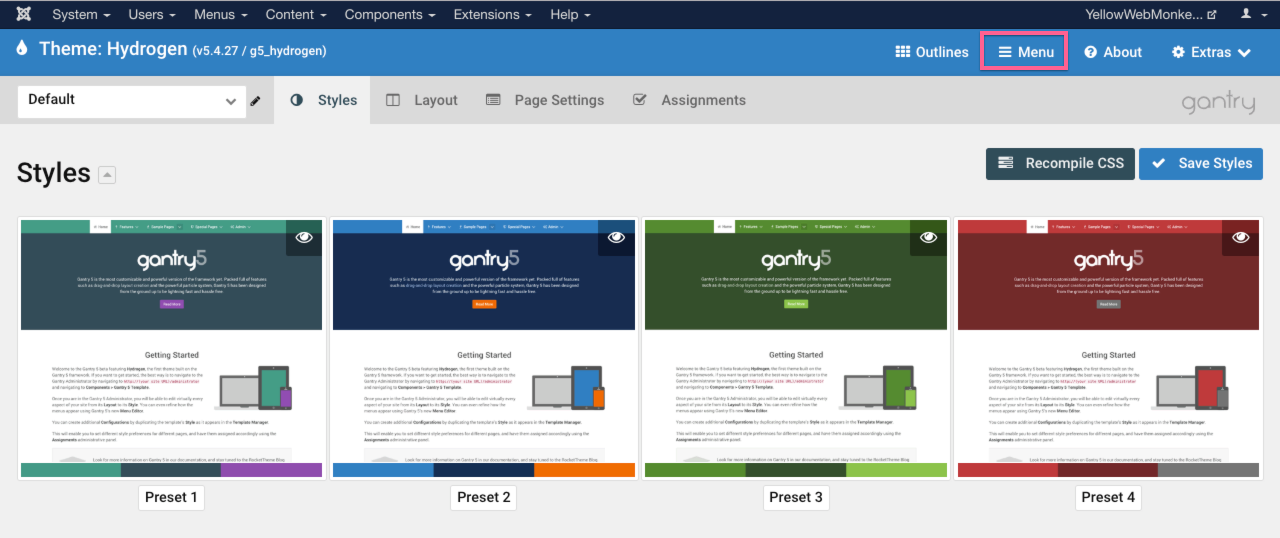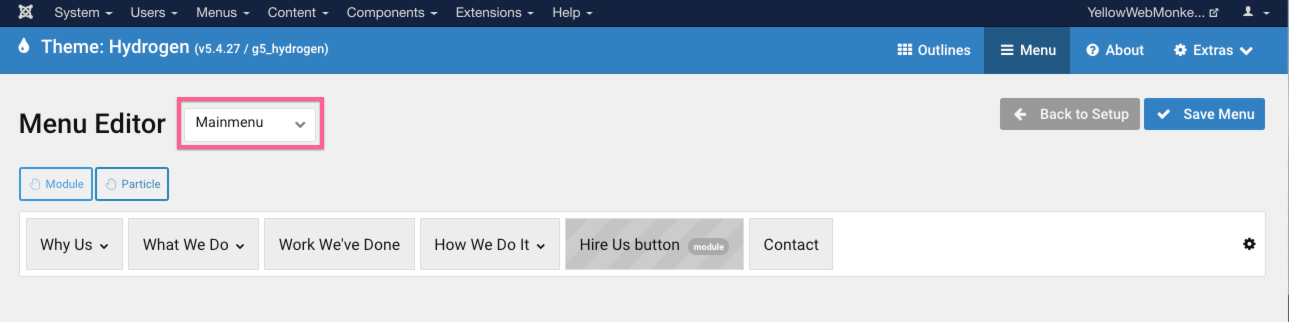The usual way to change the sort order in any list is to use the “drag and drop” method. You can find a tutorial for that here: https://www.yellowwebmonkey.com/hot-to-sort-in-any-list.
However, sometimes the drag and drop method will not work when you are trying to reorder menu items. If you are using the drag and drop method, but not seeing the changes on the front end, there are a couple steps you can take to fix the sorting.
First, in the menu manager, select the menu you are trying to sort. Check all the items, then select Rebuild.
The menu sorting problem could also be caused by an asset issue. You can read more about this at https://docs.joomla.org/Fixing_the_assets_table.
Or, we suggest a paid extension called PWT ACL: https://extensions.perfectwebteam.com/pwt-acl.
Please note: Gantry5 uses its own code, so if your site is Gantry5, you can change the order in the menu manager, but the changes may not be reflected on the front end of the site if you don’t reorder in the Gantry5 menu as well.
To reorder in the Gantry5 menu, go to Extensions –> Templates –> Styles. Select the default template, and go to Menu in the top right corner.
Select the menu you want to modify in the Menu Editor box, and then drag and drop the items into the correct order. Make sure to Save Menu when finished.
You can read more here on the Gantry5 menu here: http://docs.gantry.org/gantry5/configure/menu-editor.