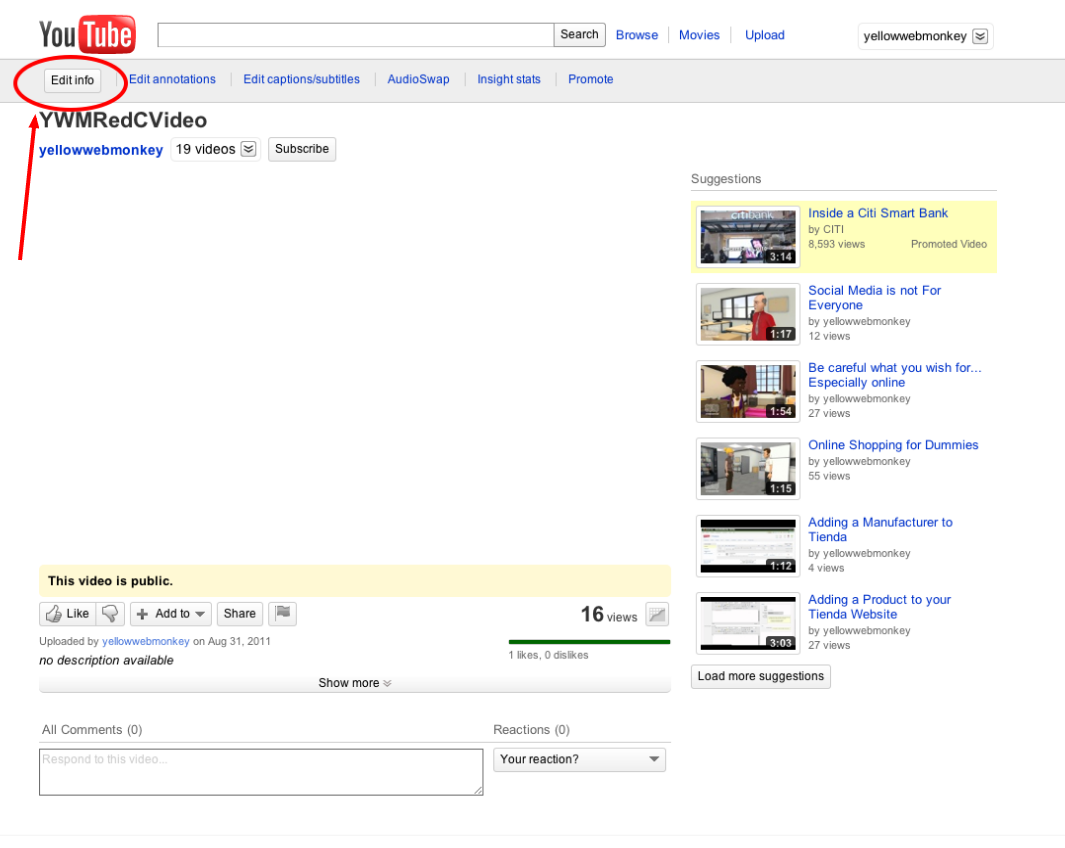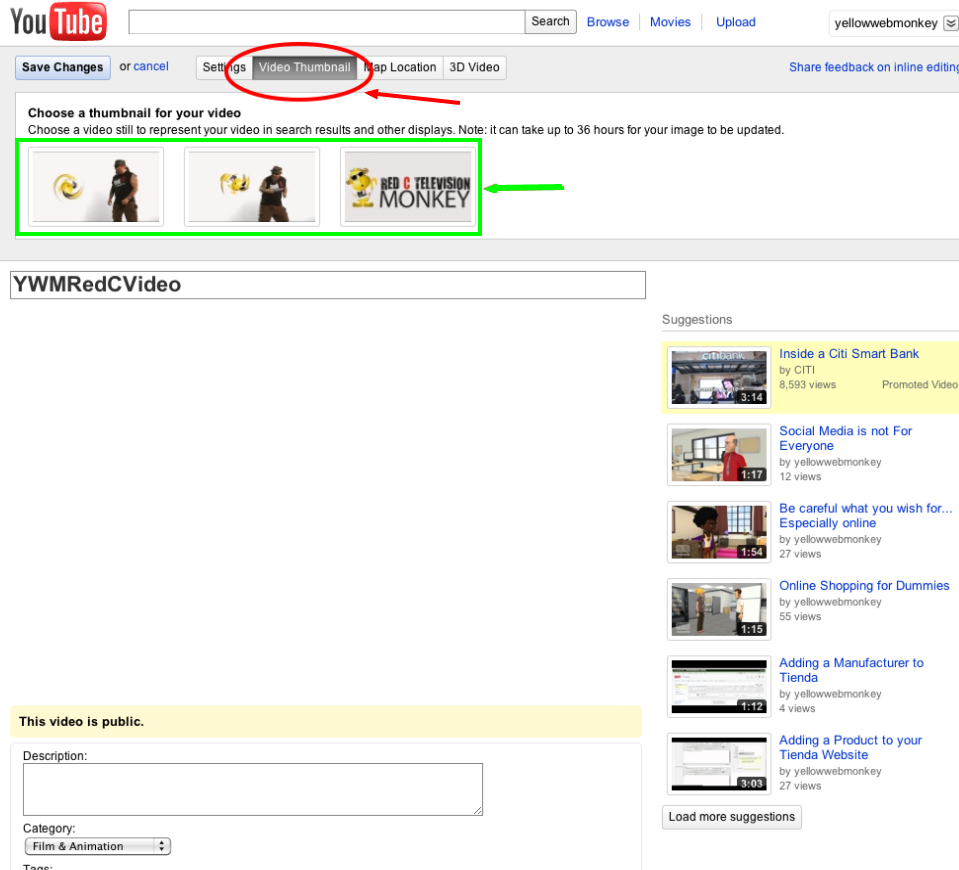{EAV_BLOG_VER:67c731a086065a1b}
- Log into your Youtube account.
- Open up the video you desire to edit.
- On the top left of the screen click “Edit Info.”
- On the top toolbar of this screen, click “Video Thumbnail.”
- A selection of thumbnails will appear, select the thumbnail desired.
- Click Save Changes to complete the process.