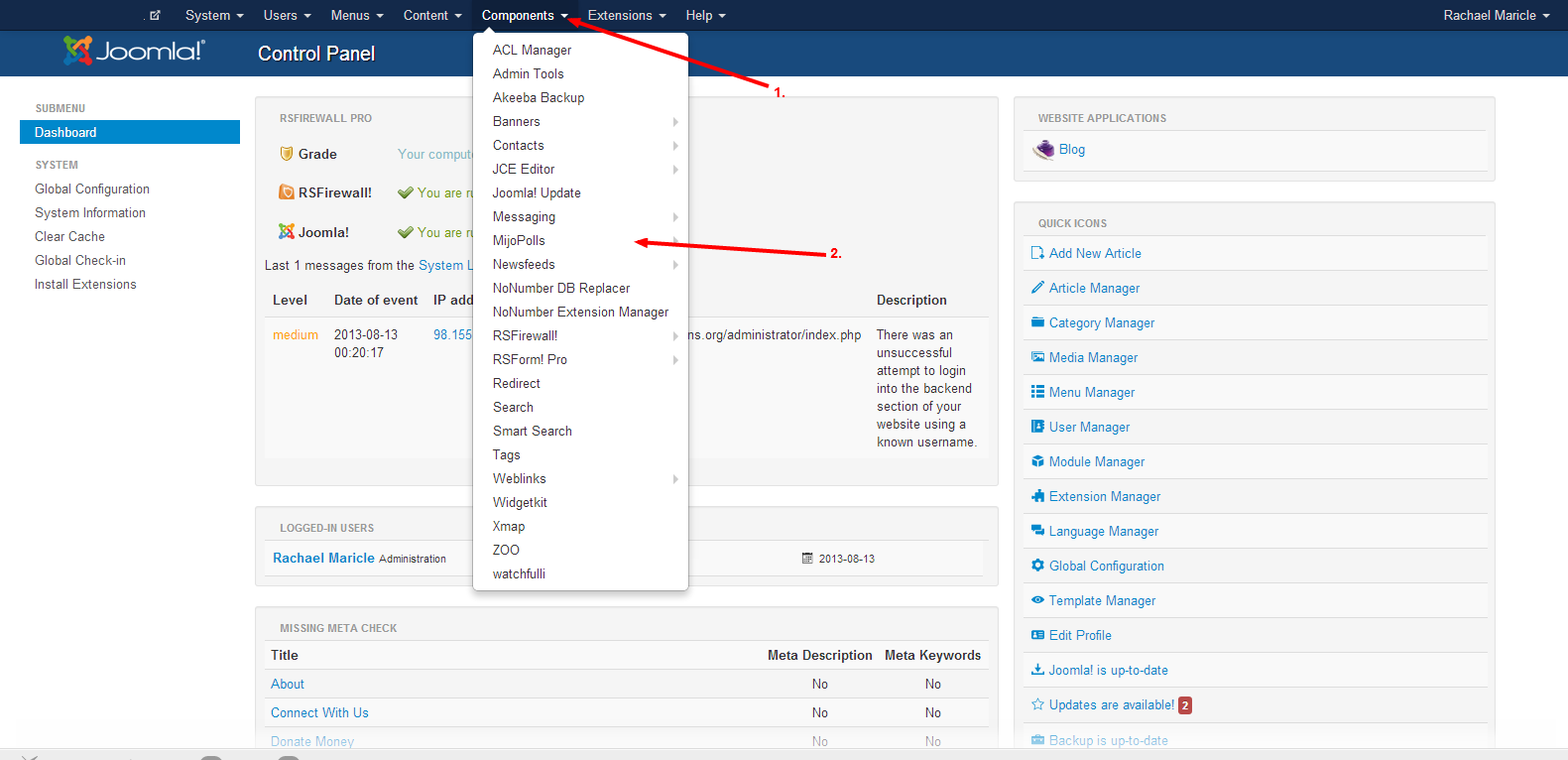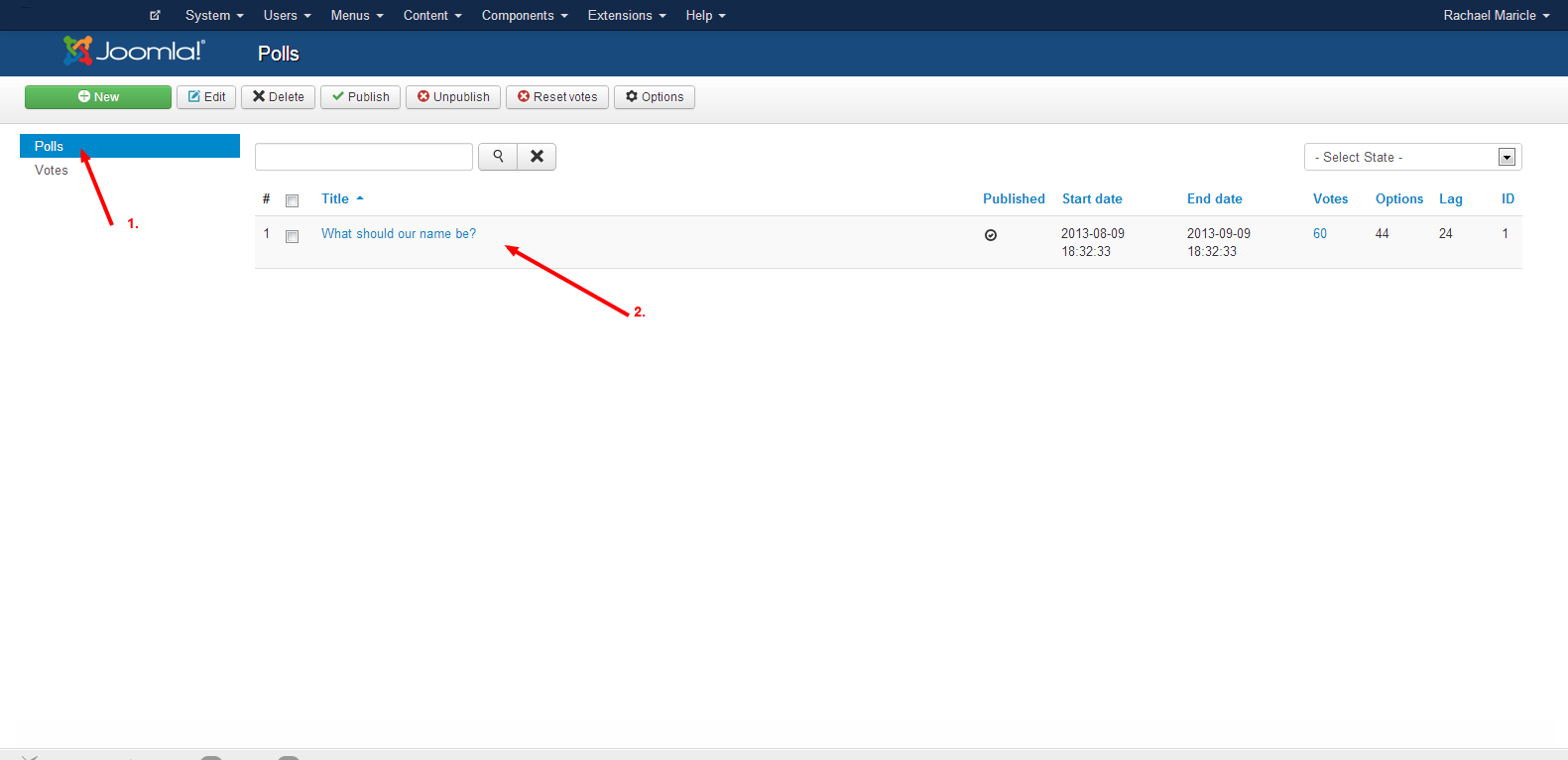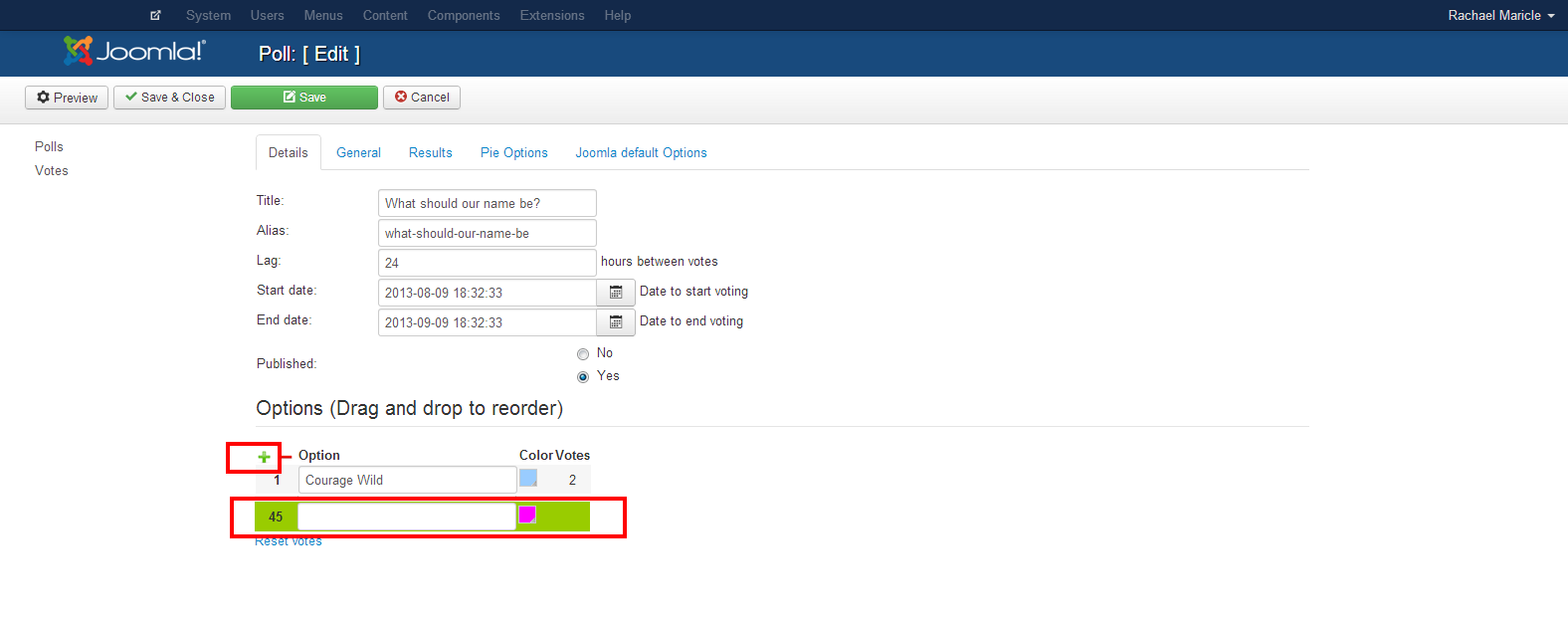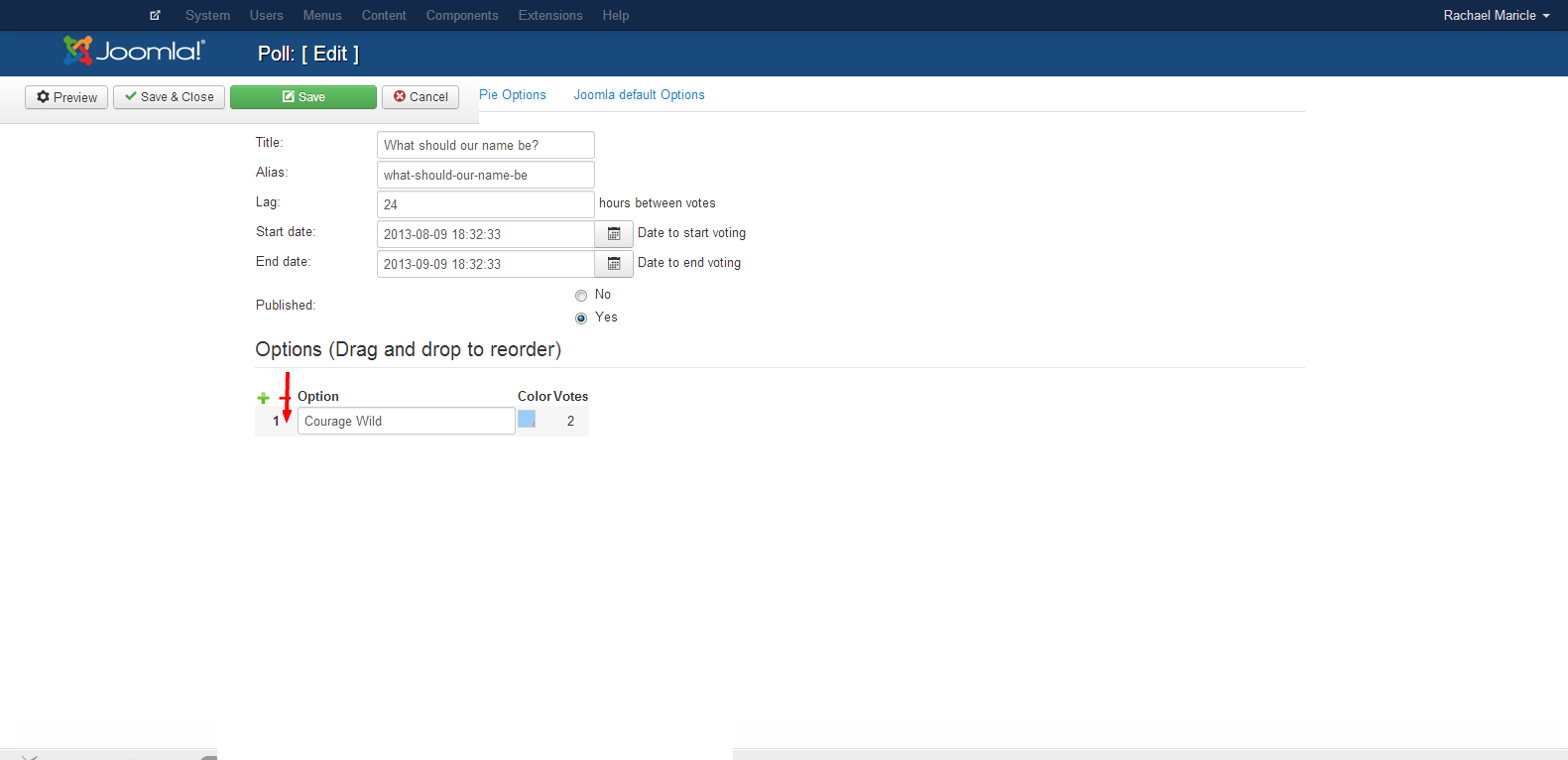To add submissions from your MijoPoll you need to
1. Go to Components>>>MijoPolls
3. Select Polls>>> and the poll you need to add to
4. Select the green plus symbol and add your new submission in the green highlighed line item that appears.
**You can drag and drop the submissions to change the order but you must put your curser in the space between the number of the submission and the name of the submission (see picuture below)
Save and Close