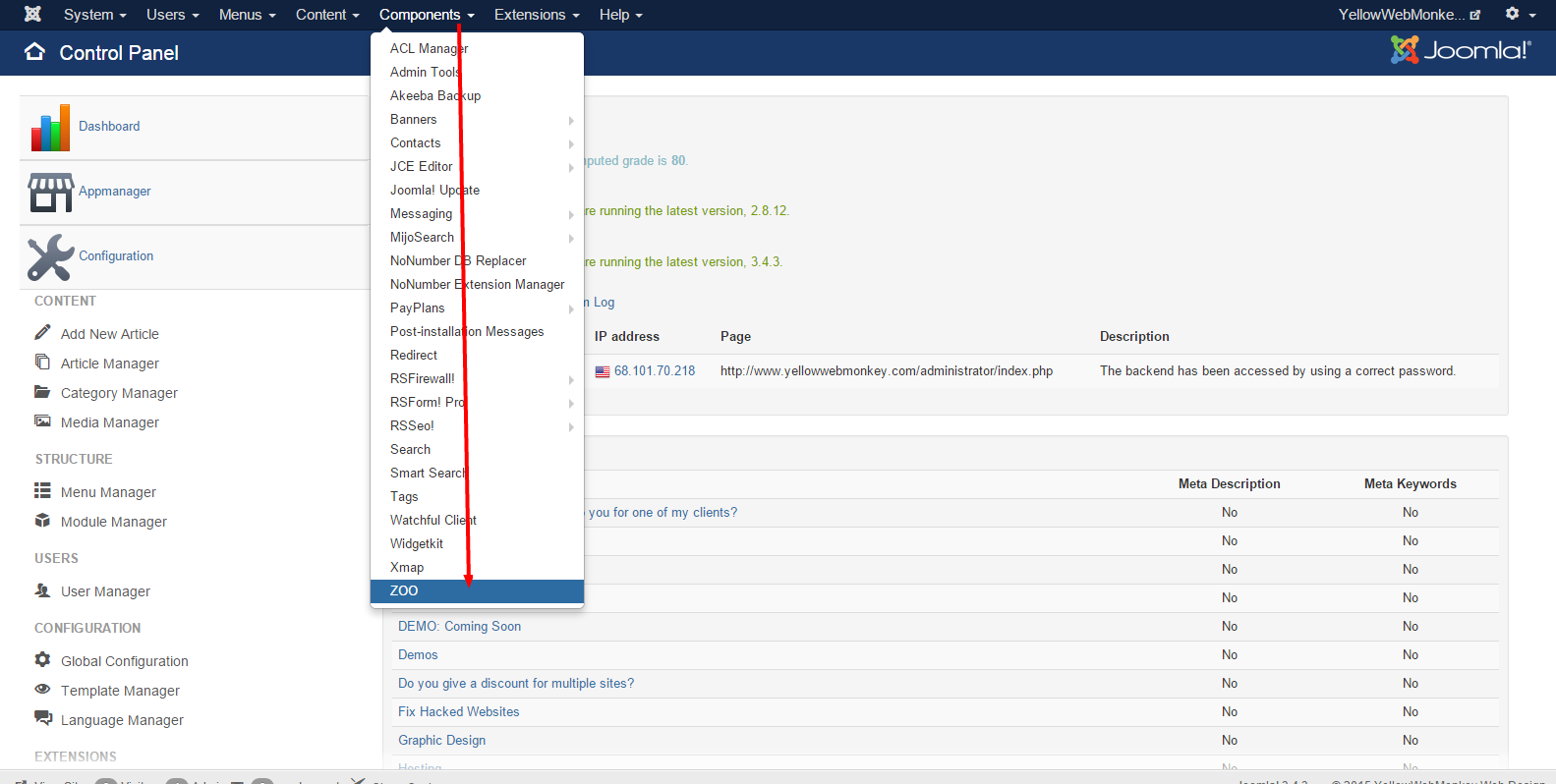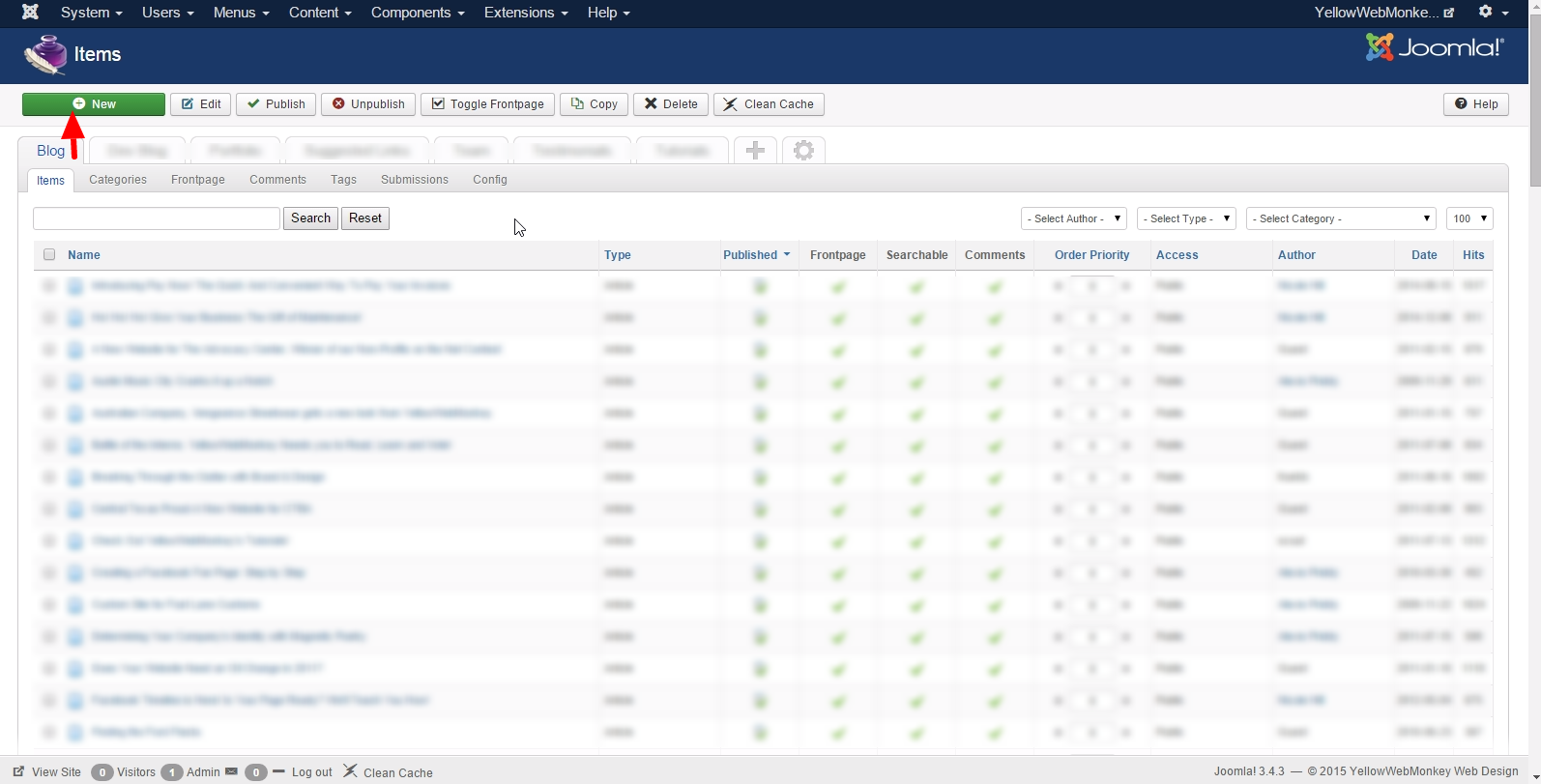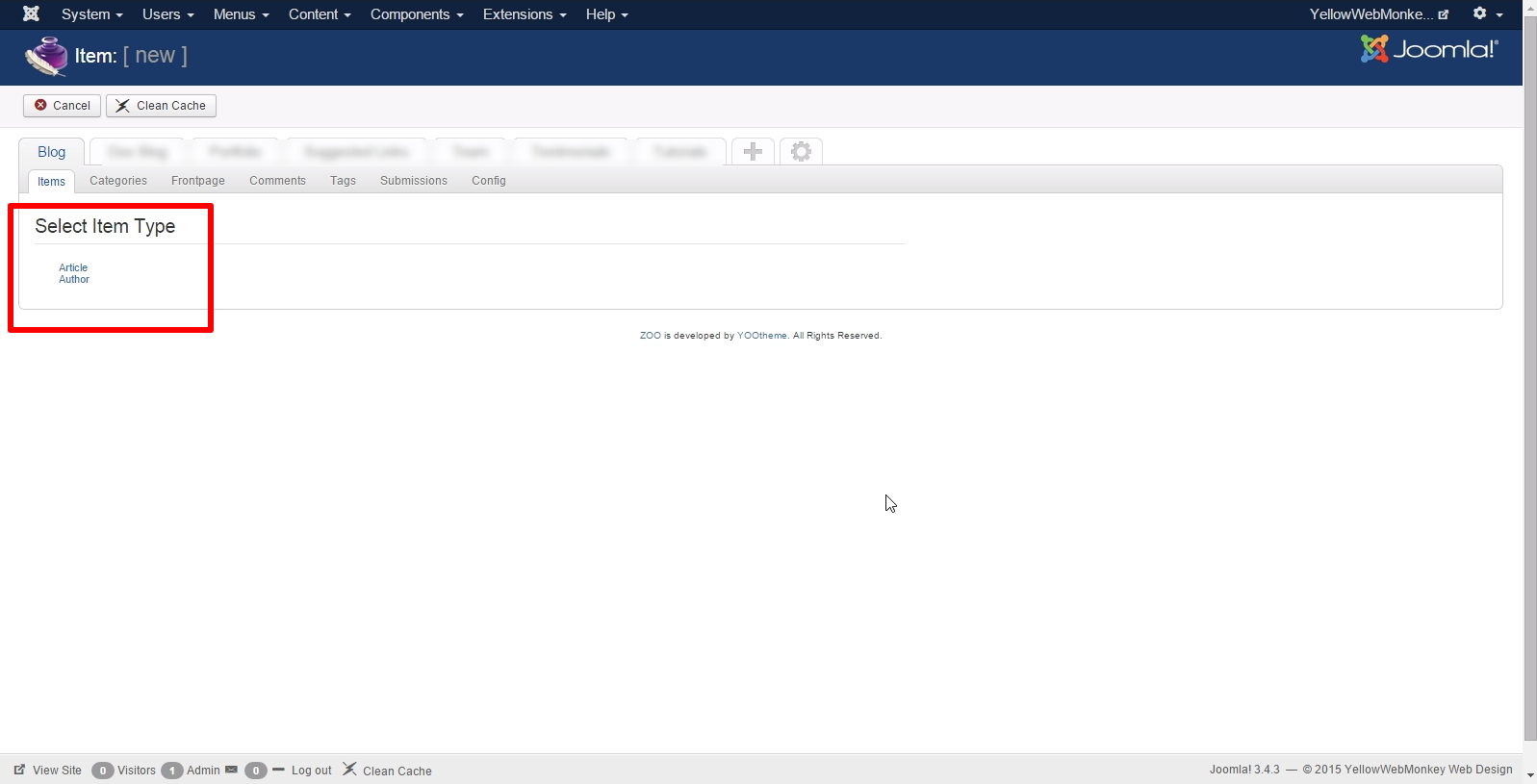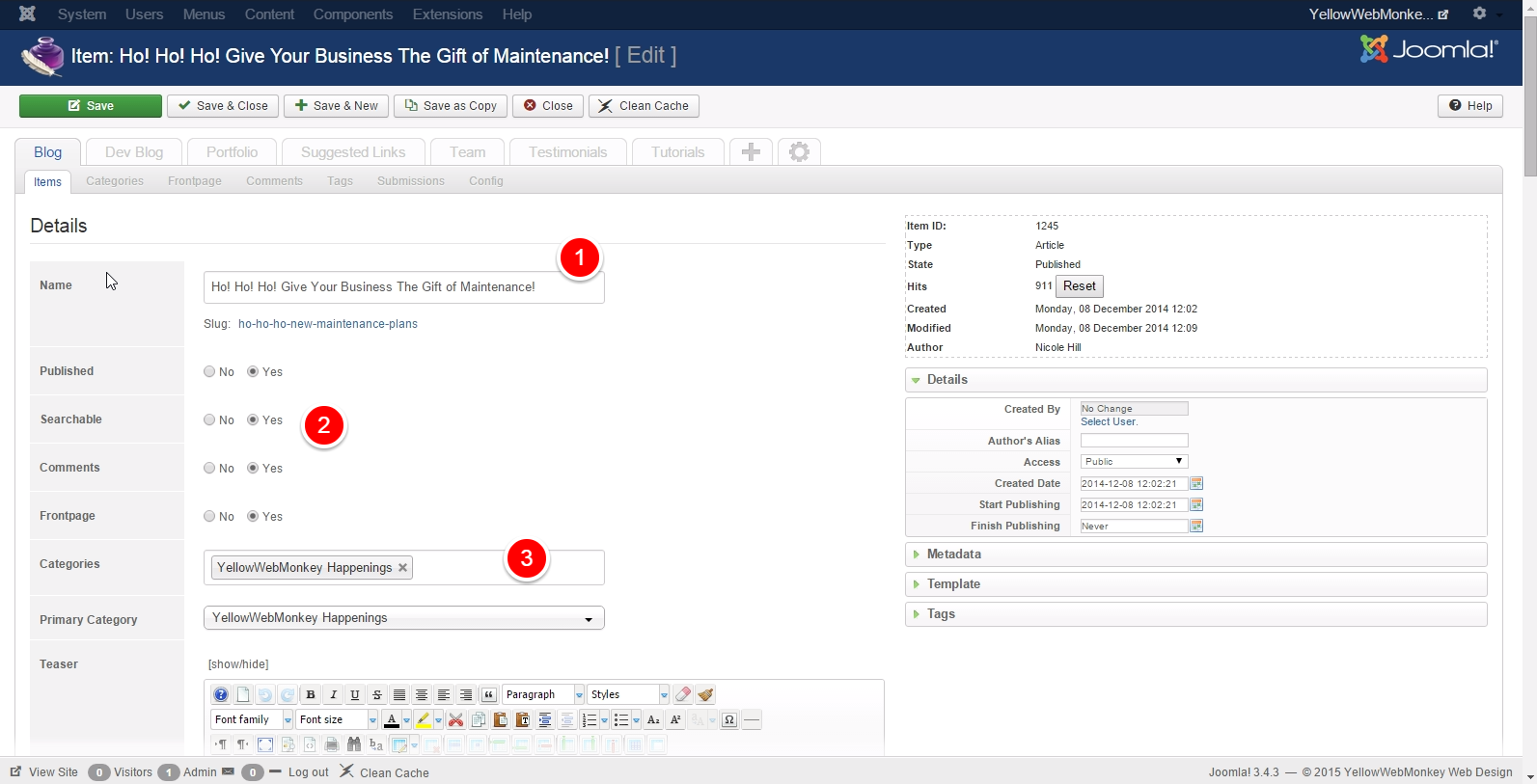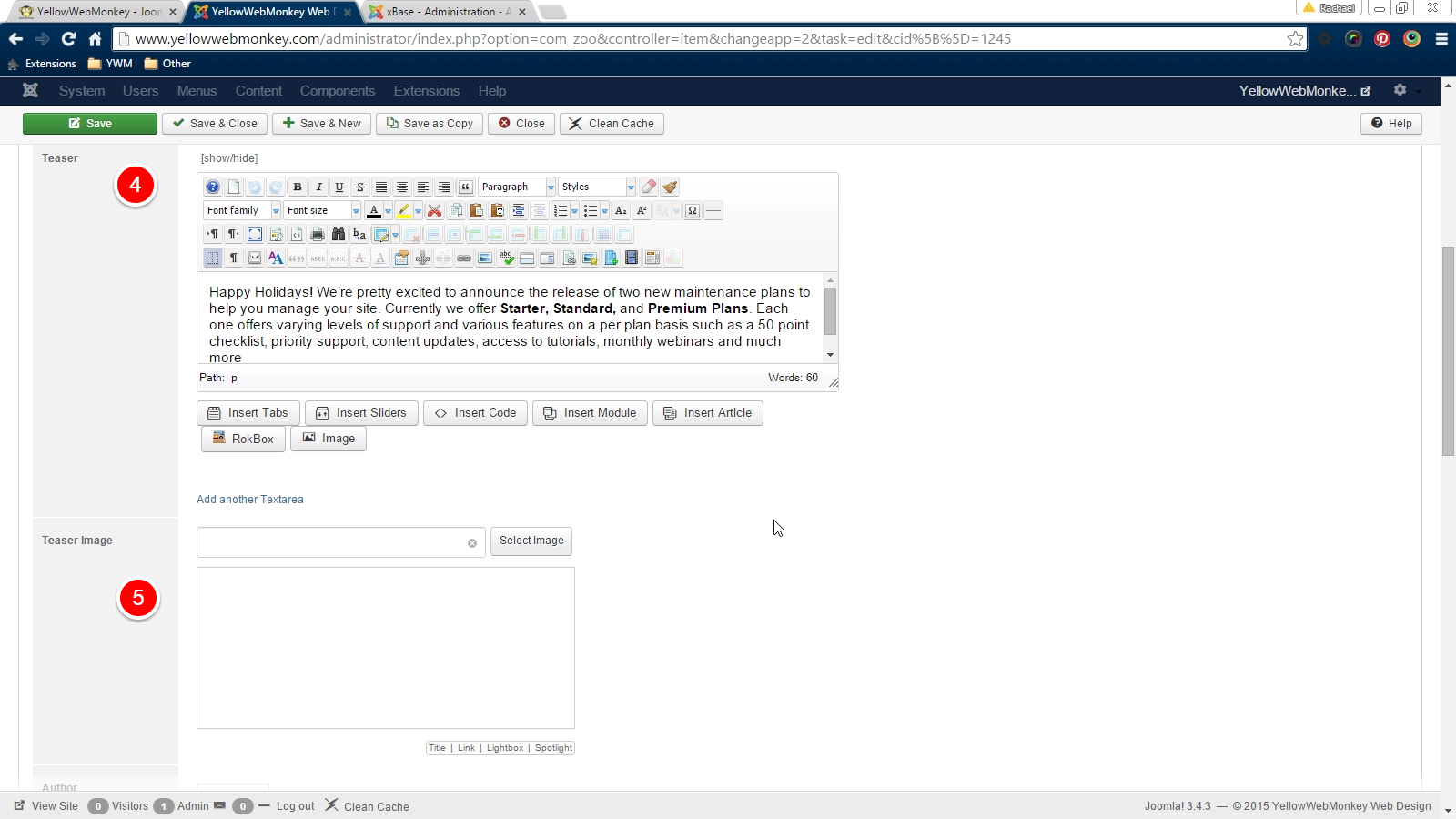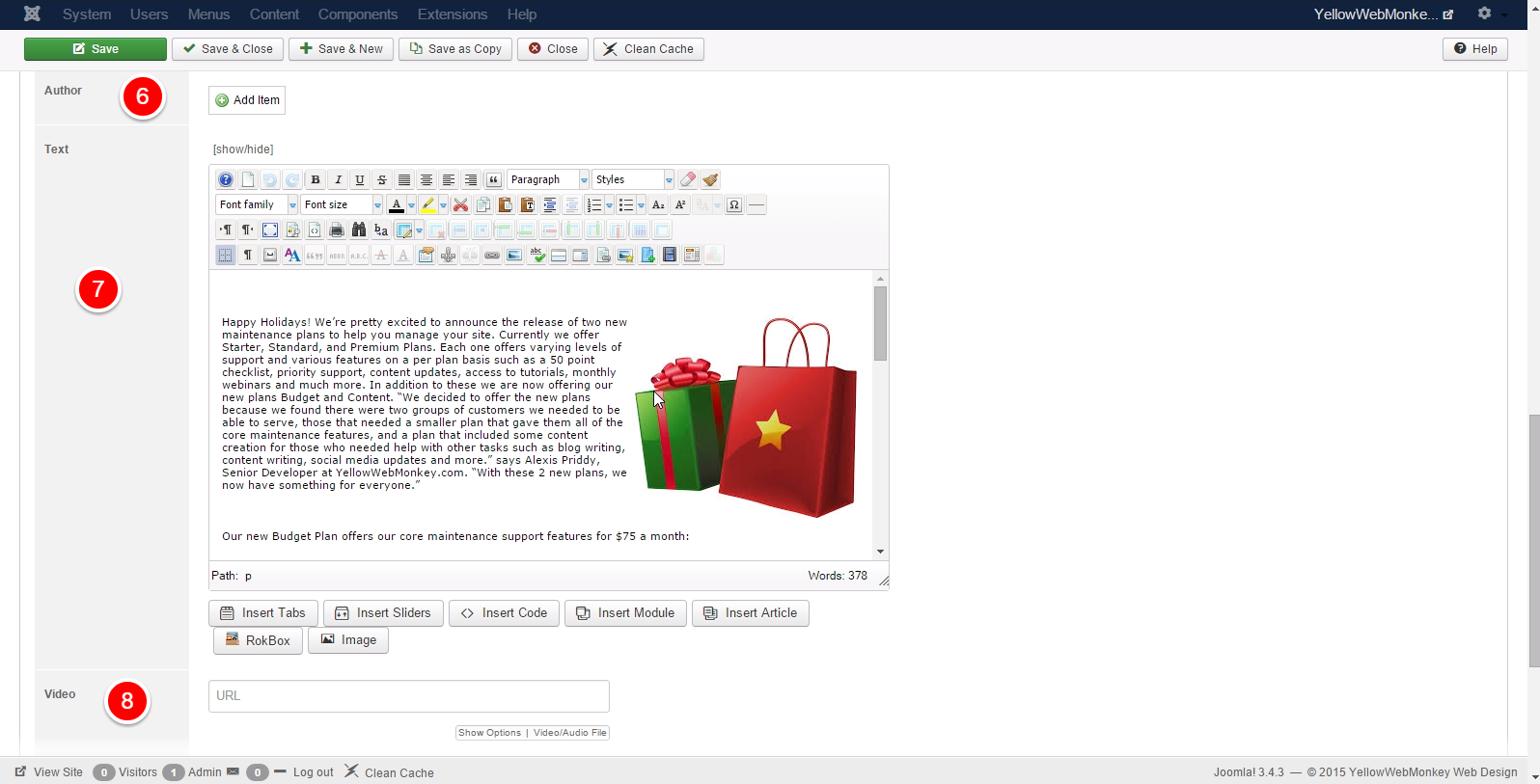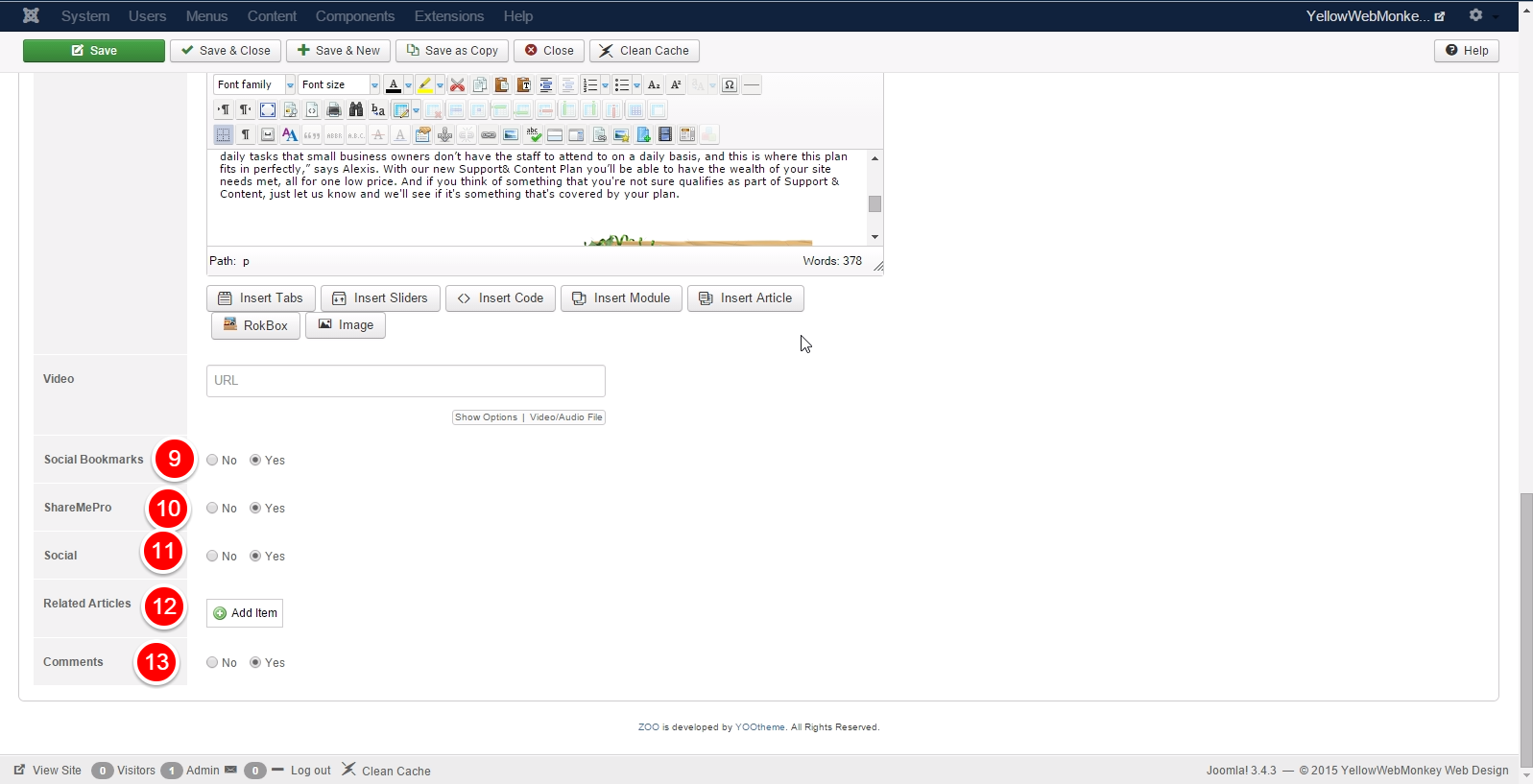- Go to COMPONENTS>>ZOO
- Click “New” to create a new blog.
- Select Item Type (Select “Author” if your blog is a biography of one of your training coaches. Select “Article” if it is an informational blog.)
1..Add a Name, this will be the title displayed to readers.
2. Select the perameters for your blog (phblished, searchable, comments, frontpage).
3. Select a category (must set up categories first to select them here)
4. The “Teaser” section is a short blurb about your blog, usually an abstract of one sentence.
5. Teaser Image shows up on the frontpage with the teaser
6. Author–of the blog
7 .The “Text” section is where you place the body of your blog.
8. Video URL (if applicable)
9-13 Set these as you perfer
When finished, press save in the top right.