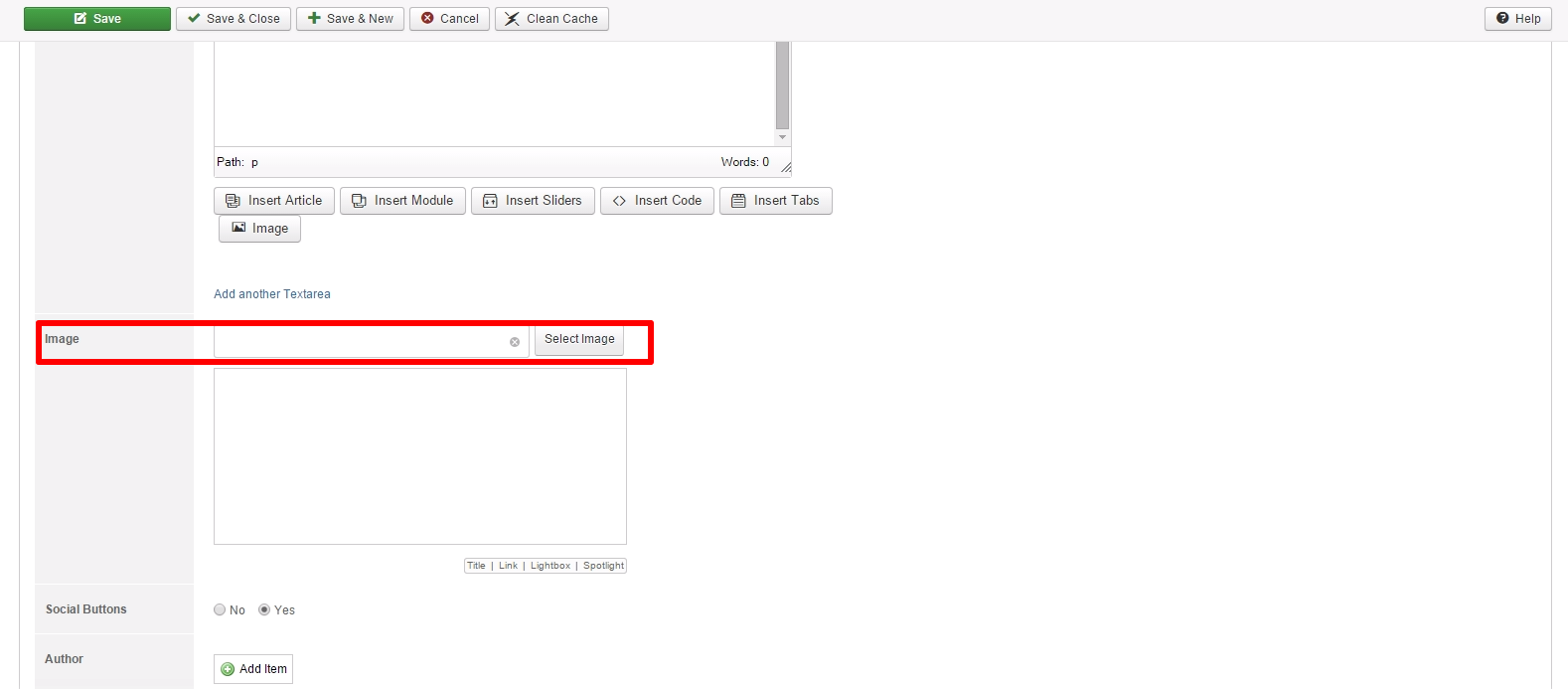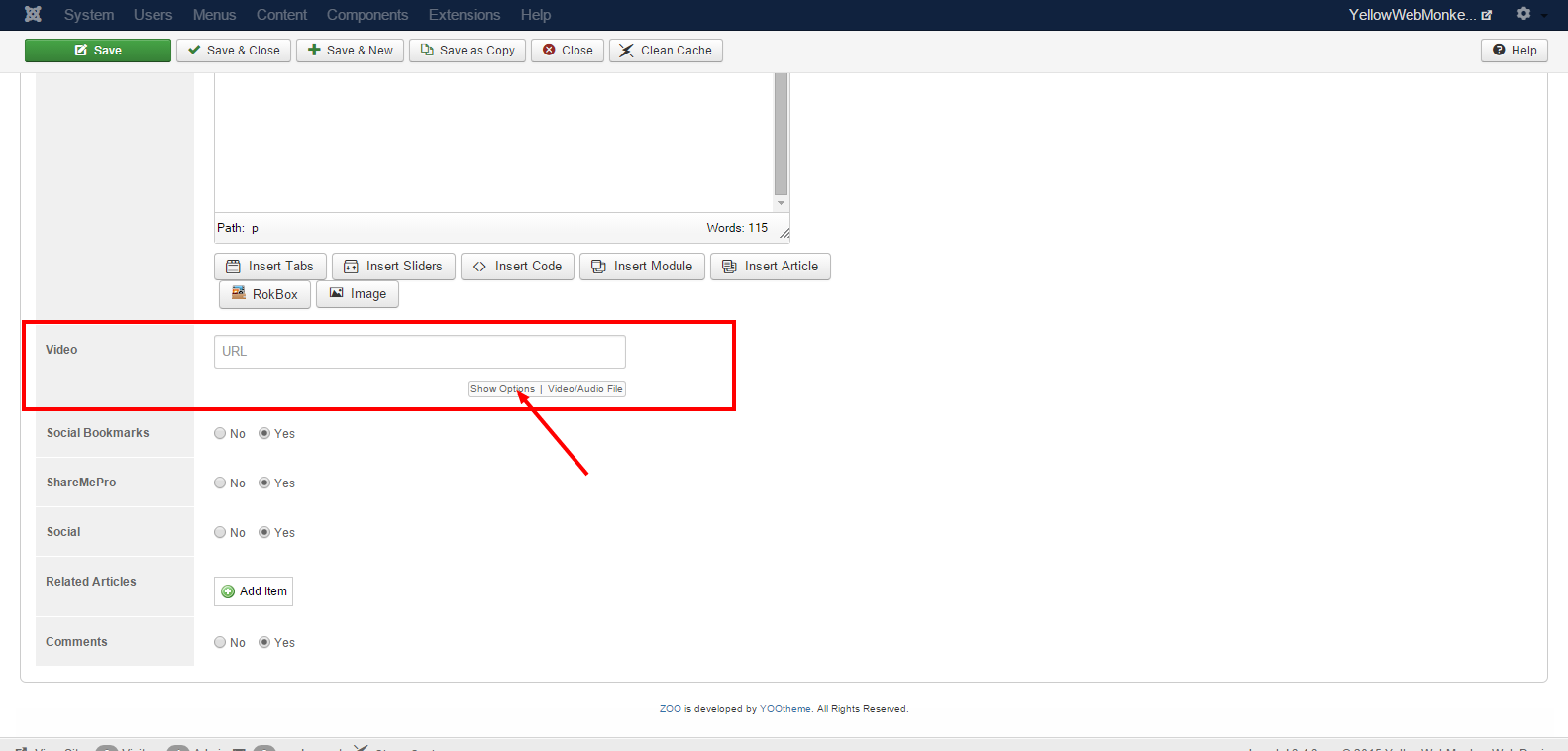- To add images to a blog scroll to the “Image” tab.
- Click “Select Image” and choose the image you wish displayed
- Do not confuse “Image” with “Thumbnail.”
- Images will appear in your blog. Thumbnails appear as a small photo that will be organized along with your blog’s title.
- To add video scroll down to the “Video” tab.
- Find the URL of the video you wish to add and copy it in the “URL” bar.
- You may change the size of the video in the “Options” portion of the Video tab.