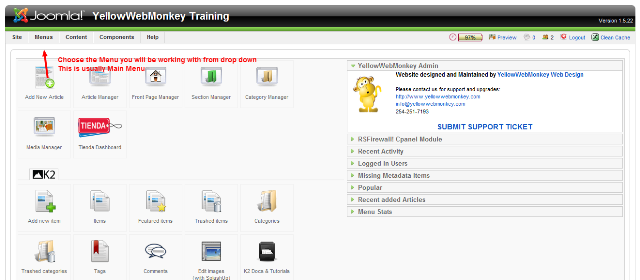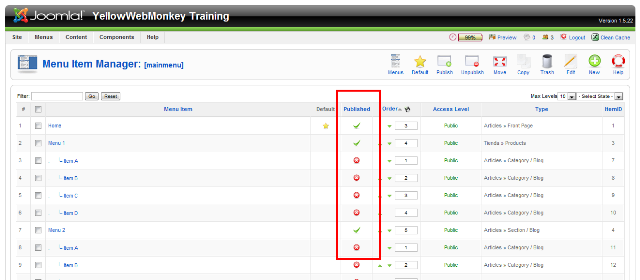Login to your website. From the top menu Choose Menu Manager.
From the drop down, choose the menu you are working with. This is usually Main Menu.
Notice the Published column on the right.
Click on the Green Check beside the Menu Item you want to hide. It will be replaced by a Red Circle X
This will Hide a Menu Item