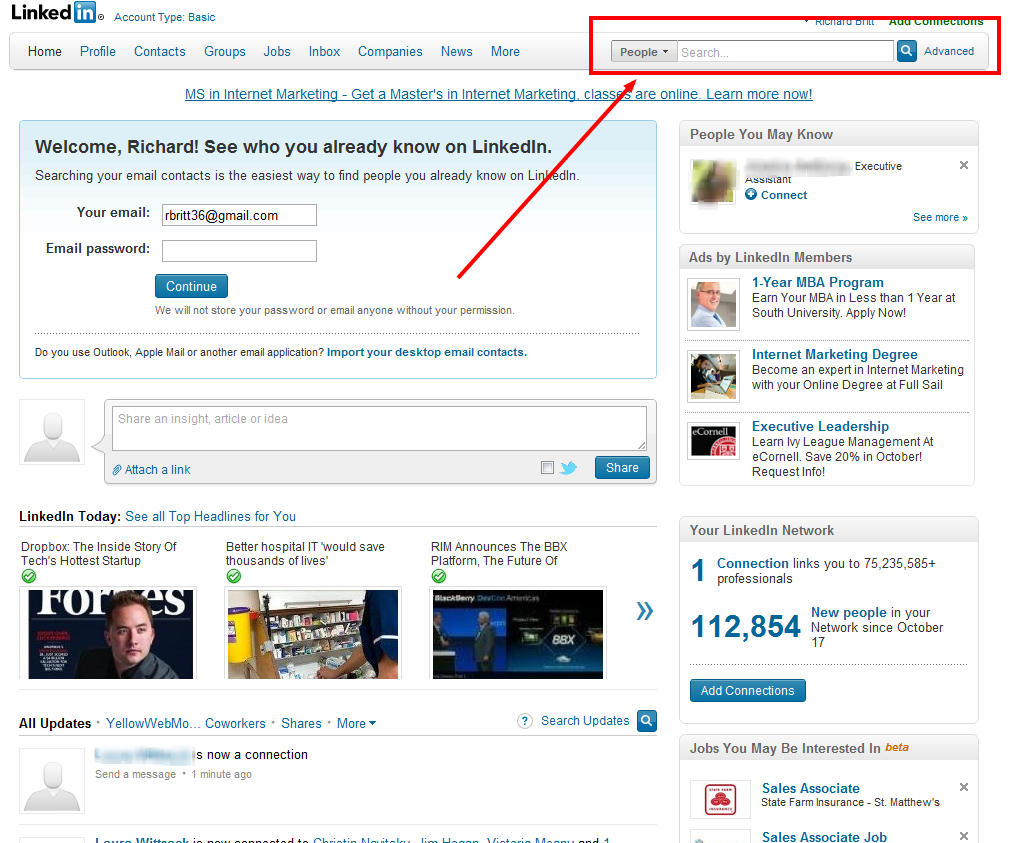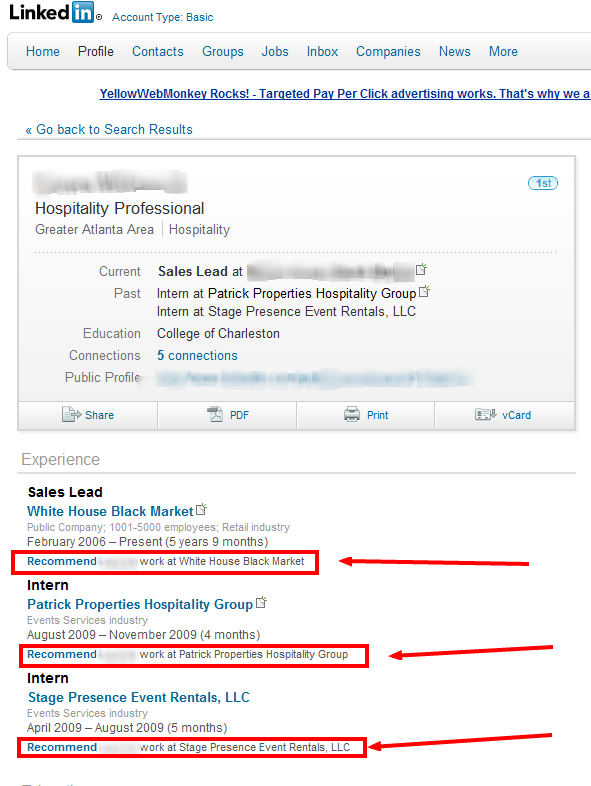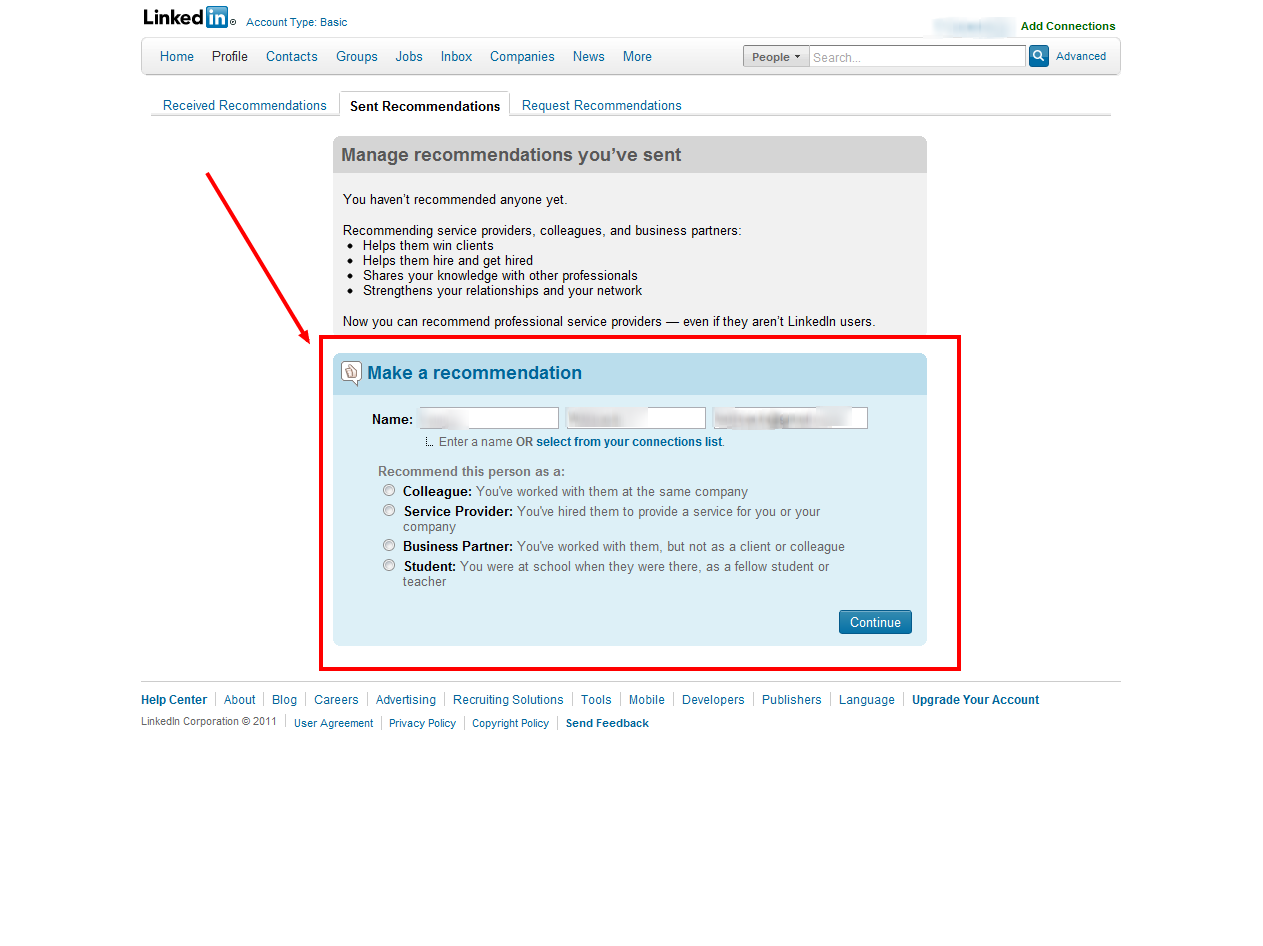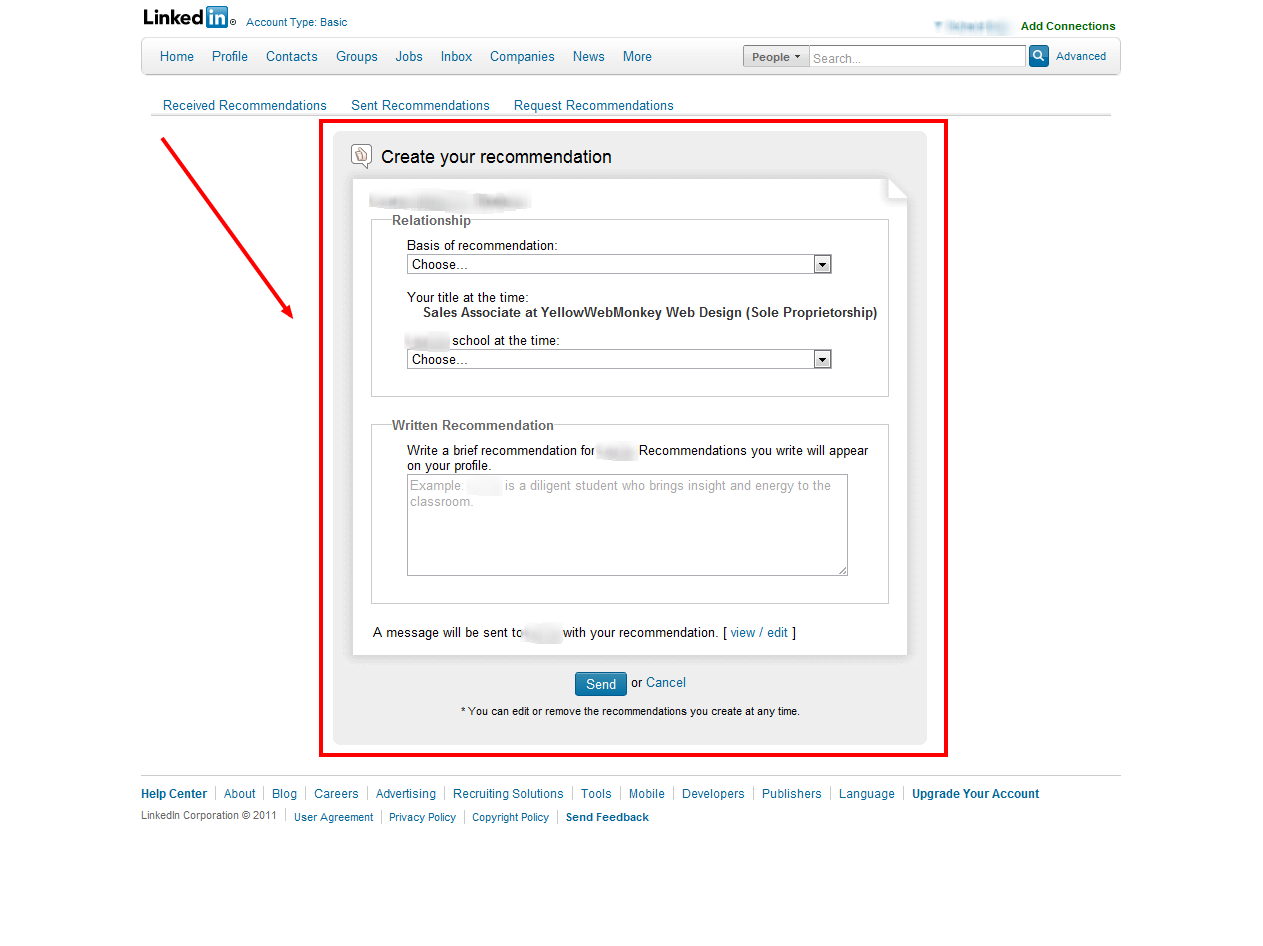- First, log into your LinkedIn Profile.
- Use the search bar on the top right to search for the individual you’d like to recommend.
- When on the persons profile look at their work experience.
- Under each job they’ve had there should be a “Recommend” button.
- Choose the job you wish to recommend them for and click the recommend tab.
- Now, choose the position you held while they worked at the business and click continue.
- Lastly, fill out the remaining information including your basis of recommendation, and the written recommendation itself.
- Once complete, hit Send, and the recommendation will be sent for verification.