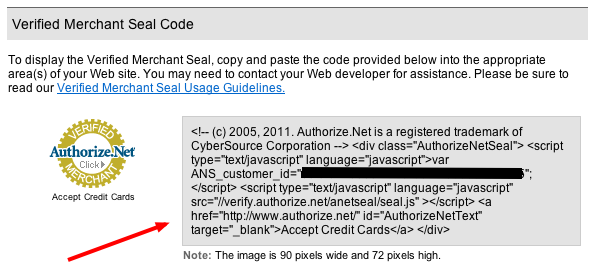*You must already have an authorize.net account for this tutorial.
1). Go to https://account.authorize.net/ and login.
2.) Click on Authorize.Net Verified Merchant Seal™
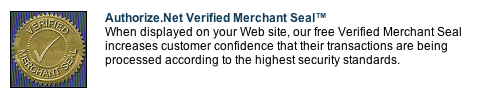
3. Add your domain under Verified Merchant Seal Domains List. Make sure you have both the “www.” and “non-www.” versions listed:
EXAMPLE:
- www.yellowwebmonkey.com
- yellowwebmonkey.com
4. Copy code from box.