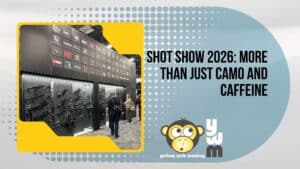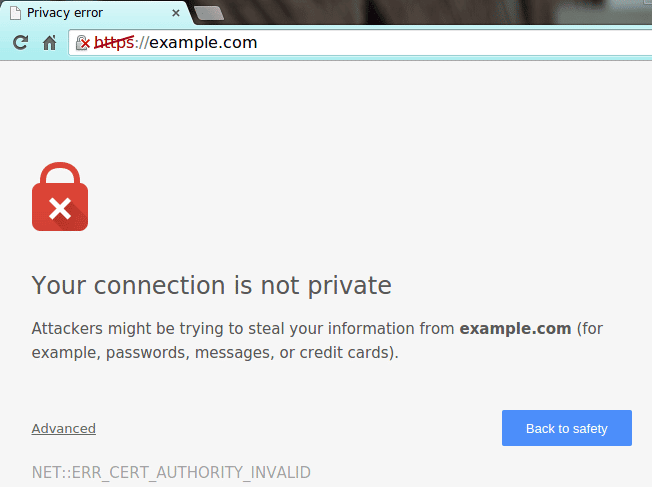
The bottom line is that the web browser throws the security warning before it gets to .htaccess rules. So don’t bother wasting time on this. I have done this twice now because I forgot that I went through this a year ago. Hence, writing a short blog post to save others time.
The best solution is to just secure the subdomain. You can do this by upgrading to a wildcard SSL for the domain or just getting a cheap separate one for the subdomain. You can get free ones through OpenSSL software or “Let’s Encrypt” if your hosting offers those tools. You can also get a basic Comodo for about $10/year on NameCheap.com.
Now if you are not getting the security warning and do want a true redirect with domain HTTPS and subdomain HTTP (or switch the statements for the reverse), here is the code to add to htaccess:
RewriteEngine On
### FORCE HTTPS ###
RewriteCond %{HTTPS} off
RewriteCond %{HTTP_HOST} !^subdomain\.
RewriteRule .* https://%{HTTP_HOST}%{REQUEST_URI} [L,R=301]
### FORCE HTTP ###
#RewriteCond %{HTTPS} on
#RewriteCond %{HTTP_HOST} ^subdomain\.
#RewriteRule .* http://%{HTTP_HOST}%{REQUEST_URI} [L,R=301]
### non-www to www ###
RewriteCond %{HTTP_HOST} !^www\.
RewriteCond %{HTTP_HOST} !^subdomain\.
RewriteRule .* https://www.%{HTTP_HOST}%{REQUEST_URI} [L,R=301]
For these, substitute the “subdomain” for yours, so if it was mail.example.com, it would look like ^mail\.