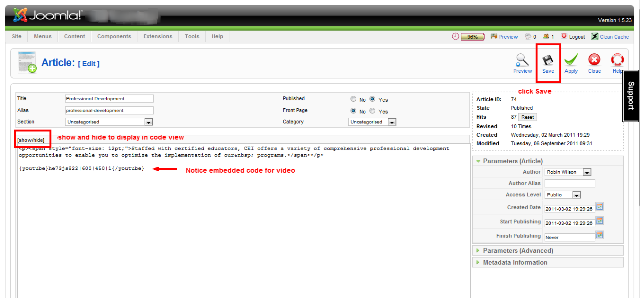First be sure your Joomla site has AllVideos Plug in and it is enabled.
Choose a YouTube Video to Embed.
Our YouTube URL example: http://youtu.be/9gBRhhZkKic
Here is an example of the code needed to add video:
{youtube}AA6r8agh8ic|600|450|1{/youtube}
Open an Article and go to code view by choosing Show/Hide at the top left above the Edit Manager.
Copy/paste this example where you want the video located.
Insert your YouTube id first: {youtube}9qBrhhZkKic|600|450|1{/youtube}
Adjust the dimensions to match the dimensions stored in the parameters of your AllVideos Plugin. Insert the correct dimensions.
{youtube}he73js822|400|300|1{/youtube}
Next hit Save