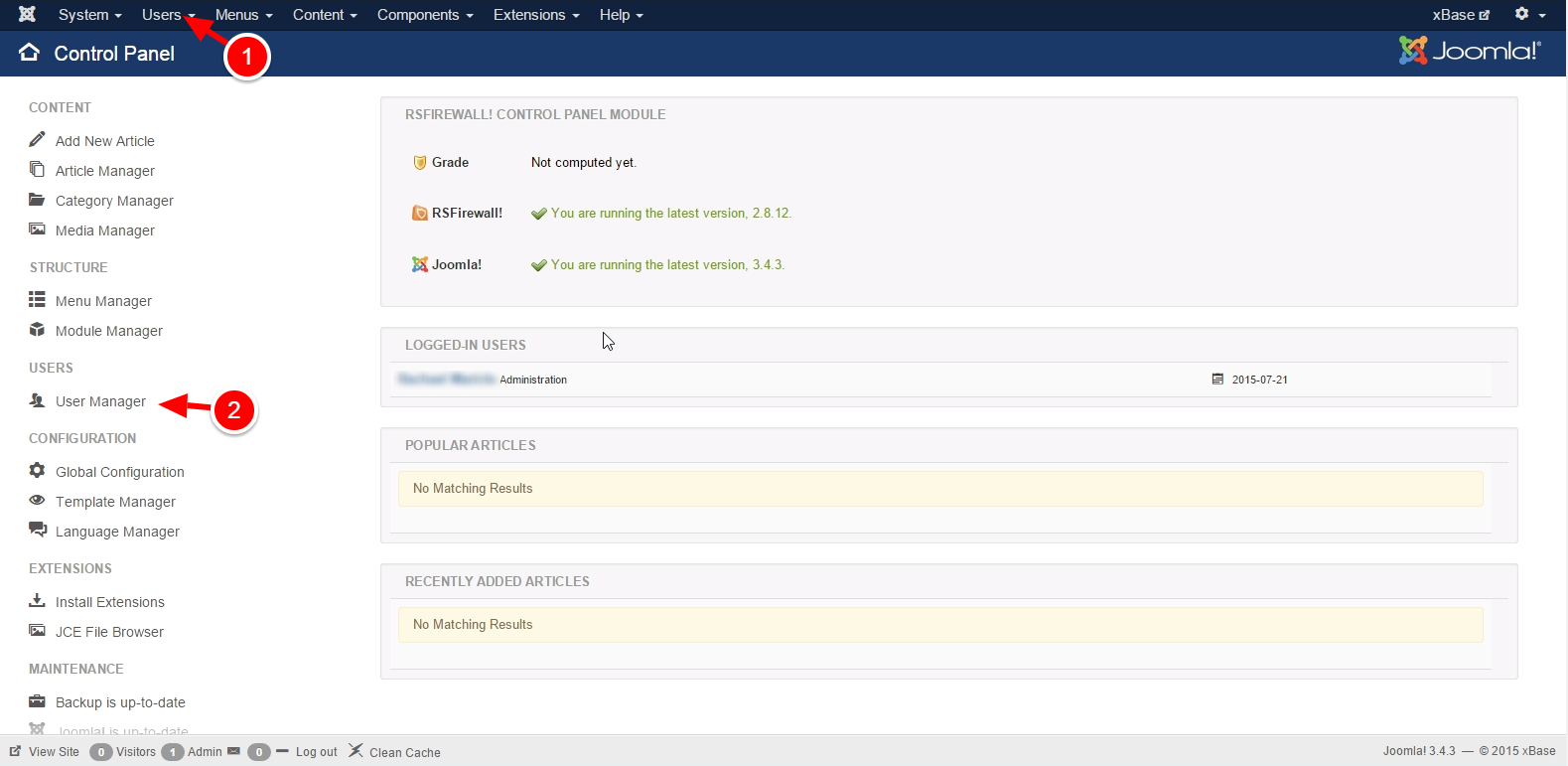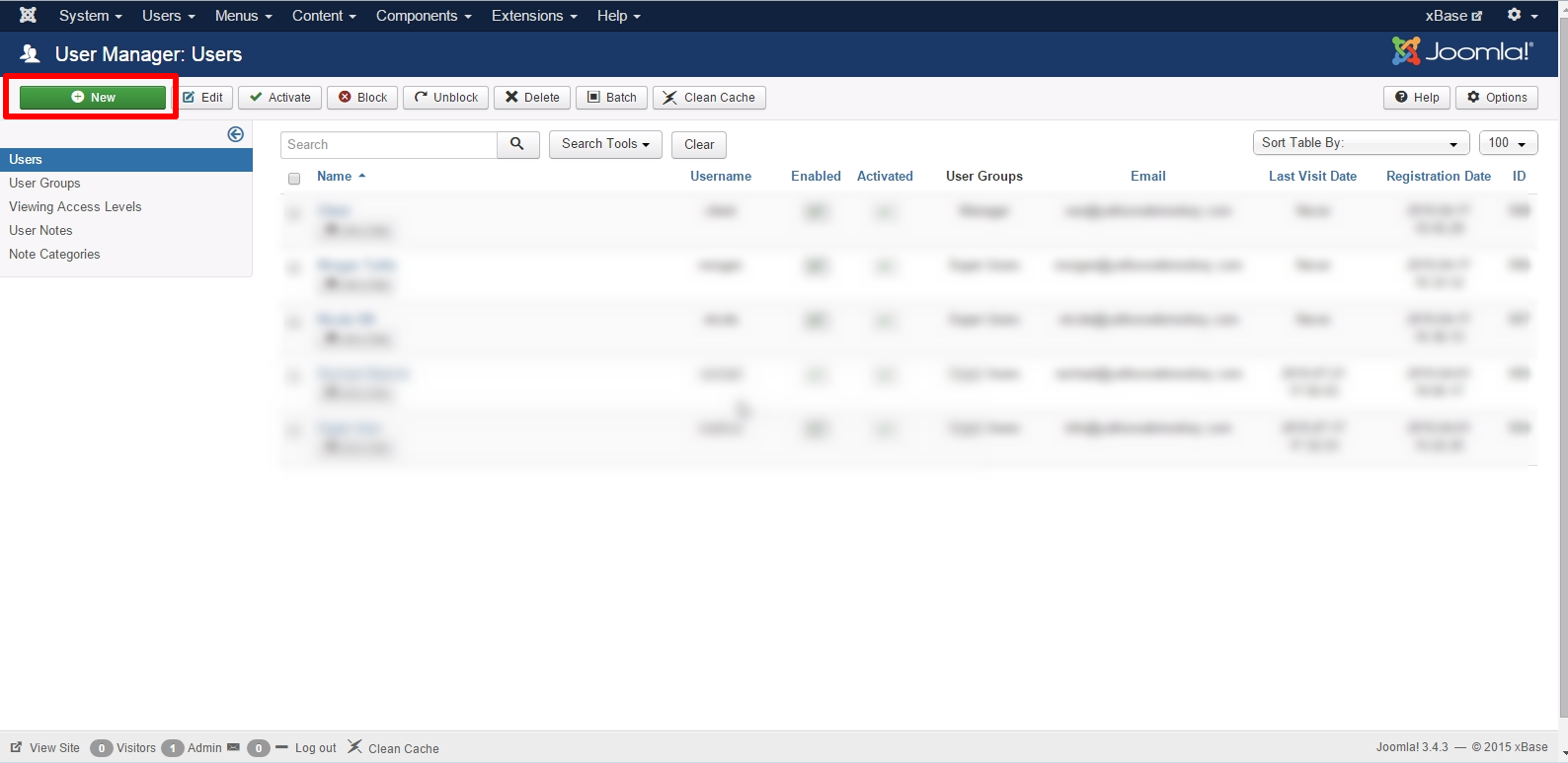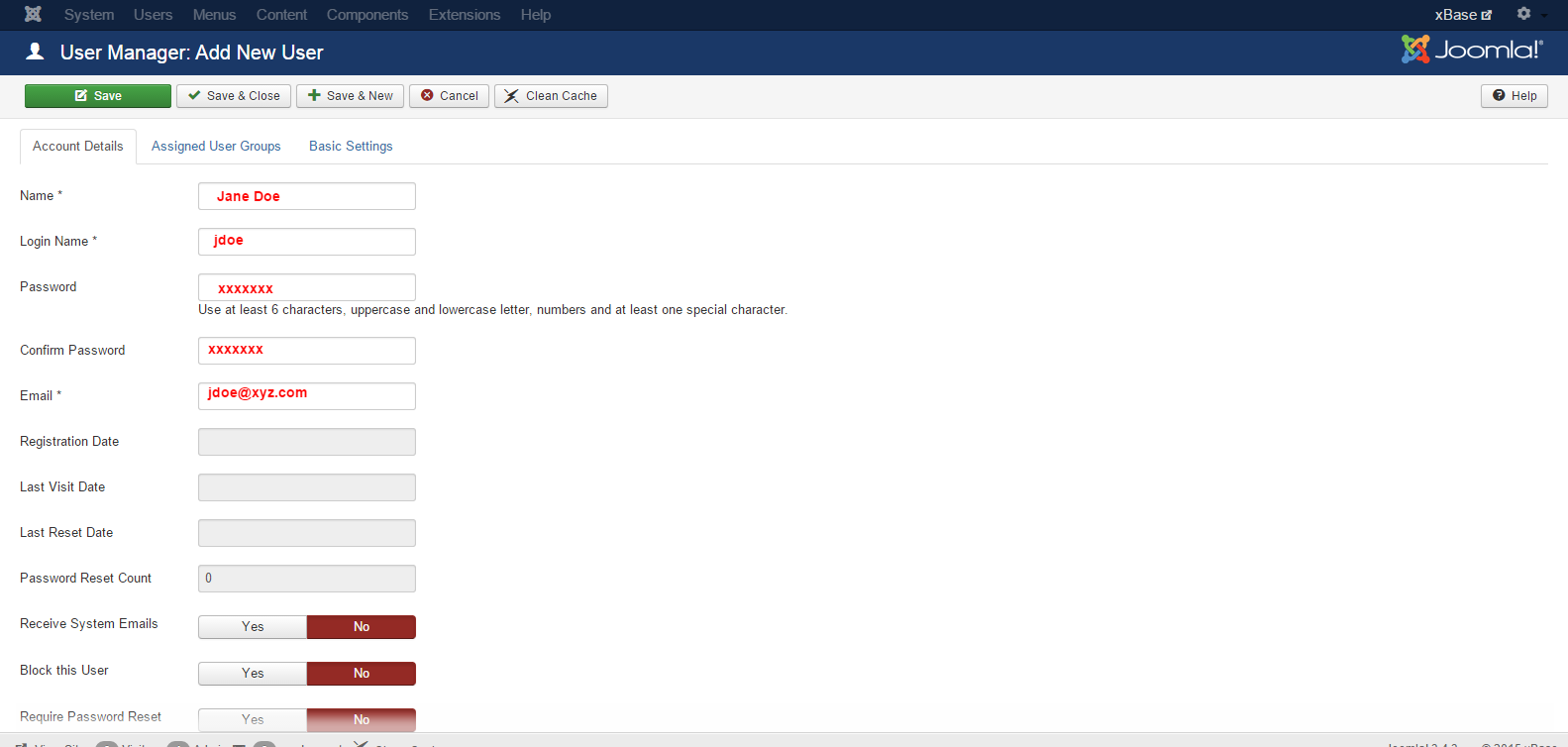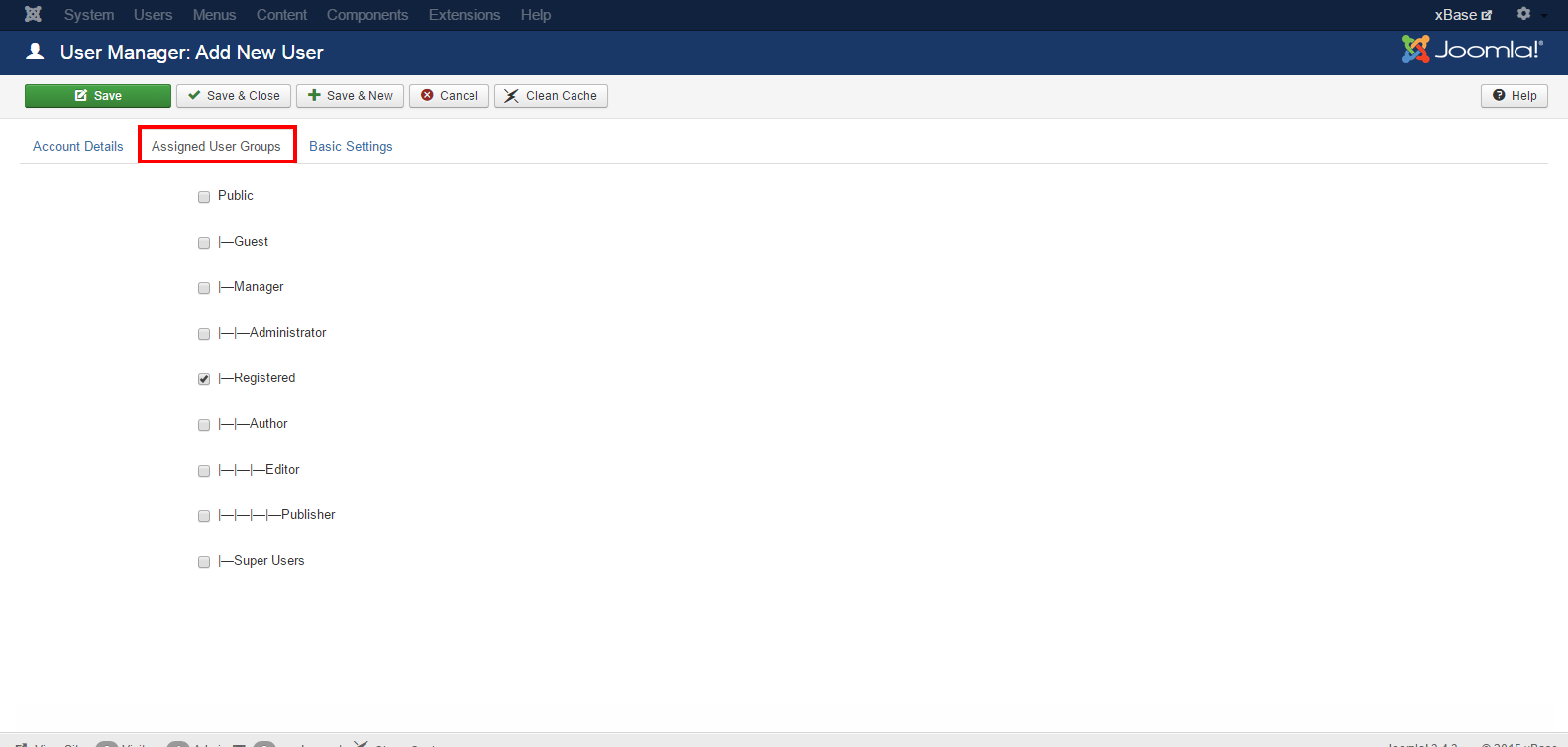- On the control panel either:
- Go to the tab USERS>>USER MANAGER
- Click the left menu item “User Manager”
- Select the NEW button
- Fill in all applicable fields (*are required) for your new user
- Assign them to a user group in the “Assigned User Groups” tab
- Save & Close