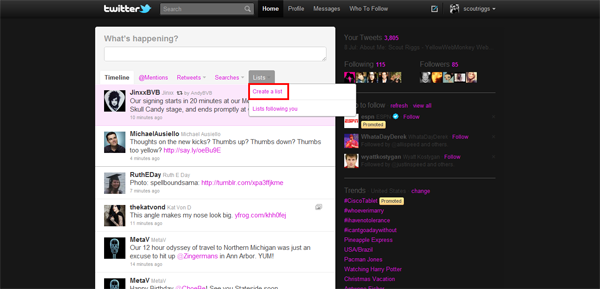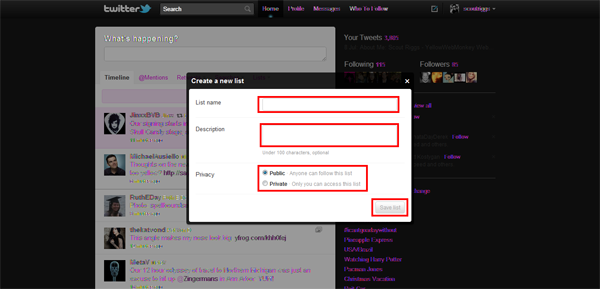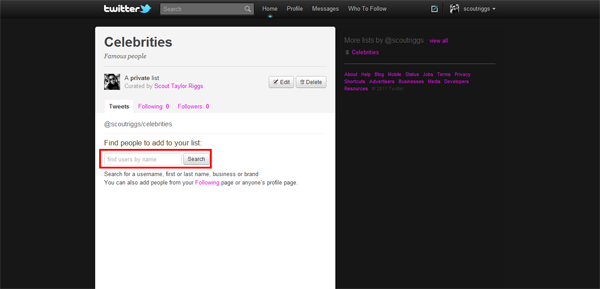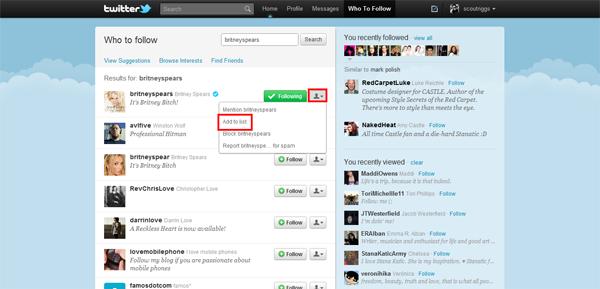1. After signing in to Twitter, click the “Lists” option above your feed and choose “Create a list.”
2. Fill in the fields with information about your list and click “Save list.”
3. Search for users to add to your list.
4. After finding a user you wish to add to your list, click the button with a grey face to reveal the drop-down menu. Choose “add to list.”