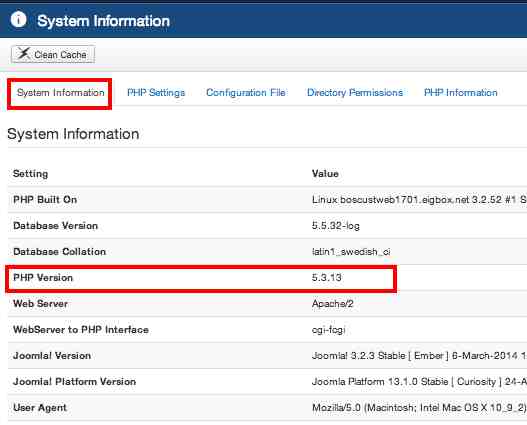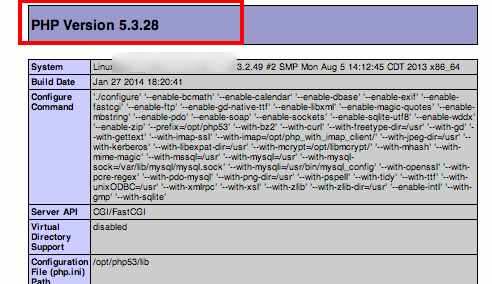Within Joomla you can go view your SYSTEM INFORMATION from the backend of your website. To get to that screen:
|
Go to TOOLS->SYSTEM INFO |
|
|
Go to SITE->SYSTEM INFORMATION |
It will list the PHP VERSION on the first tab:
If you don’t have access to Joomla site, use phpinfo.php:
This is a file you upload to your FTP and then view in a browser. Make sure you upload it to the EXACT folder you are trying to test. To make a phpinfo.php file, open “Notepad” or another plain text editor and add this line to it:
<?php phpinfo();?>
Save the file as “phpinfo.php”
After uploading it, go to your web browser and go to that location. For example, if you uploaded it to your /newsite/ folder and your website was example.com, then in your address bar, go to http://www.example.com/newsite/phpinfo.php
The PHP VERSION is shown at the very top: