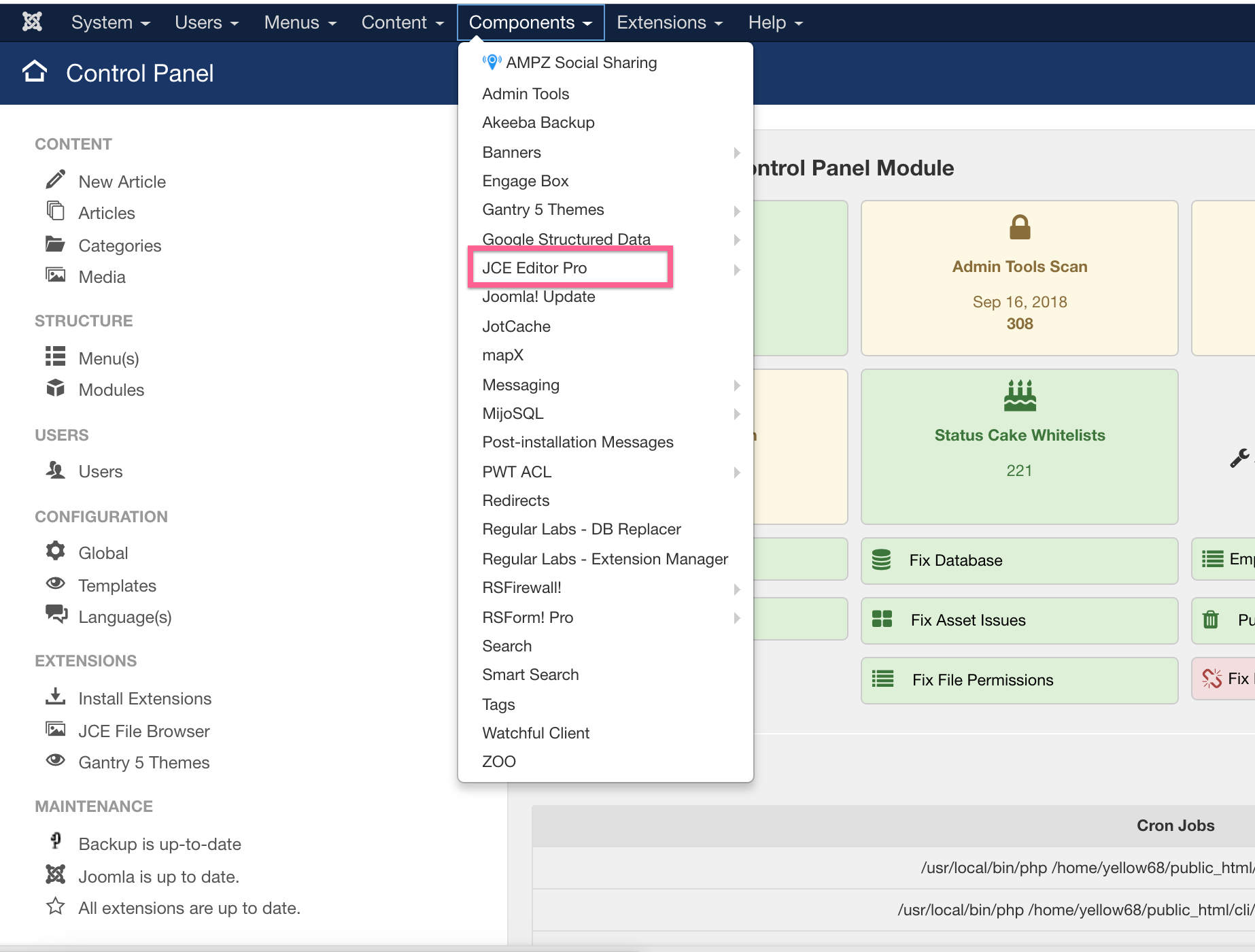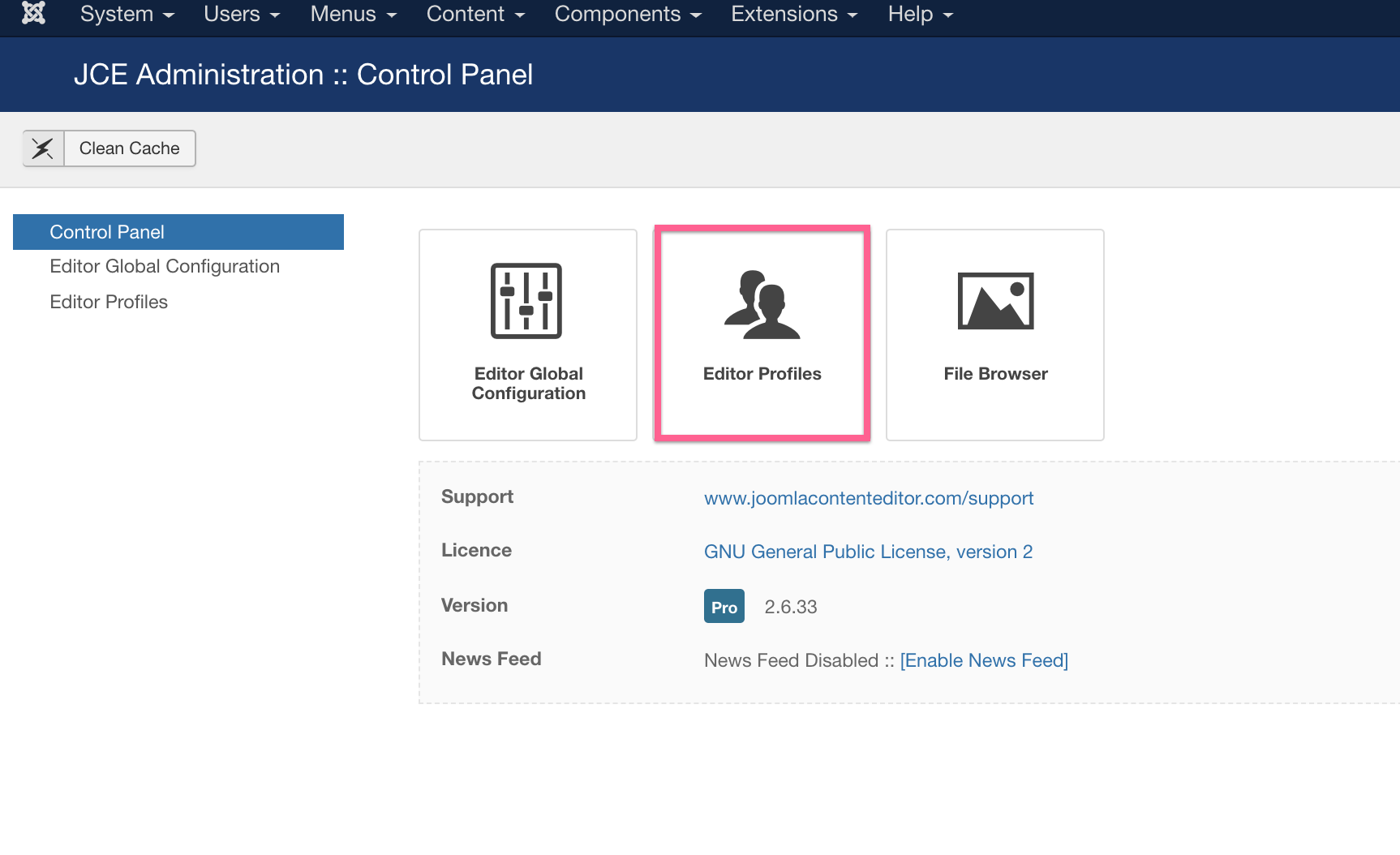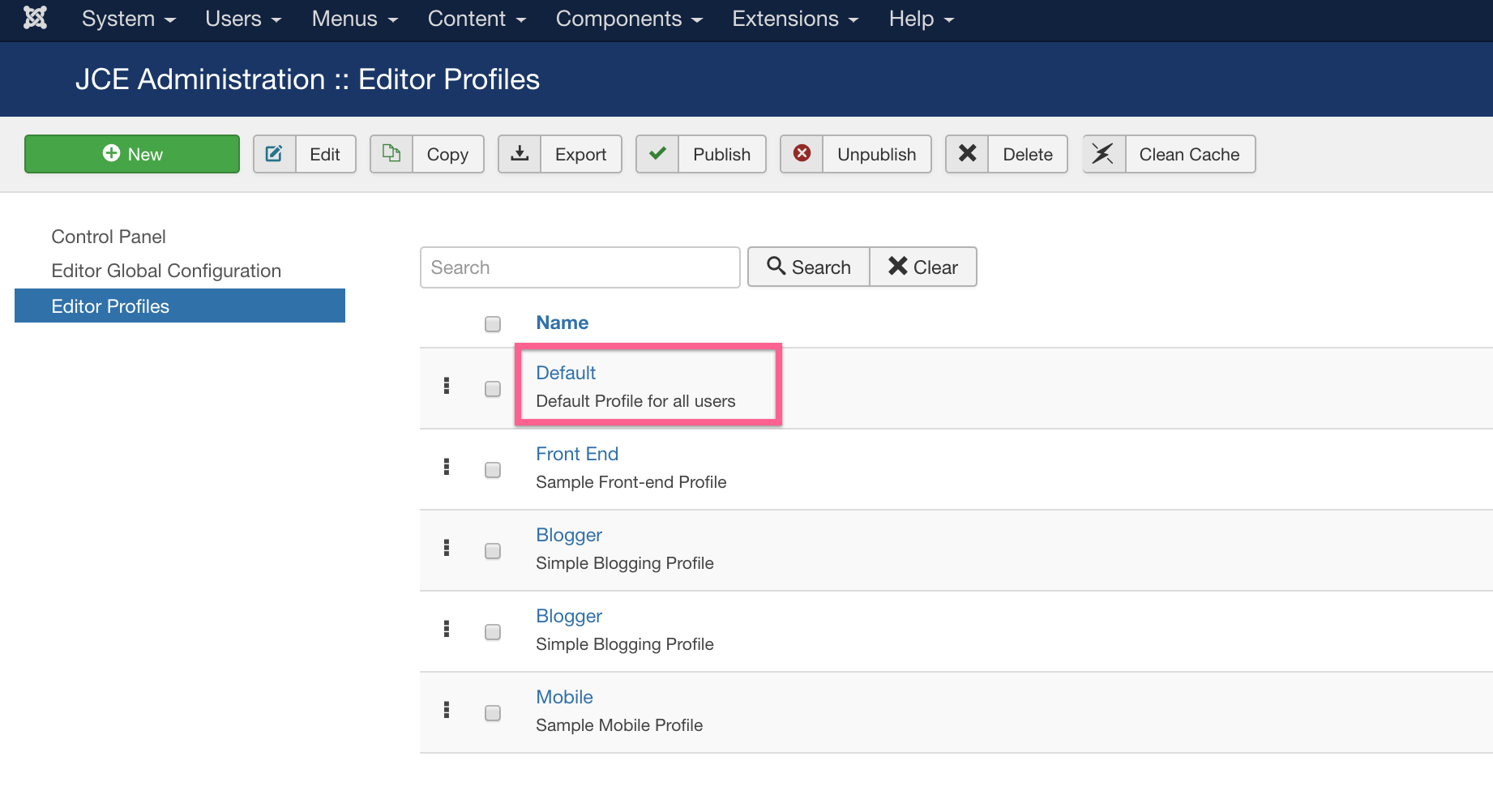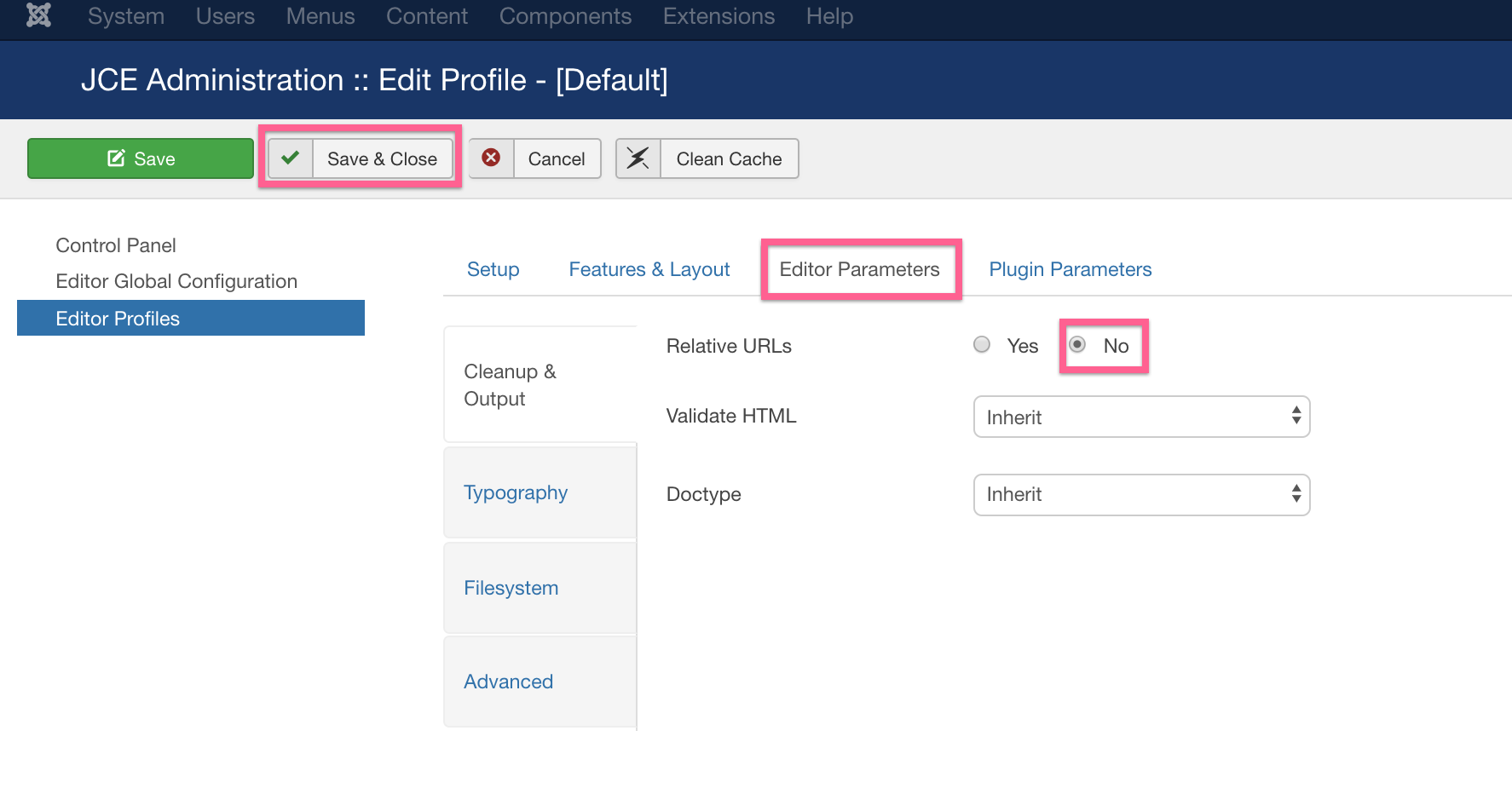Relative vs. absolute URLs refers to how URLs are structured within your site.
Relaive URLs do not use the full address, meaning they do not specify the domain (e.g. www.yellowwebmonkey.com). They assume that the link you are accessing is on the same site where the URL appears. Relative URLs are better in general, because they are easier to maintain than absolute URLs. This really helps if you ever change domain names or servers.
Absolute URLs require you to place the entire address on a page or file that you link to. Absolute URLs are better when you need a URL to work outside of your site, e.g. in an email to customers.
Joomla defaults to relative URLs. To change this setting, go to the component JCE Editor.
Select Editor Profiles.
Then, Select Default.
Go to Editor Parameters Tab, click on “No” for Relative URLs.
Save and Close.