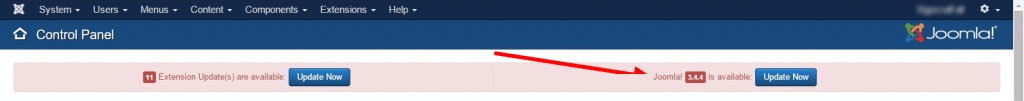If you have ever questioned if you can handle updating your Joomla version here is YellowWebMonkey’s advice to you.
Should you ever decide do update anything ALWAYS…ALWAYS….ALWAYS run a backup FIRST. This ensures that if something goes wrong you have something to use to restore your site.
There is a method to Joomla’s release numbers
Whole number changes
- i.e. 2.0 to 3.0
- These are MAJOR so unless you are a developer is it worth your money to hire one.
Tenth changes
- i.e 3.2.0 to 3.3.0
- These are typically released to fix bugs in the system
- If you have professional extensions (ie established extensions that have been around for years like Akeeba Backup, RSForms, Kunena, JCE Editor), you should be fine updating Joomla on your own.
- If you freebie extensions, you should be wary of upgrading Joomla yourself. If you do, go to Manage Extensions and disable those extensions before upgrading. Once upgraded, turn them back on one by one, so if there is a problem, you know which is causing the problem.
Other changes
- 2.5.0 to 2.5.1
- These updates typically fix typos and other minor changes.
- These are the safest for the general user to update.
If you have any concerns always consult with a professionial developer before updating. We offer same day estimates and have years of experience with Joomla as we choose to only work with Joomla sites to become experts.