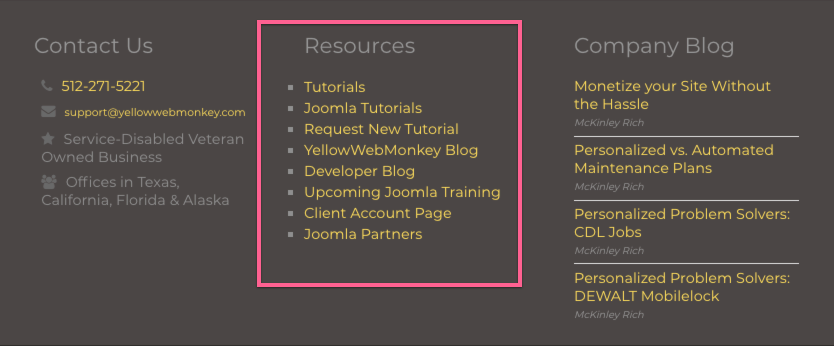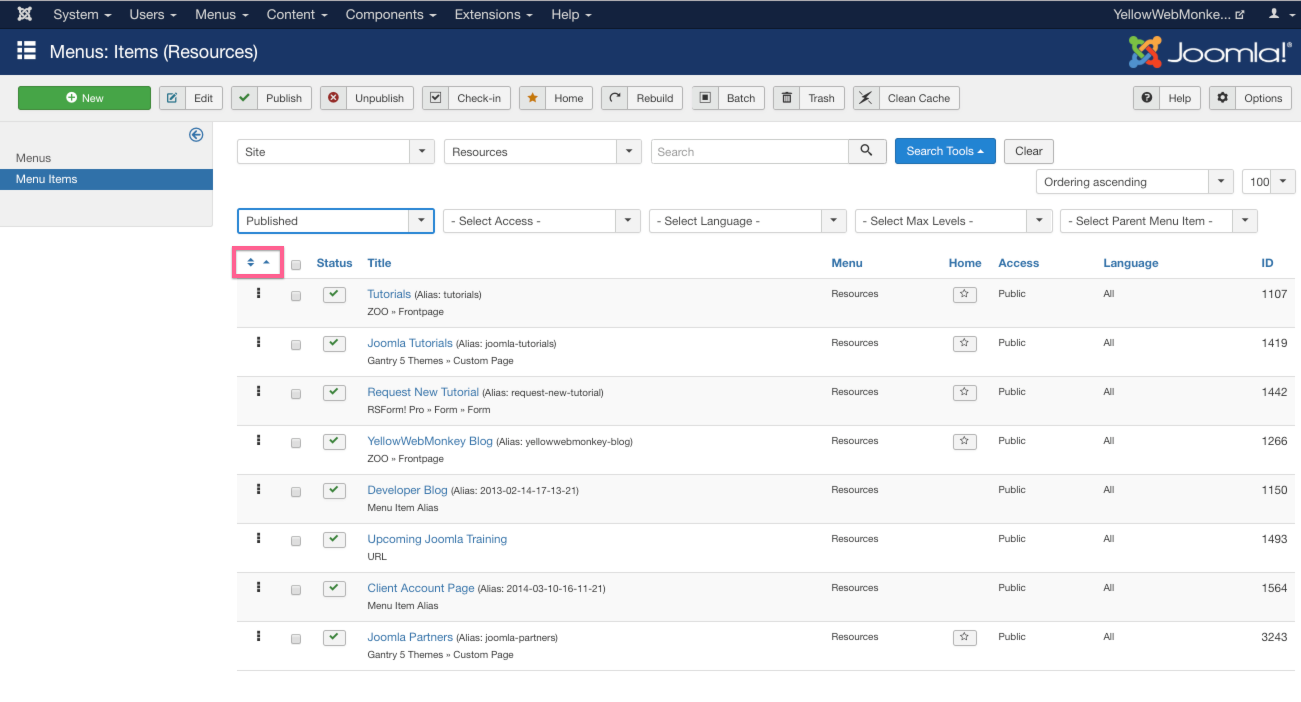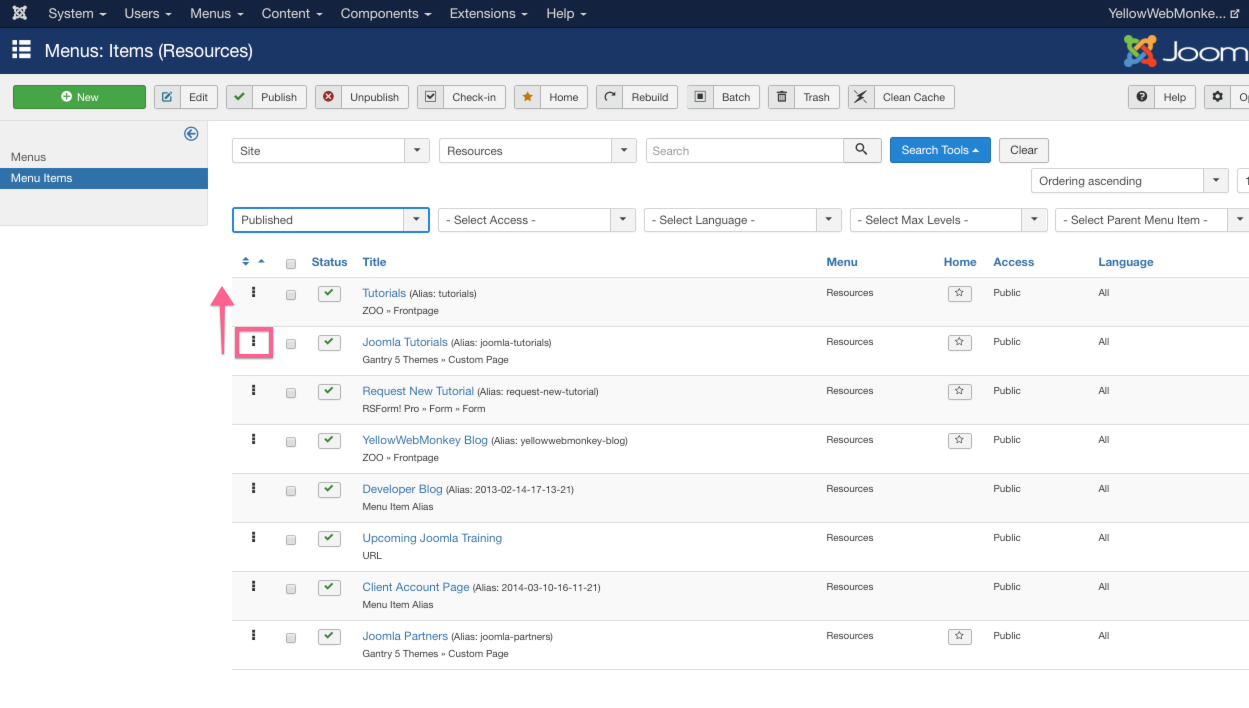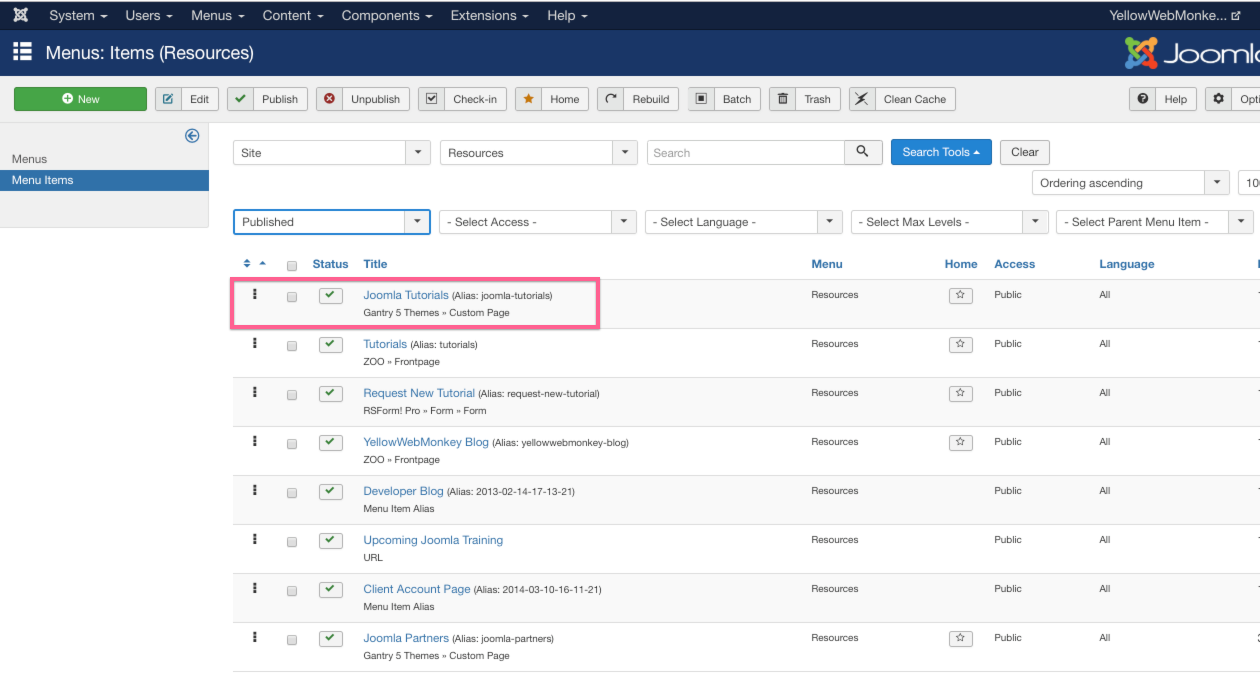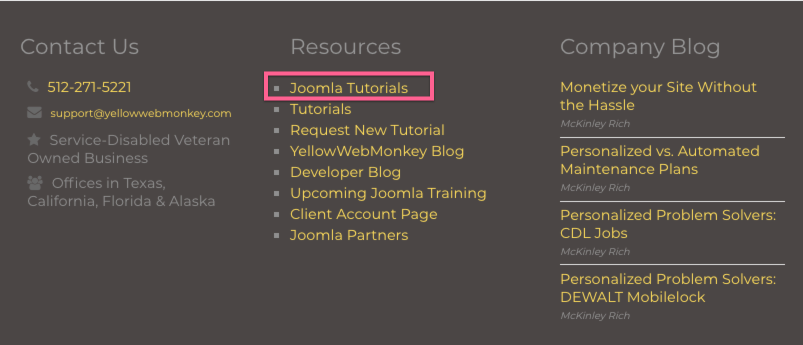Changing the sort order in any list takes just a few steps, but can be frustrating because it isn’t intuitive. Most things in Joomla are “drag and drop” for ordering, but the key is clicking on the correct icon to tell it to sort by ordering.
For this example, we will show how to change the sort oder of menu items. This menu is located in the footer of the YellowWebMonkey website:
To change the order of the items in the the Rescources menu, first, go to the Menu Item Manager. Each menu item has 3 dots on the left side of the item. Click on the arrows above the dots to organize the list in ascending or descending order.
Next, click and hold the dots of the menu item you want to move, and drag that item to the correct place in the menu.
You will see the order of the menu items has changed in the list.
Refresh the page on the front end of your site, and you will see that the order of the menu items has been updated.
This same process works for any list on the back end of your website. You can use this method to reorganize menus and menu items, change the order of modules in the same position on a website page, or change the order of items within a particle.