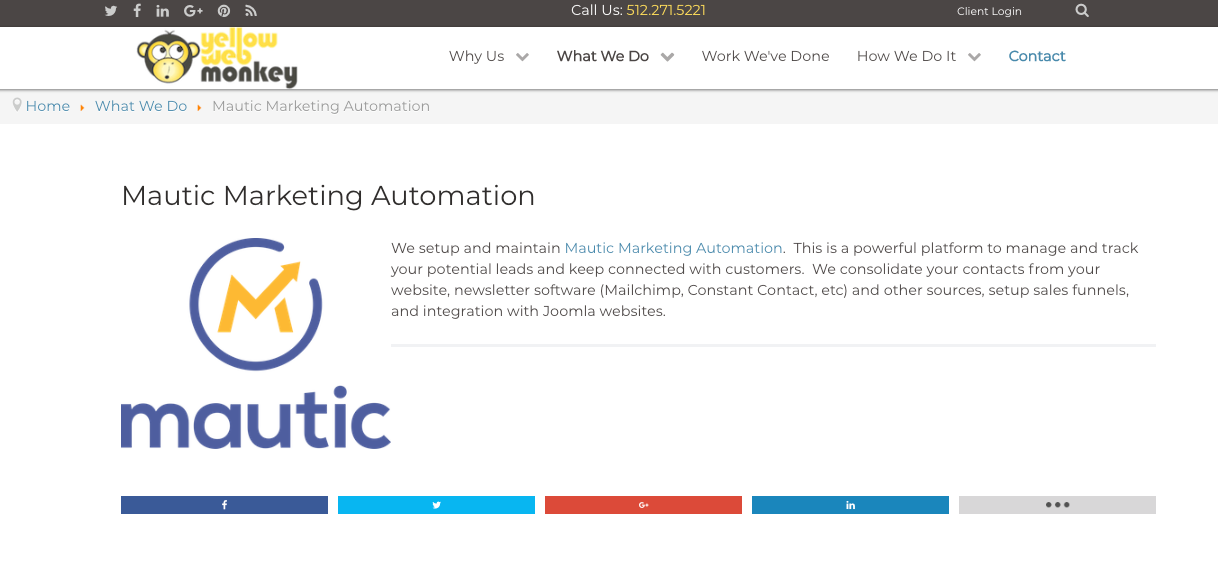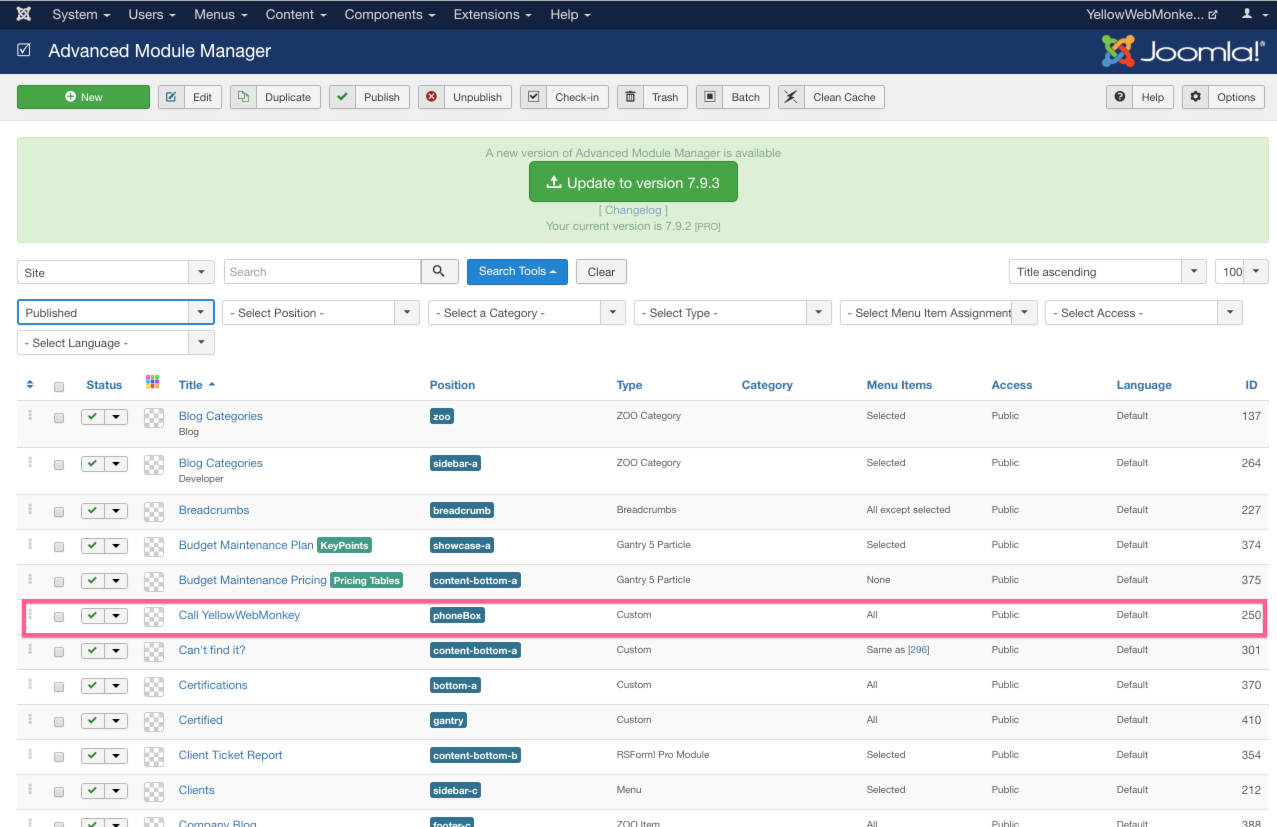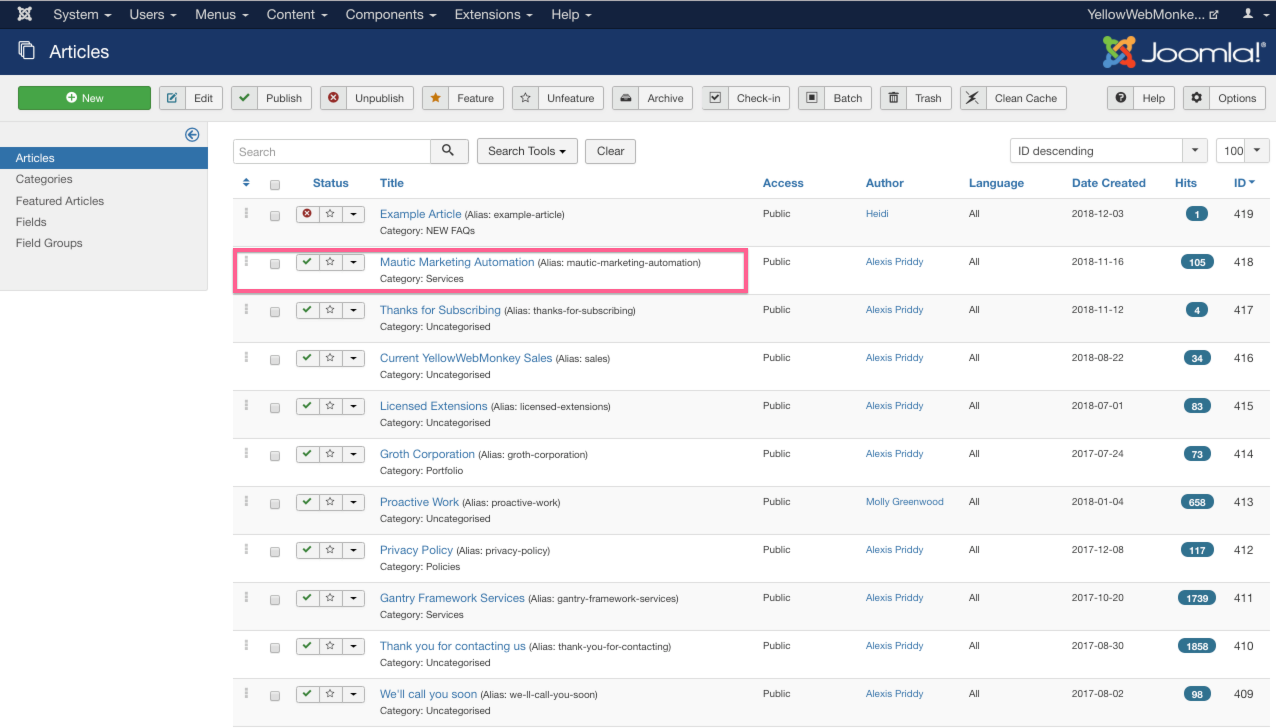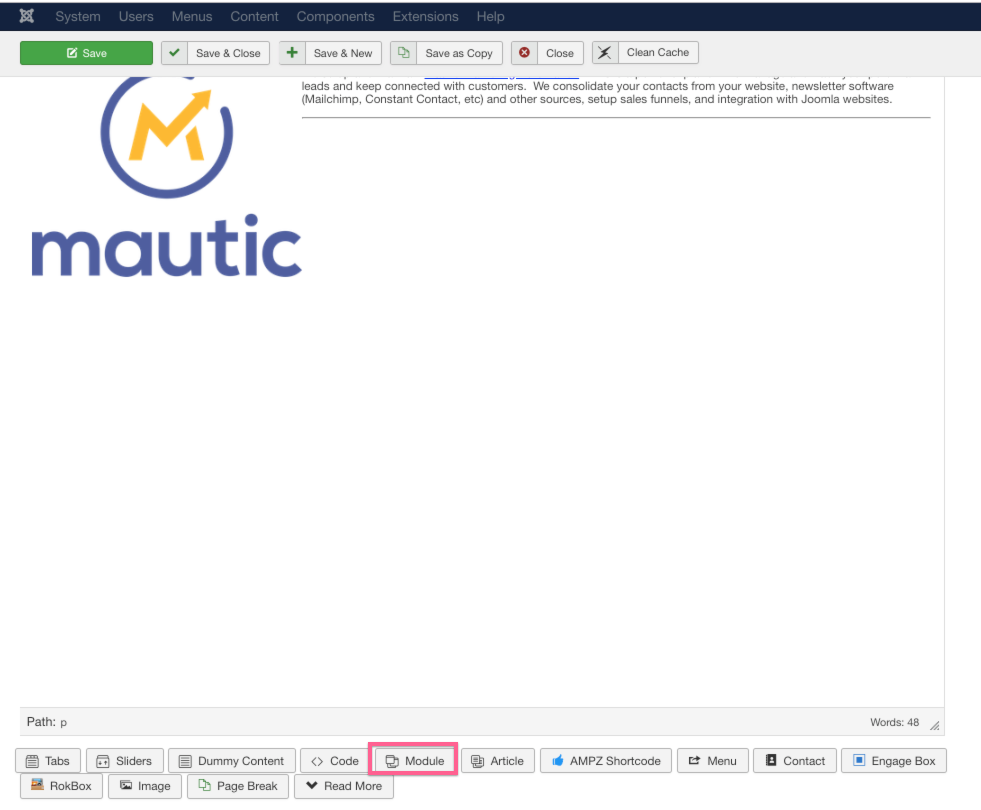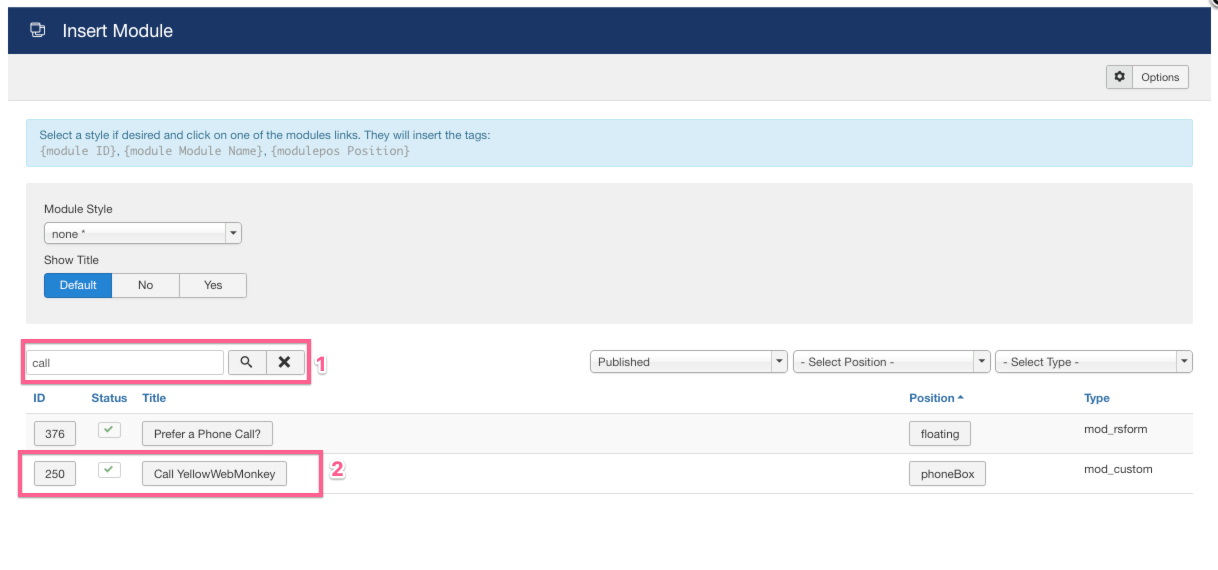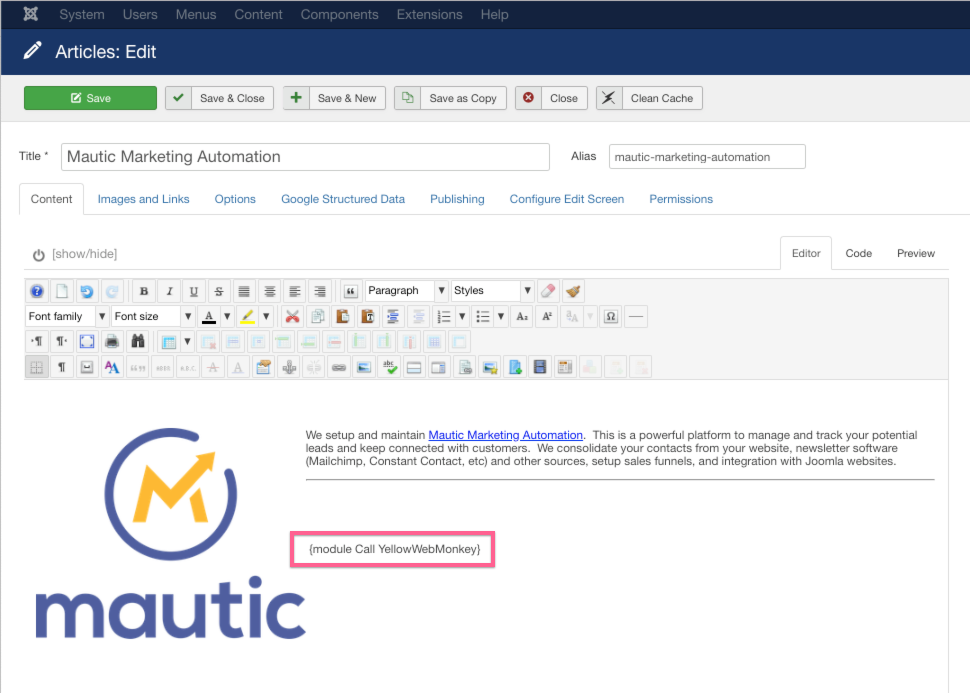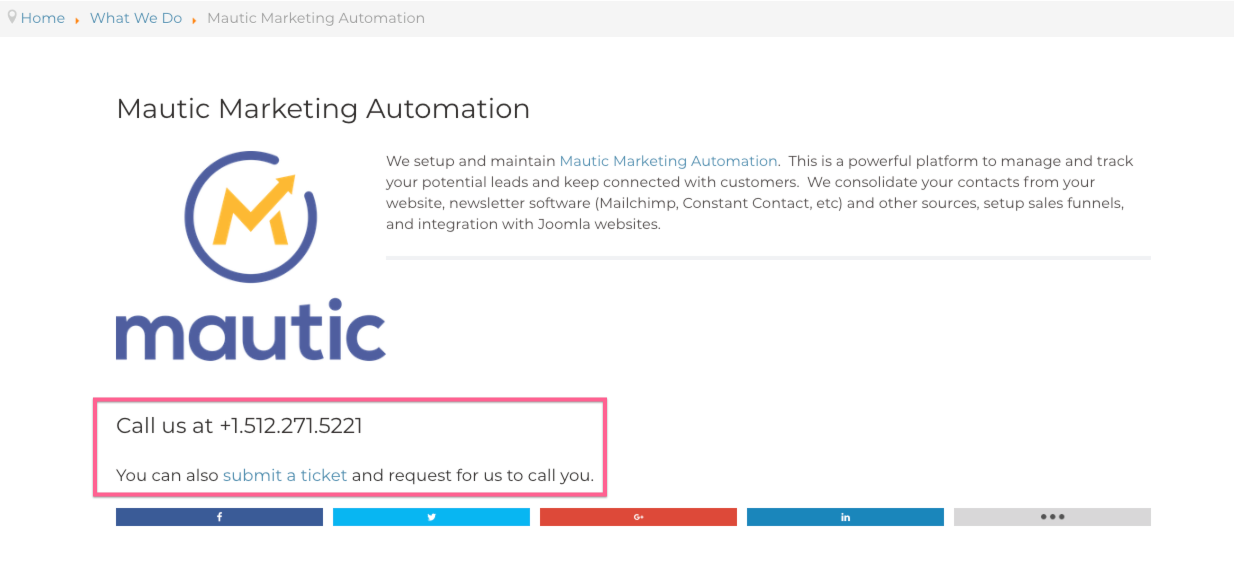You can add an already existing module into an article with Modules Anywhere: https://www.regularlabs.com/extensions/modulesanywhere
For this example, we are adding a module to this page:
First, go to Module Manager, and locate the mod you want to include in your article. Take note of its title.
Next, go to Article manager, and find the article you need to edit.
Place the cursor where you want to place the mod within the article body. Scroll to the buttons below the content box, and select the Module box.
You can scroll through the list to find the correct module, or use the search box to search for the title in the search box. Select the module you need.
You will see a short code in the article body referencing the mod.
Save and Close. Refresh the page on the front end, and you will see the module included on that page.