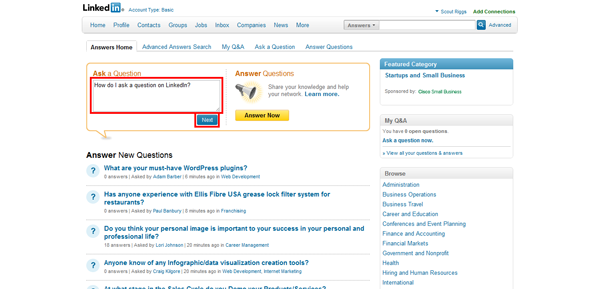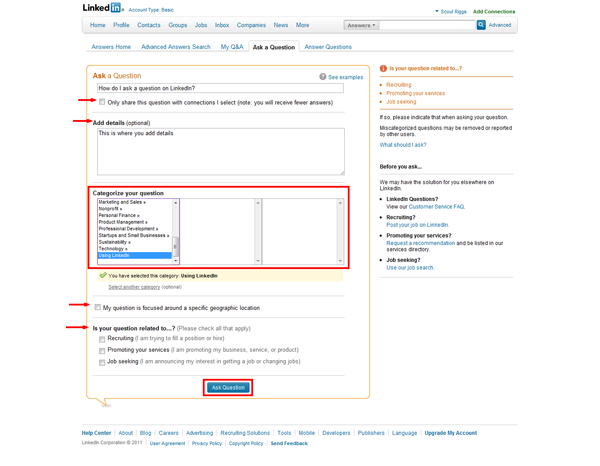1. After logging in to LinkedIn, go to the LinkedIn Answers page.
2. Type you question in the box underneath the words “Ask a Question.” Then click “Next.”
3. Fill in the fields that are necessary to your question and file your question under a category. Then click “Ask Question.”