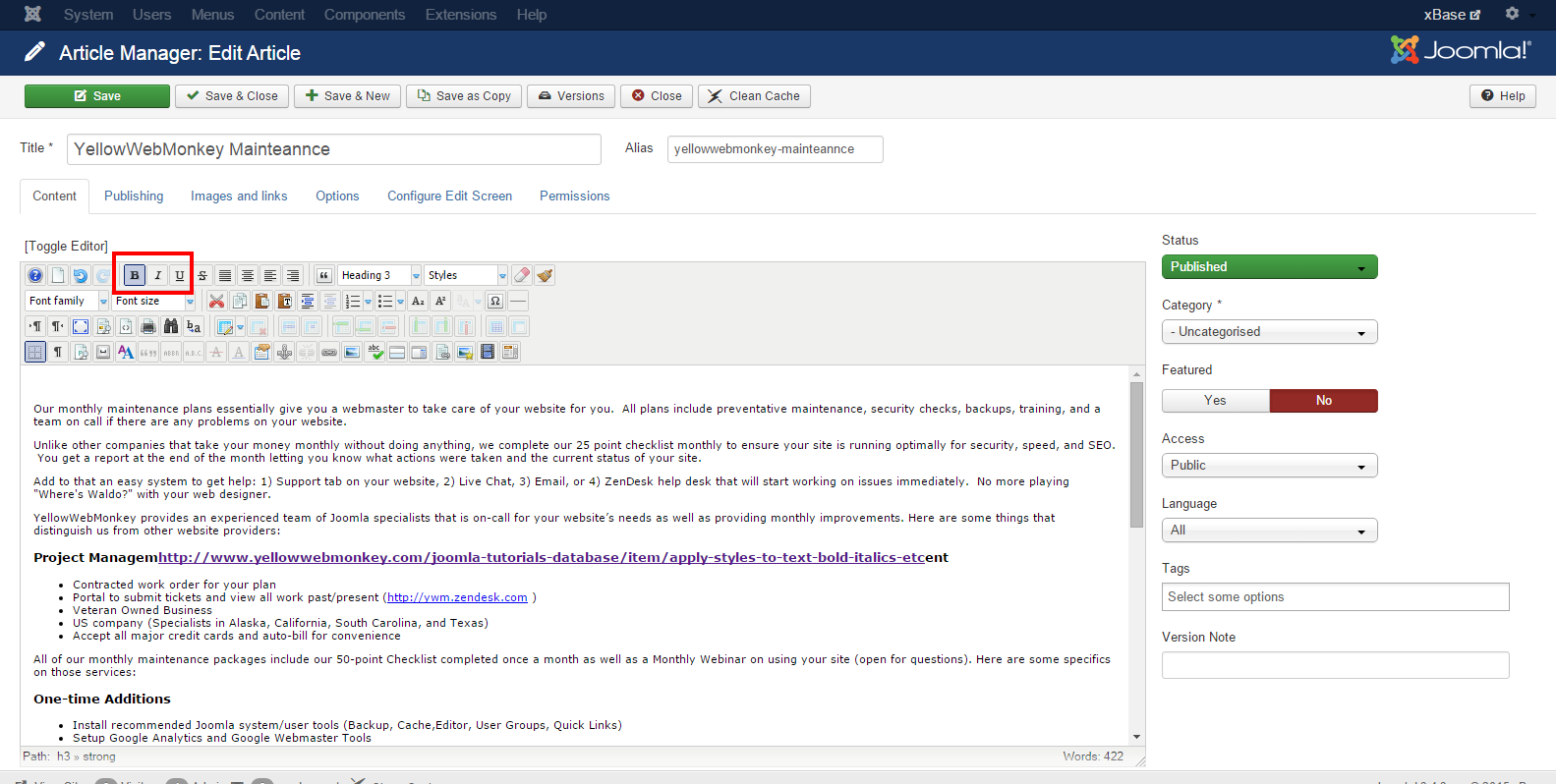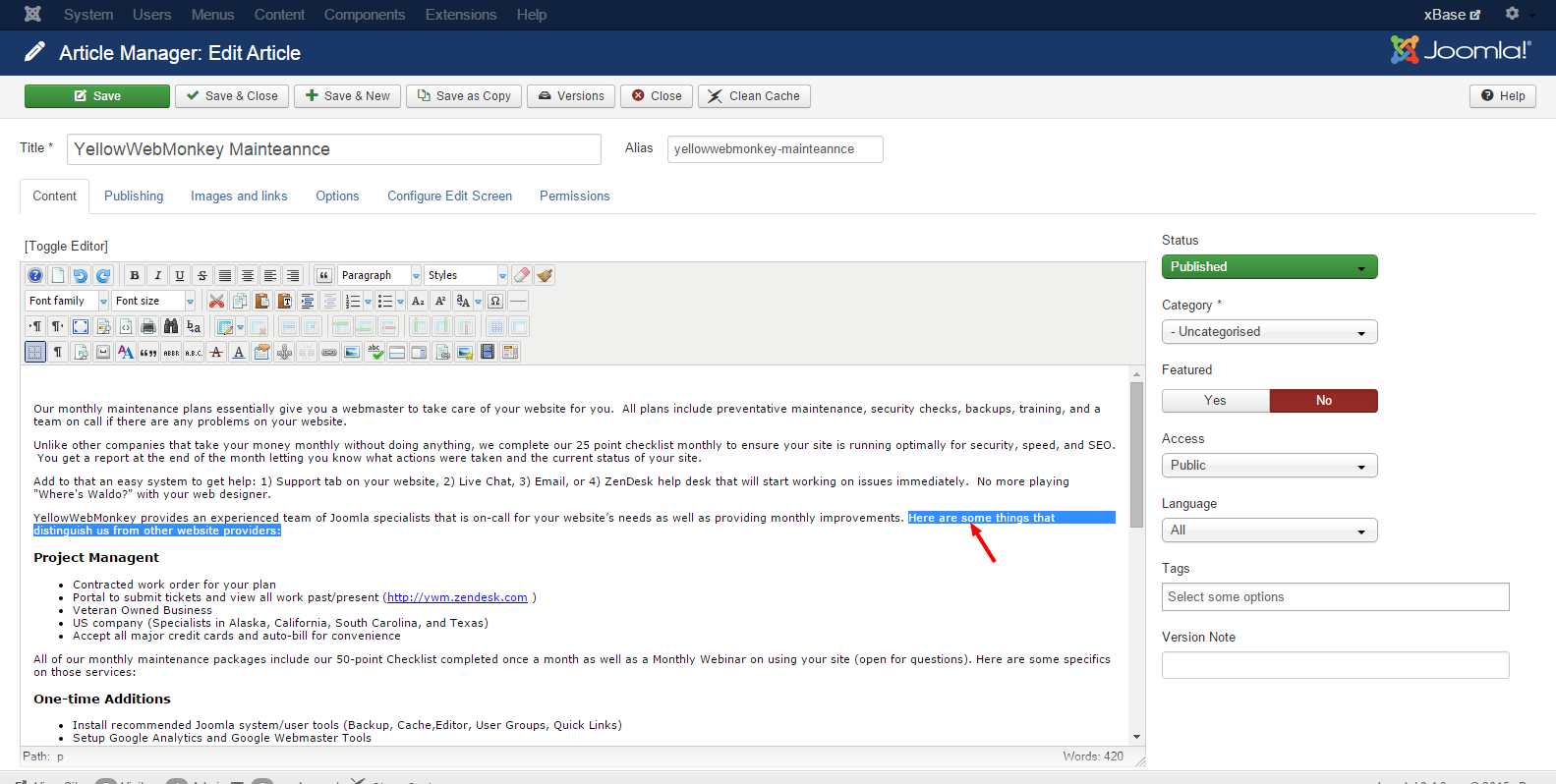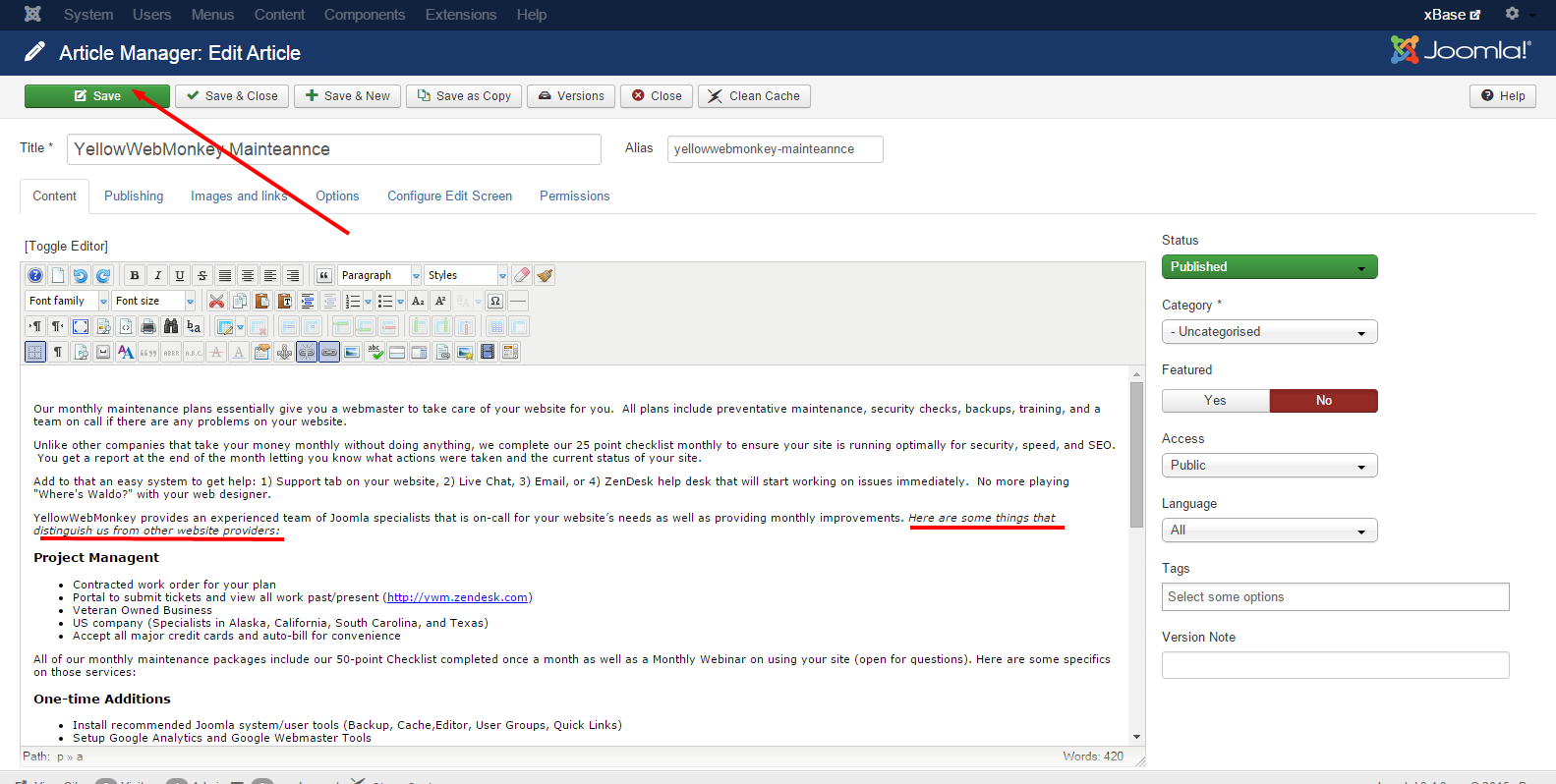- First open the article you wish to edit.
- Scroll down to the text panel and find the text you wish to change.
- Notice in the text bar you have the “B I U.” These stand for Bold, Italics, and Underline, three font styles you can use.
- Highlight the text you wish to edit.
- Now click the B I or U button, whichever you wish to use. In this case, I used all three.
- Once finished, you should have editted font styles!
- Click save on the top right of the screen to save your changes.