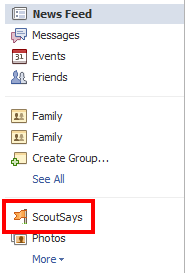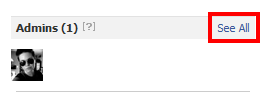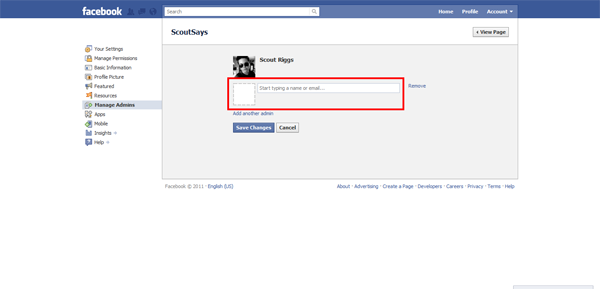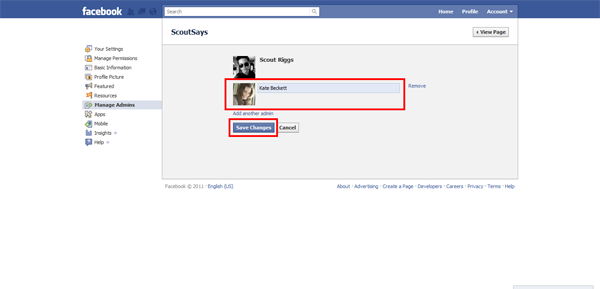1. Sign into the Facebook account your page is run from and select your page from the options on the left of your screen.
2. On the right side of your screen find the panel labeled “Admins.” Click “See All.”
3. Type the person you would like to add in the input box and select them from the drop-down.
4. Click “Save changes.”