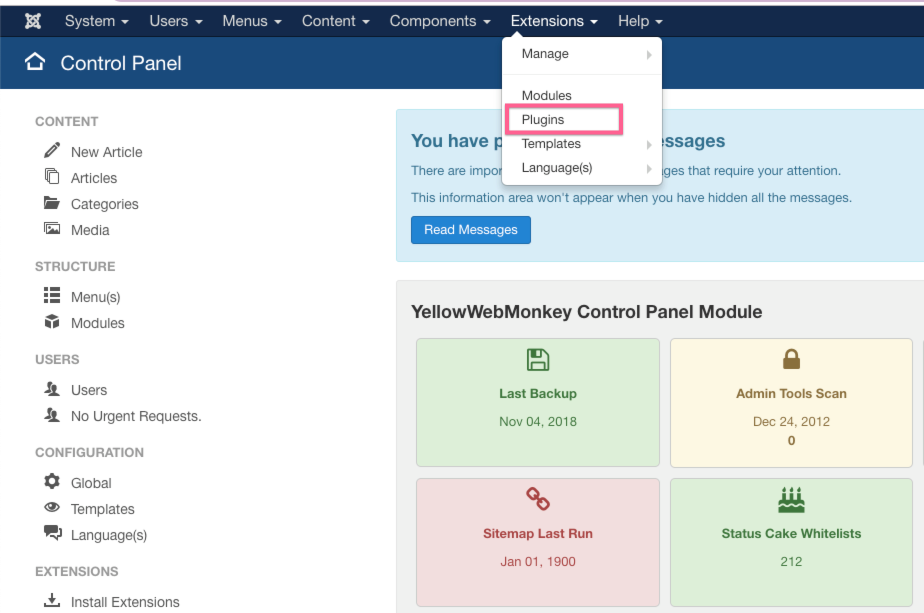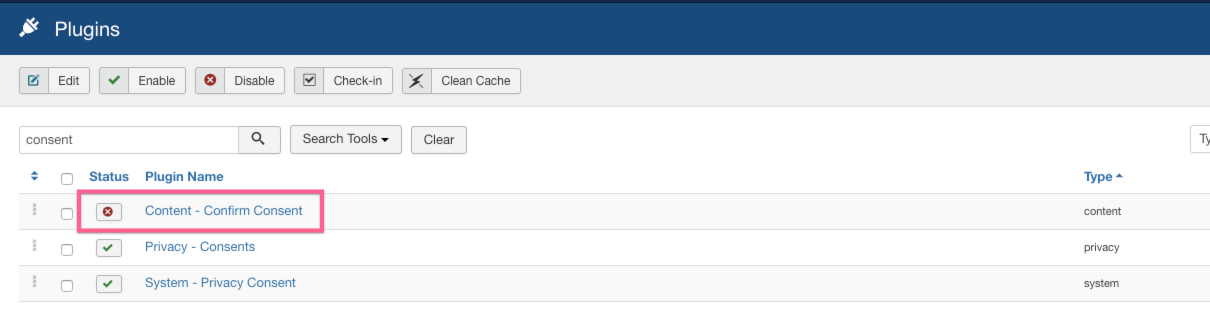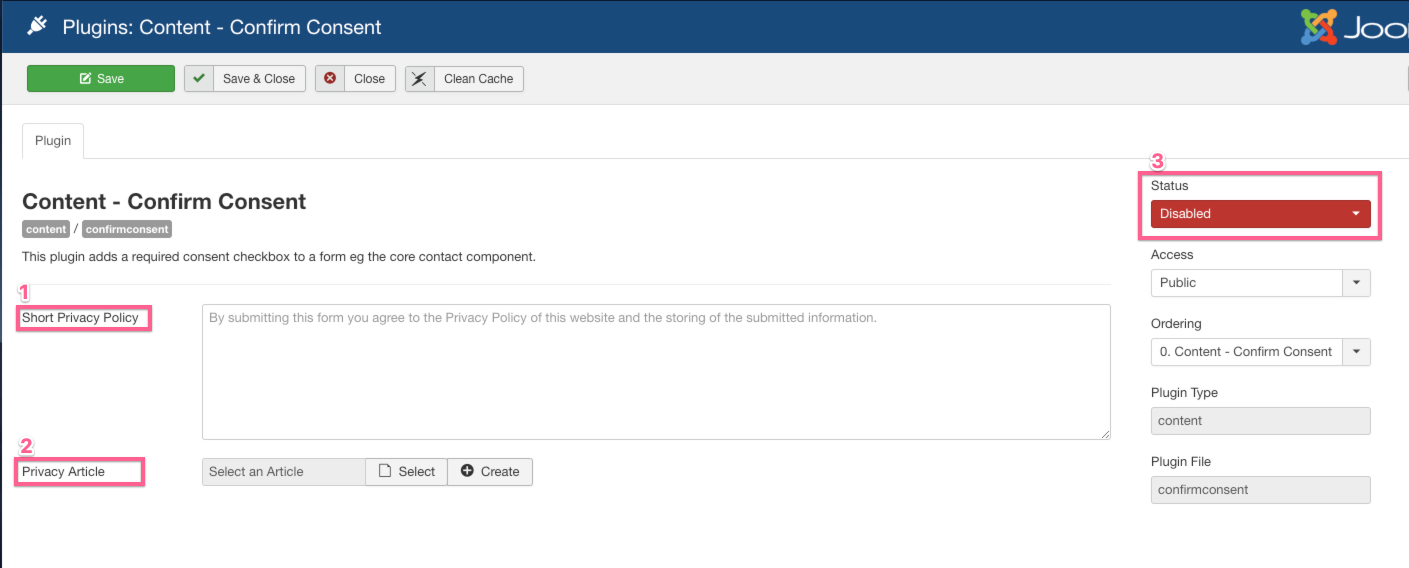The Content – Confirm Consent plugin adds a required checkbox to the core Joomla contact form.
Just like the Privacy Consent and Terms and Conditions plugins, the Content – Confirm Consent plugin is installed with the Joomla 3.9 update, but it is set to Disabled.
To enable and configure the Content – Confirm Consent plugin, go to Extensions –> Plugins and search Consent.
Click on Content – Confirm Consent to configure the plugin.
On this page, you can customize the settings for the plugin.
- Short Privacy Policy – This is the text that will appear above the Privacy Consent checkbox. You can use the default wording that is provided, or customize with your own text.
- Privacy Article – If you have a long policy, you can create an article here, which will display as a popup to the user. This can be left blank if you do not need to create a longer policy article.
- Set the plugin as Enabled, and click Save and Close.