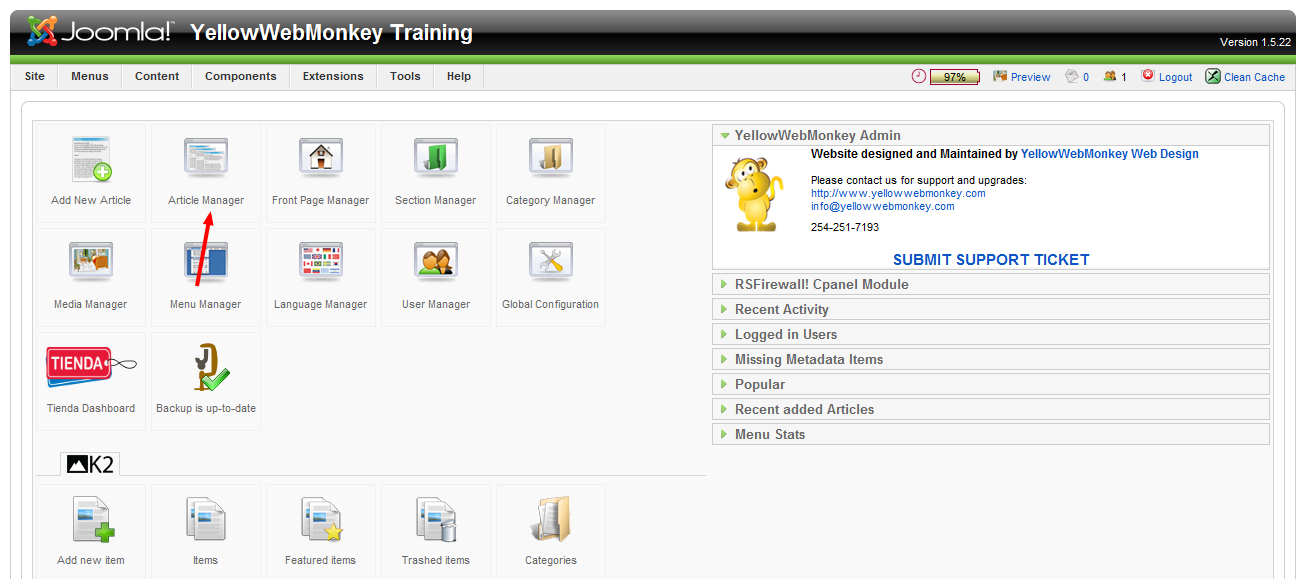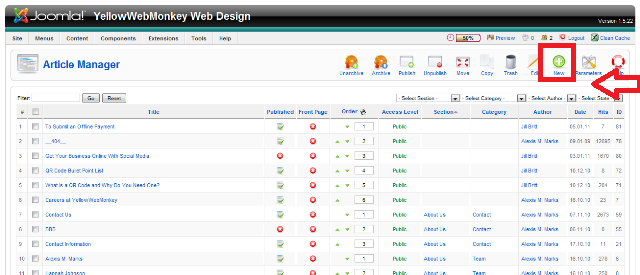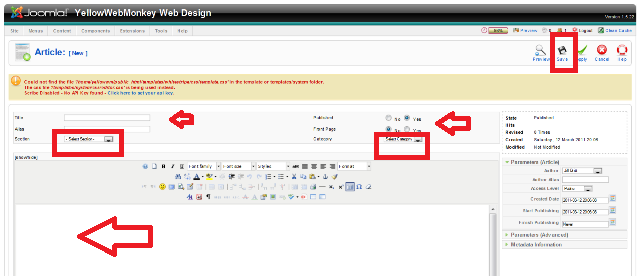Login to your website and choose Add an Article from the Dashboard
Click the green New button, top right
Type the Name of your Article in the first box
Do not type anything in the alias
Choose a Section from the drop down
Choose Yes to Publish the article
Usually, choose No for Front Page Most articles are not displayed on the Front Page
Choose a Category from the drop down
Type in your article in the editor box below.
Click Save in the top right