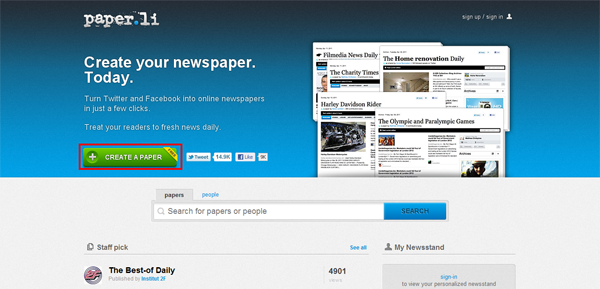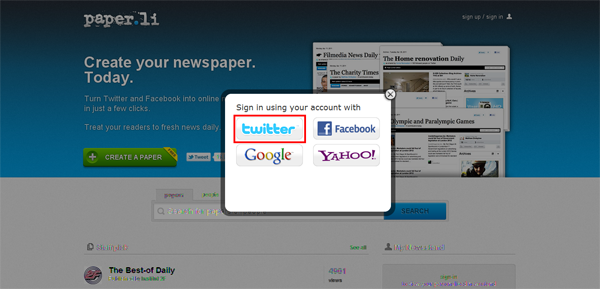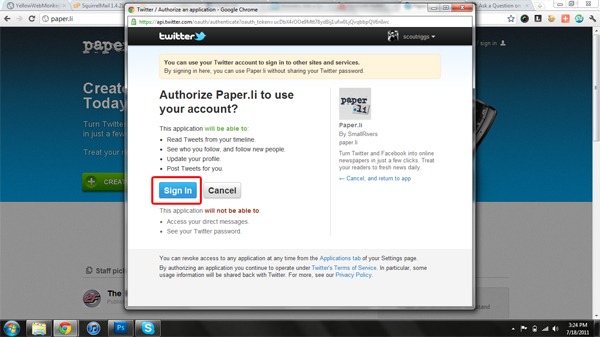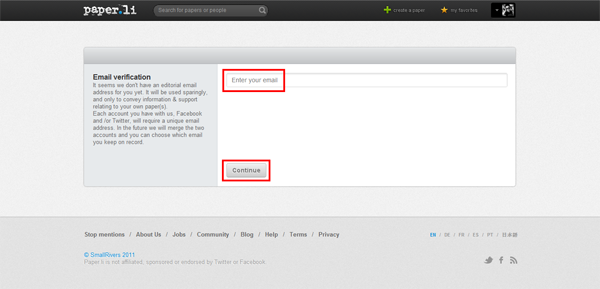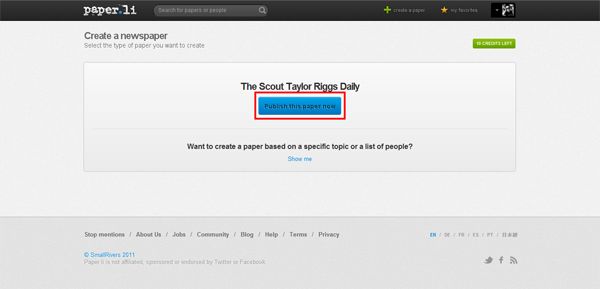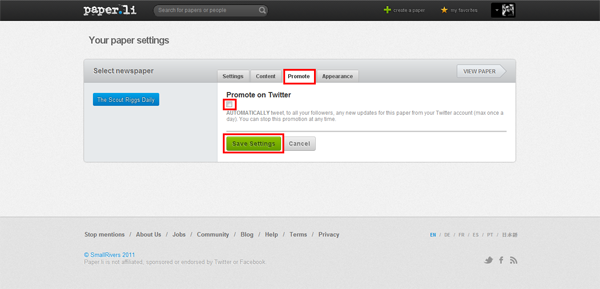1. Go to the Paper.li homepage and click “Create A Paper.”
2. When prompted to select your social media service choose “Twitter.”
3. Click “Sign In.”
4. Enter the email you want updates sent to and click “Continue.”
5. Click “Publish This Paper Now.”
6. Hover over your user icon and select “paper settings.”
7. Click the “Promote” tab and check the box. Click “Save Settings.”